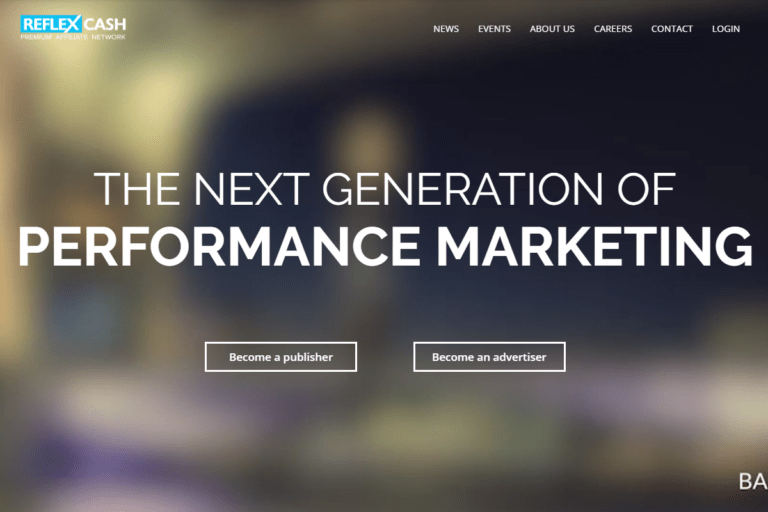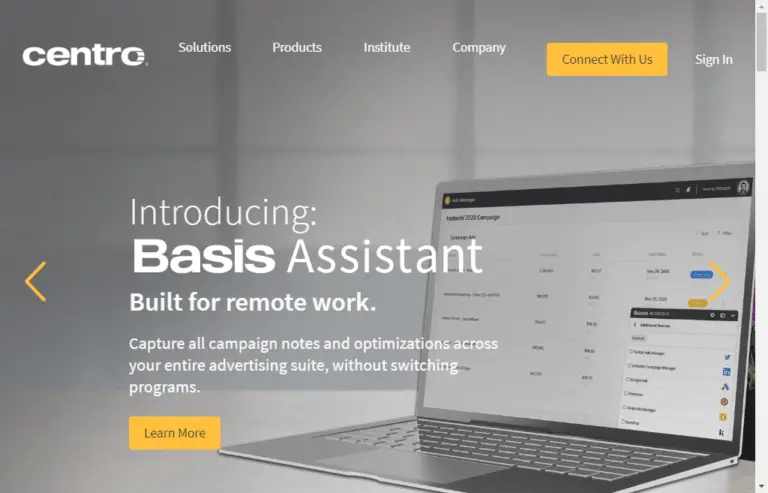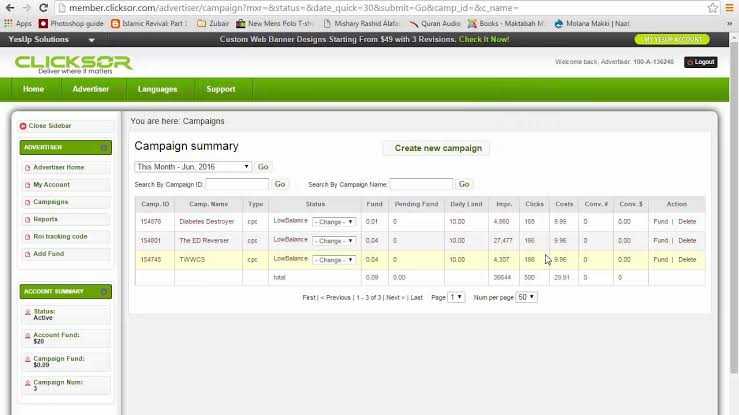Are you running either a small or a Multi-National Corporation business and you are in the search of the most detailed review of Razorpay?
If yes, then, you are in the best place as in this Razorpay review, we are going to touch every possible aspect of Razorpay like What is Razorpay?, features of RazorPay, How to setup Razorpay payment gateway WordPress or any other Content Management System?, How to get approved?, and many more.
Let’s start the detailed review of Razorpay:
What is Razorpay?
Razorpay is a Payment Gateway company based in the IT hub of INDIA Banglore. There are more than 50,00,000+ local businesses are using Razorpay. Businesses use to offer more than 100+ payment modes to these businesses.
I got a transaction success rate of the 99.96% In Razorpay which is pretty high for its competitors like PAYU, Paytm Business, and many more.
At PayPal, the markup charge is about 4.5% while Razorpay only offers a markup charge of 3.54% which is pretty low. So, by signing up Razorpay can increase your revenue by 1%.
How to Signup for Razorpay?
In this section of Razorpay reviews, we are going to list the way a business can use Razorpay. These ways are listed below:
- Go to the offical website of Razorpay – Signup
- Submit the documents
- Get Approved
- Your Account is Live
- Now, intregrate it with your platform
How to get approved for Payment at Razorpay?
In this section of RazorPay.com Review, we have listed the ways and documents to get the approval of your payment gateway at Razorpay. Let’s get approved from Razorpay.
- Go to the
Razorpay website and click on Sign Up Button. - Fill your email address and a password for your Razorpay account and click on Create Account button.
- Now, You have to fill pre-signup form
- Select your business type, in my case, i have filled propertiership
- Select Your Monthly Revenue,
- Fill Your Name and phone number, then, click on next button,
- Now, you have to verify your phone number
- Thus, you are on-board for testing purpose
Now, you have to integrate Razorpay into your website. If you want to integrate successfully, you must have to fill the KYC form of Razorpay.
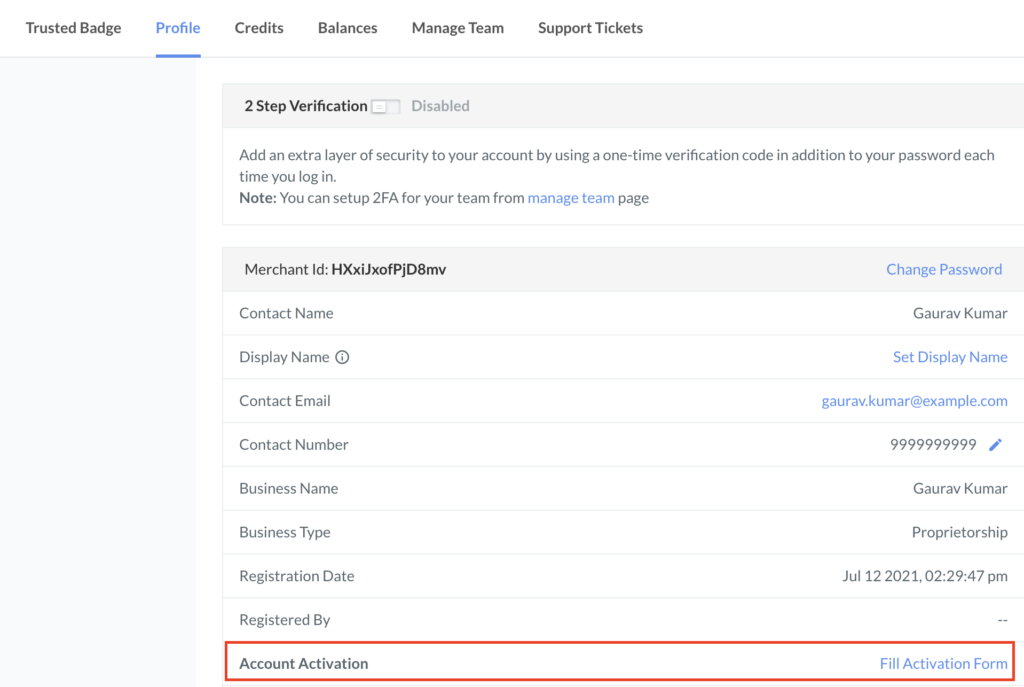
Review your prefilled details in the Contact Info tab. This all includes Contact Name, Contact Number and Contact Email. Then click on Save & Next.
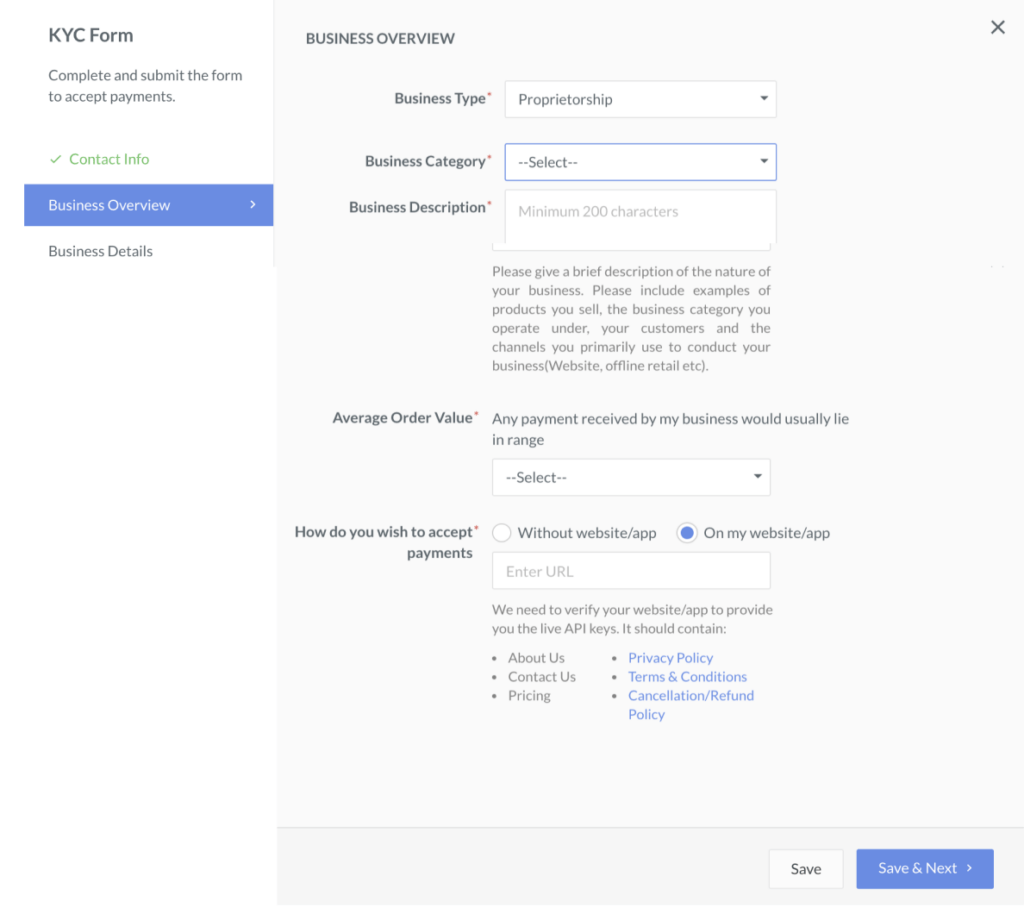
In the Business Overview tab, enter the following details:
- Business Type: Select the appropriate business type. For example,
Proprietorship. - Business Category: Select the business category. For example,
Ecommerce, Service based. - Sub Category: Select the business sub-category. For example,
Book and Publications, Digital Service. - Business Description: Give a brief description of the nature of your business. Include examples of products you sell, the business category you operate under, your customers, and the channels you primarily use to conduct your business(Website, offline retail, and so on). You must enter a minimum of 200 characters.
- Average Order Value: Select the average order value range.
- How do you wish to accept payments: With a URL as well as deep intrgration in the platform
- Submit the form by clicking on submit.
In the business tab, you have to fill in the details such as Pan Number, GST number and many more.
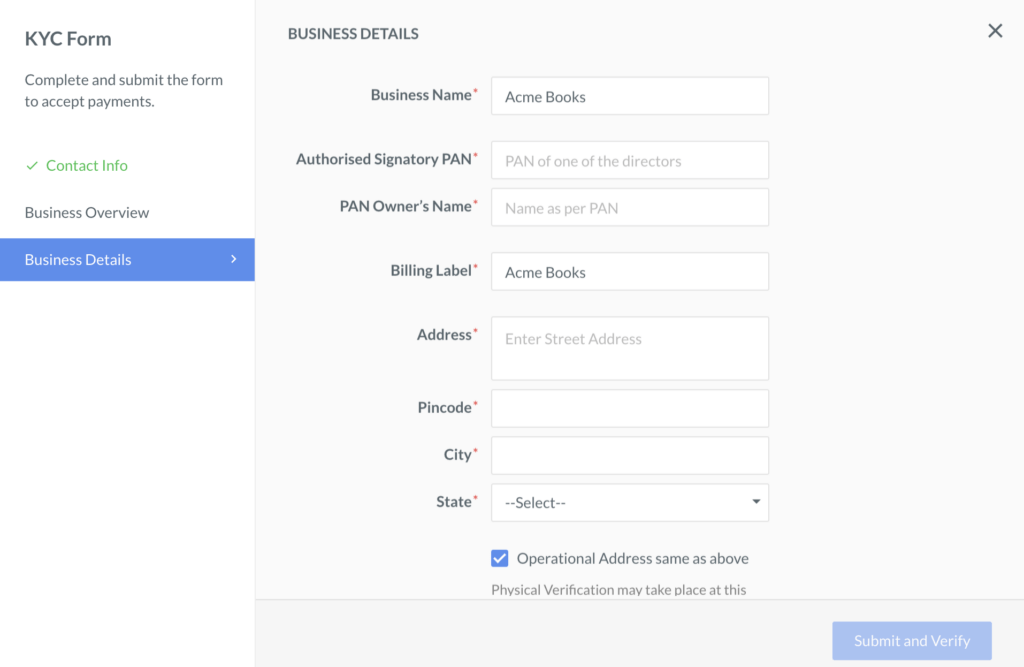
Now, you have to add your bank details and wait for the approval. After 2 or three days your account at Razorpay has been approved for the transaction.
RazorPay Review: Walkthrough with my Exprience
It was 2018 when I filled the form of the Razorpay. I got approved within two weeks. This two week is full of up and down. One thought comes to the mind “I have to leave the company and shift to another Payment Gateway company”.
After 2 two weeks, the account of our digital Agency at Razorpay has been created. Till Now, My experience is seamless. In these two years, we have transacted over 5000 transactions with a success rate of 99.96%.
Within the same time frame, In PayPal, we transact over 1000 transactions with a success rate of 99.94%.
The support we get from Razorpay in the initial days was pretty bad but now day support is good.
Features: Razorpay.com Review
In this section of the Razorpay review, we have listed the best 7 features that will help you to consider Razorpay as your primary business gateway to your business. These features are listed below:
- Easily add payments to your website or app, with a seamless checkout experience
- You need a wide range of payment solutions and services to support your versatile business
- You want to target your efforts towards specific areas of your business based on data and insights
- Want to manage and track money movements to vendors, customers, employees, and more
- You leave no stone unturned when it comes to providing your customers with the best support there is
- Want to open up new revenue streams by expanding your business on a global scale
- Highly reliable fraud prevention and security
Pricing: Razorpay Review
Razorpay offers a simple and transparent pricing plan which has no hidden fees. These prices are listed below:
- 2%* | Razorpay platform fee
- Get access to Flash Checkout, Dashboard, Reports & much more
- Instruments like Diners and Amex Cards, International Cards, EMI (Credit Card, Debit Card & Cardless) & Corporate (Business) Credit Cards will be charged at 3%
- No setup fees;
- No Annual maintenance charges;
To be more specific, on domestic transactions, we levy a 2% Platform Fee + 0.36% GST* = 2.36%
On International / AMEX / EMI transactions, we levy a 3% Platform fee + 0.54 % GST* = 3.54%.
Please note GST of 18% is applicable on the Platform Fee and not on the entire payment amount.
For example, if a customer pays INR 100.00. The fees of INR 2.36 (2.36%) would be deducted and you would receive INR 97.64 as per your settlement cycle.
is Razorpay legit or fake?
When we searched the Razorpay on the internet, I was shocked as there are tons and tons of people are discussing the Genuity of the platform. Some of the people also talk about it on Quora.
But within these two years, I must say I haven’t faced any type of issue with my payment. Thus, I must say Razorpay is a very legit Payment Gateway made by India for the world. It is also safe to use for local businesses around the globe.
How to file Complaints at Razorpay?
- Log into the Razorpay Dashboard.
- Navigate to My Account and open Support Tickets.
- Click on the ticket for which you want to file the grievance.
- Click Raise Concern to escalate this ticket.
- Provide the basic details of the
- Click Submit.
Razorpay Complaints:
In this section of the Razorpay review, we have listed the major complaint of the business about Razorpay. Some of these complaints are listed below:
- Pls stay away from razorpay…worst customer support team…no response even email…or toll-free number…with out notification hold your money and blocked…not ask the required documents for reactivate the account or anything..
- Razor pay is wrost service providerin the country they don’t care about merchant business our settlement 265000 ₹ on hold from last 5 weeks . They are making excuses before in the first two weeks they told sir 24 hrs but now 5 week complete still my settlement on hold , don’t use razor pay if you are really care about your business because, and many more……
Razorpay Account Suspended:
If your account at Razorpay is suspended, then, you can only talk with their support or you can go to court to get your account initiated.
Alternative: RazorPay Review
In this section of the Razorpay review, we have listed some of the best alternatives to Razorpay. These best alternatives to Razorpay are listed below:
- Paytm Business.
- PayU.
- PayPal.
- Stripe Connect.
- Payoneer.
- GoCardless.
- Apple Pay for merchants.
- Authorize.net