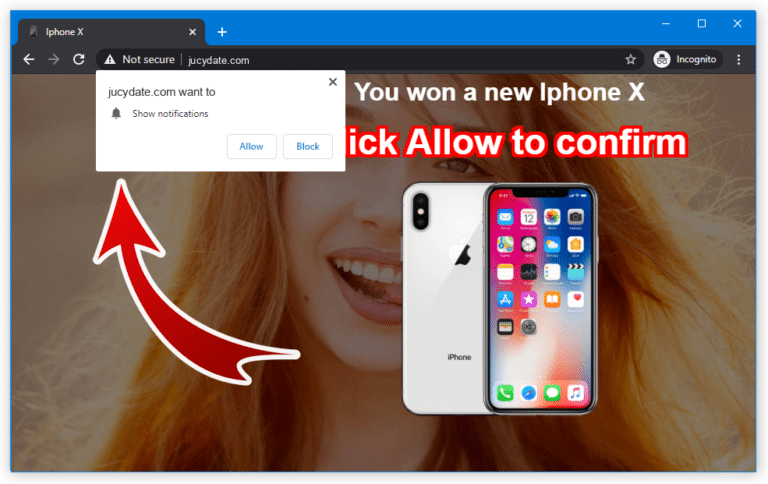In today’s fast-paced world of cryptocurrency, online scams are getting trickier to spot, making it more important than ever for investors to be cautious. One platform that’s caught some attention is Bitxpaces—a crypto exchange that promises big opportunities. But can you trust it, or is it just another scam? In this article, we’ll walk you through the typical red flags of crypto fraud, dig into whether Bitxpaces is the real deal, and share practical tips to help you steer clear of online scams.
What is bitxpaces?

Bitxpaces appears to be a cryptocurrency scam that uses deceptive tactics, such as fake celebrity endorsements and promises of lucrative rewards. It claims to offer a platform for trading and gaining free Bitcoin, but in reality, it manipulates users into depositing cryptocurrency, which is then stolen. Bitxpaces employs deepfake videos of well-known figures like Elon Musk or Cristiano Ronaldo, falsely promoting giveaways or rewards. Victims are lured into depositing Bitcoin, often under the pretext of unlocking even bigger returns.
There are several red flags associated with Bitxpaces:
- Celebrity Impersonation: Scammers use unauthorized deepfake videos of celebrities to promote their fake platform, making it look legitimate.
- Fake Balances: After registering with promo codes, users see a fake Bitcoin balance in their accounts but are required to deposit more Bitcoin to “verify” their account.
- No Contact Information: The platform provides no verifiable contact details, another major sign of fraud.
It’s strongly advised to avoid any interactions with Bitxpaces or similar schemes. If you’ve been targeted, it’s important to report the scam and take steps to protect your remaining funds.
is bitxpaces legit?
No, Bitxpaces is not a legitimate platform. It has been flagged as a cryptocurrency scam that uses fraudulent tactics to trick users into depositing cryptocurrency, which is then stolen. Bitxpaces lures people with promises of high returns, fake Bitcoin giveaways, and even deepfake videos of celebrities like Elon Musk or Cristiano Ronaldo endorsing the platform.
Once users deposit funds, they cannot withdraw them, leading to financial losses. If you’re considering investing in or using Bitxpaces, it is highly recommended to avoid it and report the platform to the appropriate authorities.
Fun to Learn:
- Complete Removal Guide: Remove Jucydate Pop-up Virus in Mac/Windows/Safari
- Avoid Online Scams: Is fuq.com Legit? Here’s How to Tell
- Paymydoctor: Pay Your Health Bill at www.paymydoctor.com
- EpayitOnline: Pay Your Health Bill at www.EpayitOnline.com
- Java Burn Review: Scam or Legit – Our Honest Review
How to Remove the Virus in Windows?
For Windows, the simplest way to remove the Virus is just to Remove the cookie from the website. Let us deep dive into the method in a step-by-step manner:
- Step 1:- Open Your Browser;
- Step 2:- In the URL bar Click on the Lock Icon (Url Starts);
- Step 3:- Open the Site Setting from there;
- Step 4:- Shift the Security from Chrome to Low to very High;
- Step 5:- You Will Find A Button named “Reset Permission”,
- Step 6:- It will work 99% If you have problems.
If the problem is not solved with this method, then, You have to Ask the question Yourself “Does the problem only appear or lead to only one Browser or All Browser?” If it leads to Another Browser do the same to that Browser.
Let us deep dive into some other Methods
Malware Removal Tools:
One of the favourite methods for most Non-Techy Users to Remove is “Malware Removal Tools”. There are 100s of malware Removal tools Available across the Globe. Some of them are Good while Some do not work at all. Let us dive into some of these tools:
Avast: Most Affordable Malware Removal Tool
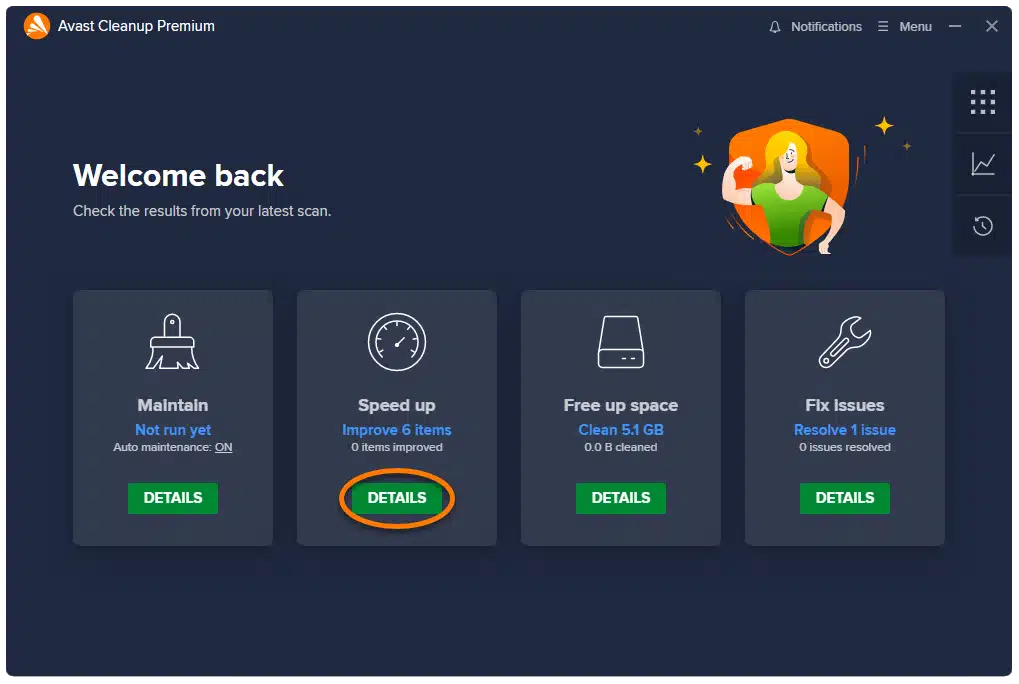
Avast is one of my favourite Anti-virus and a good Name for the internet users of the 2020s. This malware removal Tool can filter out reasons and easily remove them.
It will just stop the Functioning of the Website from your browser. If you are a premium user of AVAST, it will stop you even to enter the website.
Malwarebytes: Most Popular Malware Removal Tool
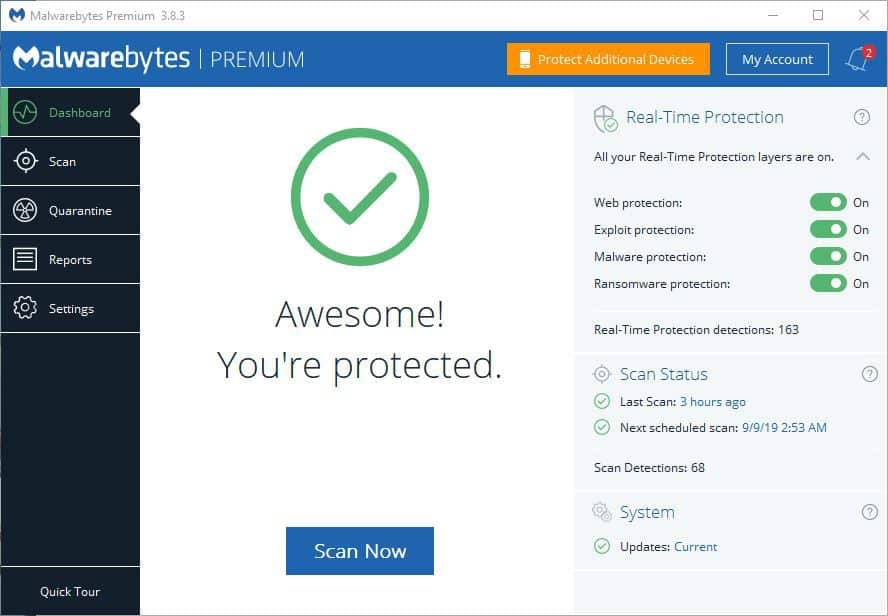
When we talk about Malware removal from any user with a strong Technological knowledge base and ask his suggestions, he will mostly recommend Malwarebytes. It has huge capabilities as “In my Experience – It has removed almost all malware from every type of computer I have given to it”.
One of the craziest parts is “It removes Virus within 4 minutes” and it is one of the most costlier solutions for the users as its cost used to start from $10 per month.
Mcafee: Microsoft’s First Choice

Mcafee Antivirus is one of the most popular solutions for the Virus in Windows operating systems. Most of the new devices, we buy now have inbuilt installation of windows in it.
To secure your device from online threats or to Remove virus-like threats, they used to offer DNS alternation, Webplugin and malware scanners. In a study conducted by the US – IT department-backed institution, it is ranked 5th out of 253 anti-virus solutions.
Here’s the Video For Remove virus:
How to Remove the Virus in Mac?
There are lots of methods that can help you to remove the virus from a MAC (iMac, Macbook) device. Let us talk about some of the finest methods to remove the virus:
Clear the Cookie:

As we already talked about is not a virus or Malware, It just serves popups and Push notifications to the users over the internet Browsers.
So, if you reset all permissions and Clear the Cokkie of the website. You can simply follow the following Steps:
- Open Safari.
- Go to Safari > Preferences > Privacy.
- Click Manage Website Data…
- Select one or more websites to clear, then click Remove or Remove All.
- Click Remove Now to confirm.
If you have the Chome installed please Follow the Following:
- Step 1:- open the Browser
- Step 2:- In the URL bar Click on the Lock Icon (Url Starts)
- Step 3:- Open the Site Setting from there
- Step 5:- You Will Find A Button named “Reset Permission”,
- Step 6:- It will work 99% If you have problems with it.
Thus, You have successfully removed the virus.
Way Forward:
We have learned the most useful methods to remove the virus. If you think I left something, please comment it below..