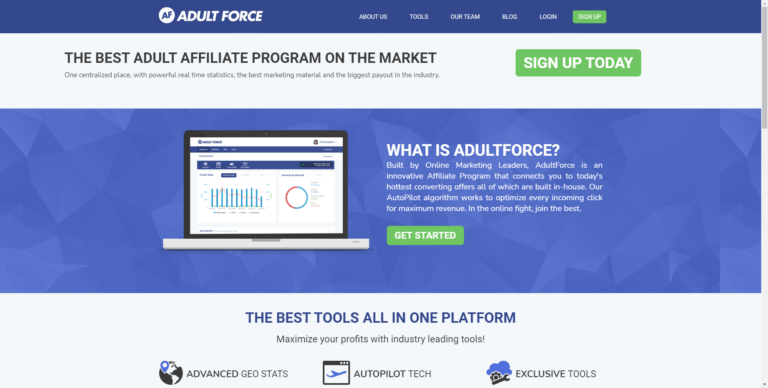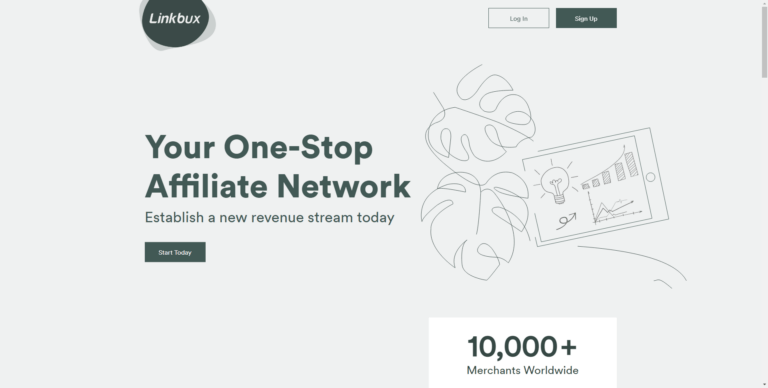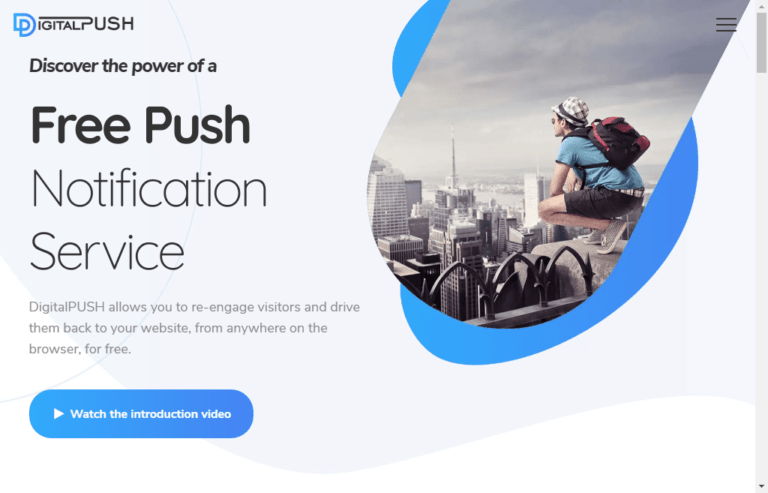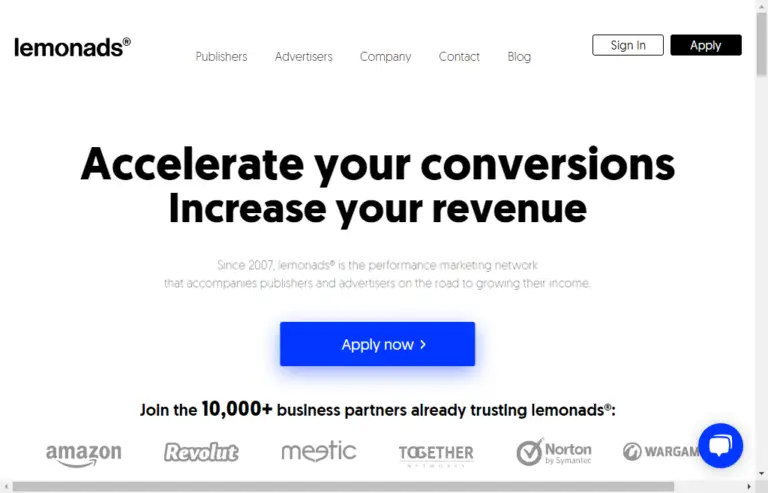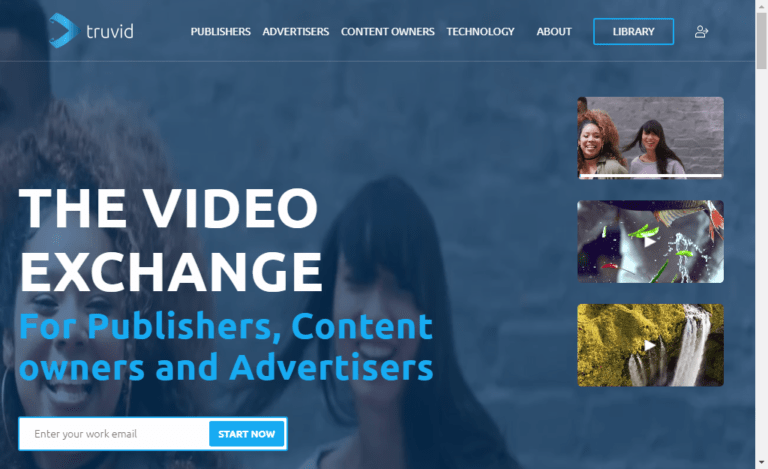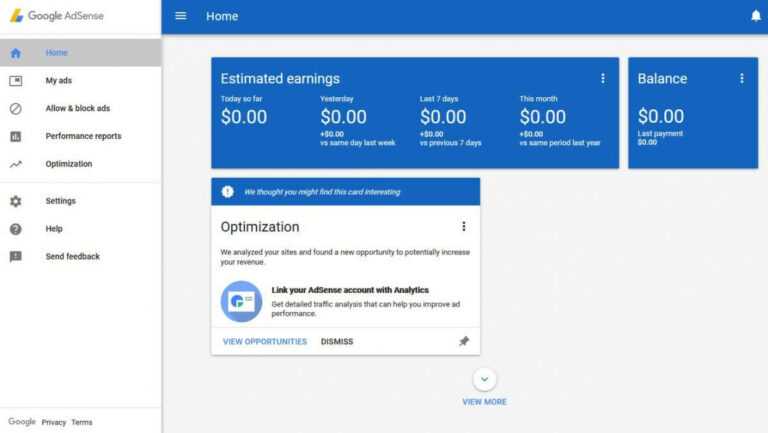Hey guys, You all Must hear about one of the biggest managed and unmanaged cloud hosting providers of India that is a must to have hosting solutions for content creators around the world – The
In this article, we are going to review milesweb. In this Milesweb review, we are going to touch on many aspects like “what is milesweb?”, features, specifications, plans, best alternatives and many more. Let’s start the detailed discussion of milesweb:
What is Milesweb?

Milesweb is a managed WordPress cloud hosting provider having headquarters in Pune, India. It uses to offer services like shared hosting, Cpanel Hosting,
All these hosting solutions offered by it has more than 4 out of 5 rating across every channel.
- Efficient and prompt service 24/7/365
- Better web page loading at affordable price
- Guaranteed website uptime
- Powerful control panels – cPanel/Plesk
- 30-day money-back guarantee
- No excess or hidden fees
- One-click software installer
- Tier III Datacenter
Plans: Milesweb Review
There are lots of plans for every need available for the webmasters across milesweb. So in this article, we are going to discuss the plans of milesweb.
Let’s start from the shared hosting
Shared Hosting:
Are you looking for an ultra pocket-friendly hosting solution for the initial carrier as a Webmaster? If yes, then, Milesweb’s unlimited shared hosting solution is one of the most considered solutions for you.
The Pricing use to start from INR 40 per month for one website and goes up to INR 170m per month which become a very ideal plan for you as it has all the premium features you need for your great success comes as a free addon.
Plans offered for shared hosting:
There are three plans are being offered by this web host in form of a shared hosting solution. these three plans are discussed below:
- Solo: Solo is a basic plan offered by the milesweb that we found during its review. The pricing of solo use to start from INR 40 per month. Under this plan, you can host only one domain with all premium features.
- Prime: The second and most popular plan of Milesweb shared hosting solution. The pricing of this plan use to cost INR 170 per month. Under this plan, you can host 1 website with 1 domain as a free Addon.
- Multi: The ultimate shared plan of the milesweb which is Ideal for multiple small & medium websites. The pricing of miles’s multi plan use to start from INR 170 per month. Under this plan, you can host unlimited website with 1 domain as a free addon.
Features: Milesweb Shared Hosting
There are lots of features are being offered by milesweb. Some of them are listed below:
- 10 Email Accounts
- 1GB SSD Disk Space
- Unlimited Bandwidth
- Free SSL (worth 950)
- Website Builder
- Control Panel + 1 Click Installer
- WordPress Optimized
This is the hosting that will be used for WordPress.
VPS Hosting:
If you are in the search of a pocket-friendly, super-fast VPS hosting solution for your website. If yes, then, you are in the best place as in this article, we are going to review milesweb’s VPS hosting solution.
The plans of the Hyperfast VPS Solution of the Milesweb used to start from INR 630 per month for which you will get 2 vCPU, 2 GB RAM, 50 GB SSD Disk, 500 GB Bandwidth, and 1 Dedicated IP. The VPS hosting used to be powered by the Cpanel for Linux and Plesk for Windows.
There are lots of plans for
Feature: VPS Hosting of Milesweb
There are tons of features are being offered by Milesweb under its managed VPS hosting. Some of these features are listed below:
- VPS hosting setup
- Control panel installation and configuration
- Third-party software installation
- Linux security and hardening
- CMS and Web application installation
- Optimizing web server and fine-tuning
- Database optimization
- Network fine tuning
- Server performance fine tuning
- Security optimization
- Kernel patch updates
- Malware, virus detection and protection
- Installation of security patches and updates
- Spam protection
- Database and Website security
- Protection against server blacklisting
- Malware removal
- VPS performance optimization
- VPS migration
- Hardware and network related issues
Test we conducted:
There are lots of tests are being conducted by us to check the actual endurability of the milesweb Hosting Solution. Some of these tests are listed below:
- Load Test
- TTFB
- Speed test through Google Page Insights
- Customer Care
- Onboarding Time
- Site Migration
- Security
Let us talk about these checks in a very detailed manner.
Load Test:
We have sent almost 20 virtual users to our website for 15 minutes through the k6 Load testing tool. The results we get from k6 is not pretty good for its basic plan. It is going good up to 4 real-time users but when we crossed 4 real-time users the response rate goes very high.
TTFB(Time to first Byte):
We have conducted a TTFB test from the user around the globe and the results we get are listed below:
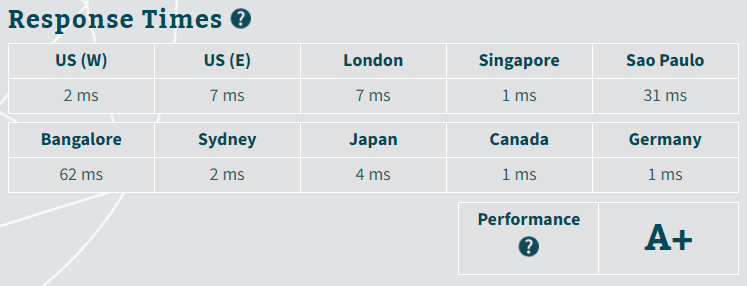
As we all know the response time is a very big contributor to TTFB. The results of the response time for the server located in India has a very great response time around the Globe.
This result goes beyond my expectations.
Speed test through Google Page Insights:
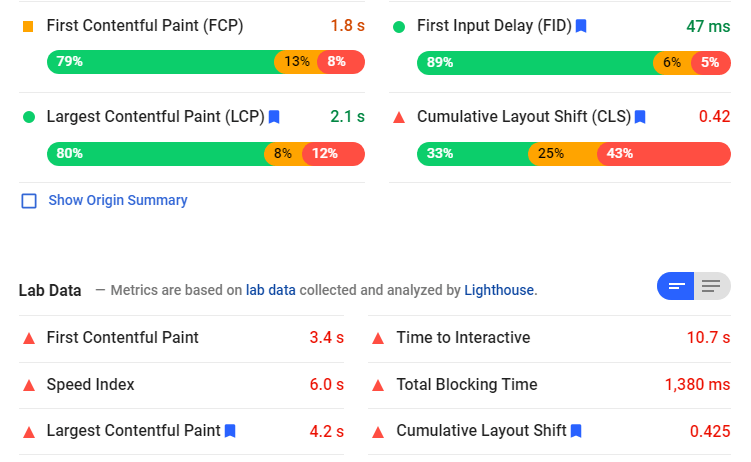
The image shown above is a result of the speed test done through google page insights for mobile devices without AMP, CDN, and Caching.
These data shows the hosting use to offer average speed to your website. However, if you use CDN for website, you will see a great upliftment in your benchmarks.
Customer Care: Milesweb Review
The customer care support is most important and crucial segment of a hosting solution.
The Milesweb use to offer best in class support to me at every phase. They use to offer Phone, Email and web support to the webmasters.
The response time I get in the phone is approx 75s while I got 63s response time while chatting. If I talk about the email support, then, we must say they are too lazy as the response time is more than 24 hours.
While taking with the customer care, I get to know they are moderately trained to solve the problems as some problem can’t be solved by them in a proper time frame.
Onboarding/Migration:
The onboarding time is pretty high which has very little or no knowledge in the WordPress. AS I takes more than 24 hours to migrate from existing host to Milesweb’s shared hosting. The 24 hour time is pretty high in comparison of other hosting solutions.
Security:
Website security is very very important for ranking factor as well as visitors data. The milesweb use to offer free SSL for your website and custom tools for your applications.
Way Forward: Do I Recommend Milesweb
Yes, I personally recommend milesweb hosting.
The reason behind this recommendation is expertise they use to offer at this price is unbeatable in comparison of other hosting solution I worked with. More importantly, I may my existing infrastructure to this hosting solution in upcoming future.
Alternative: Milesweb Review
There are lots of hosting solution are available in the market that are great alternative to milesweb. Some of them are listed below;
Cloudways : Cloudways is one of the best-managed cloud hosting provider which was founded by Uzair Gadit, Pere Hospital, and Aaqib Gadit in 2009 and its headquarters is located on the island of Malta in Europe. They also have an office in Dubai as well as Spain. Till now, staffs of cloudways helped more than 15,000 customers around the world to set up 50,000+ server in the worlds best cloud infrastructure. (here is a Detailed review of cloudways with best alternative.)Siteground : Siteground has become so important Brand in the field of Web hosting for 15 years as it started its journey in 2004. Siteground use to offer lots of the plan to the webmaster’s community. These hosting plans are shared, VPS as well as Dedicated hosting plans offered around the globe. It was founded by Tenko Nikolov in Sofia, Bulgaria. Currently, It has more than 800 staff working around the clock(24*7). (Here is a detailed review of siteground with best alternative.)- Ionos: Ionos is a Web hosting company founded in 1998 in Germany and currently owned by the United Internet. It is commonly written as 1&1 IONOS, formerly 1&1 Internet.
More To Read: