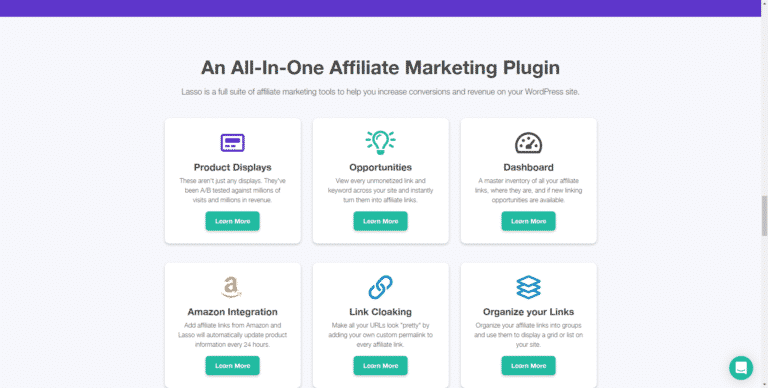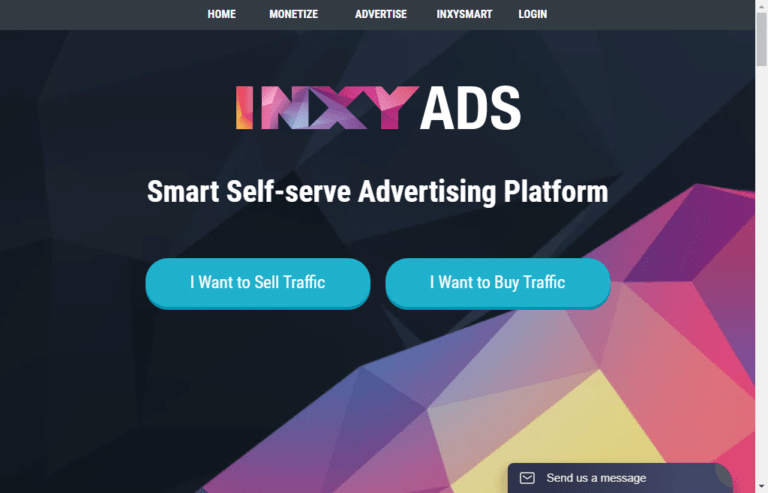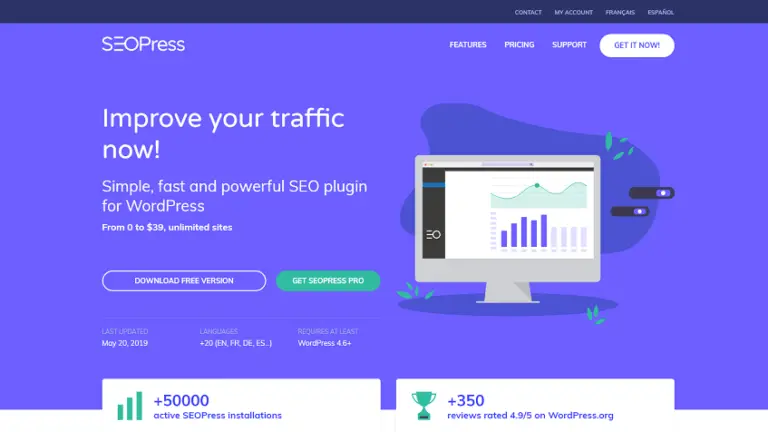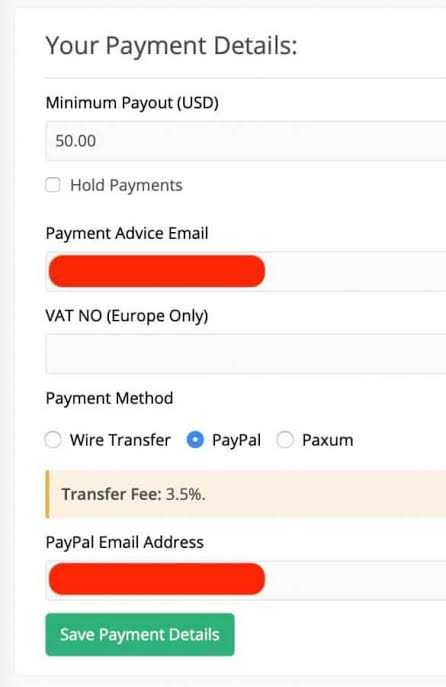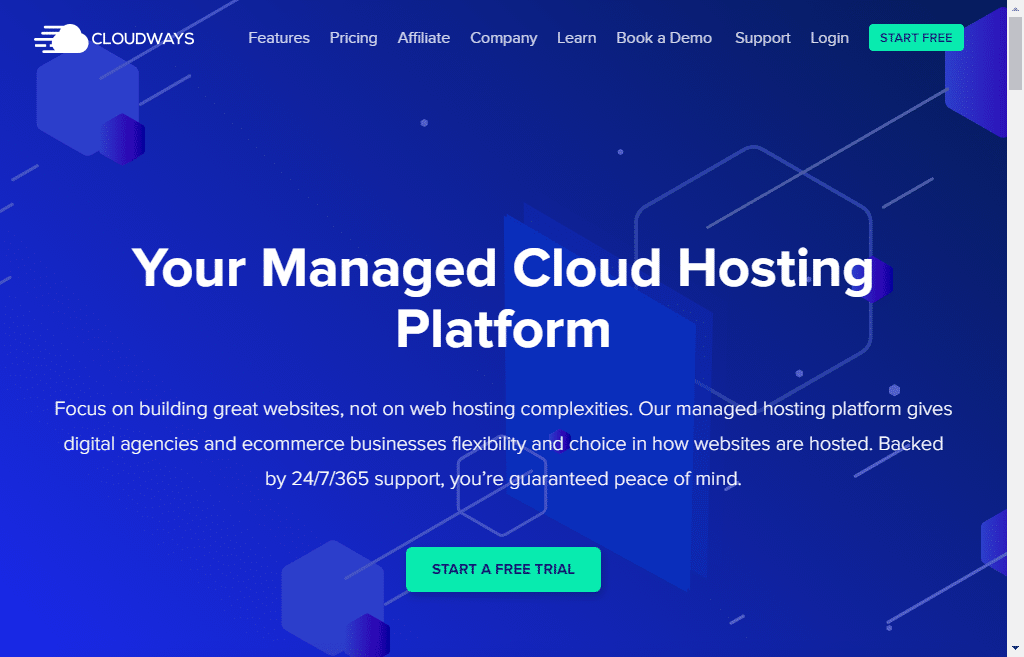
Cloudways offers the Latency of 34ms.
Cloudways offers a managed cloud Hosting backend by Top Notch Cloud Hosting Provider AWS, DigitalOcean, Linode, GCP and Vultr. The cost of hosting start from $10 a month. This website is hosted in cloudways.
There are numerous hosting providers in the world, each offering quality services. However, the competition for the title of the best hosting provider is intense. Often, if a hosting company is considered the best, they tend to charge a significant fee for hosting your website.
To combat high costs, Cloudways has emerged as a popular option, offering competitive hosting services starting at $11 per month. This post will review their offerings.
During this cloudways review, we are going to touch each and every possible aspect of cloudways hosting solution as like “who are cloudways?, what are plans of cloudways? what are the features used to be offered by cloudways?, How to set up an account in cloudways?, A Quick Look into cloudways CDN. Let’s start the Cloudways platform review:
Who are Cloudways?
Cloudways is one of the best-managed cloud hosting providers which was founded by Uzair Gadit, Pere Hospital, and Aaqib Gadit in 2009 and its headquarters is located on the island of Malta in Europe. They also have an office in Dubai as well as Spain. Till now, the staff of cloudways helped more than 15,000 customers around the world to set up 50,000+ servers in the worlds best cloud infrastructure.
It uses to offer the managed servers which are backed by the world’s best Top-Notch unmanaged Cloud Hosting Providers namely AWS, DigitalOcean, Linode, GCP and Vultr. Cloudways also offers it CDN by a Brand Name cloudways CDN which is backed by StackPath (formerly known as MaxCDN).
What is a cloud Hosting?
Cloud Hosting is a type of web hosting solution in which 1000’s servers are bunched together to minimize the load and latency and maximize the Uptime. Usually, if a server fails it does not affect the load time of any of the websites as this uptime maintains because all of these servers are pooled into a single server or centralised server.
Managed Cloud Hosting V/s cloud Hosting:
We usually use to confused with these two technical terms “Managed Cloud Hosting and Cloud Hosting“. The principal difference between cloud hosting and a managed cloud Hosting or server is that the cloud server you’ll be hosted on is a virtual machine managed by you whereas a managed cloud server uses to be managed by your hosting provider. In the Managed Cloud Hosting your hosting provider is going to manage everything for you as like Core Update (Database, CMS update and many others), the security of your website, Load time of your website, Plugin update, Backups of your website and many other objectives.
How to Signup in the Cloudways?
If a publisher wants to signup in to the cloudways hosting service. You must have to go through the following steps:
- Go to the Official website of cloudways
- Click on the menu bar
- Click on Book a Demo or log in or START FREE button
- you will be redirected to signup form with Email and Password or you can signup through Github, Linkedin or Google.
- Start the Free Trial for 3 days
- After 3 days you must have to Fill your Detail or PayPal detail
- Pay a token amount of 1$.
- Thus, your account is activated and now you can pay cloudways through the pay-on-the-go method.
What type of hosting offered by Cloudways?
During my cloudways review, we find it offers ultra-fast hosting of Laravel, WordPress, Magneto, Drupal, Open Cart, Presta Shop, Joomla and cloudways solution for restaurants. The prices of all types of Hosting starts from $10 a month and goes up to $1200 a month.
Pricing of Cloudways:
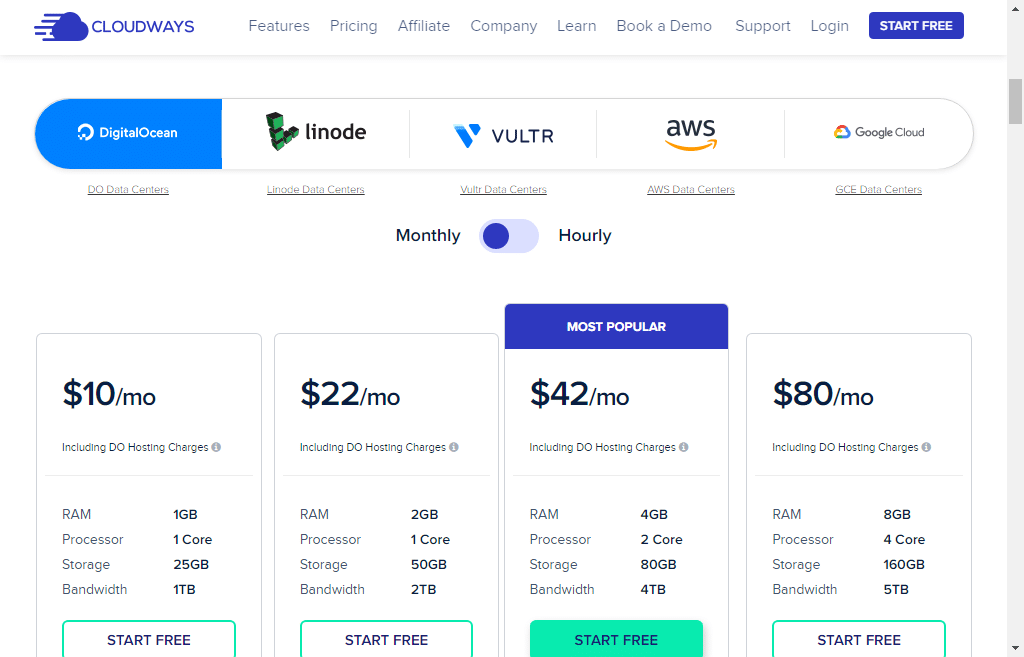
Plans of cloudways start from $10 per month for Digitalocean goes up to $1052 per month while plans of Vultr starts from $11 per month. For Linode, Plans starts from $12 per month. if we talk about aws and GCP, we find their plans are a bit costly starting from $36.51 and $33.18 per month.
In the Linode, Vultr and DigitalOcean plans start with 1TB transfer with 20-25 Gb storage space while In GCP you will get 1.7GB RAM, 20GB storage with 2GB bandwidth. For more bandwidth, you have to pay. If we talk about AWS must say it is not much different from GCP as AWS offers 2GB RAM, 20 Gb transfer 2GB bandwidth. For more bandwidth, you have to pay.
Cloudways Review: Features
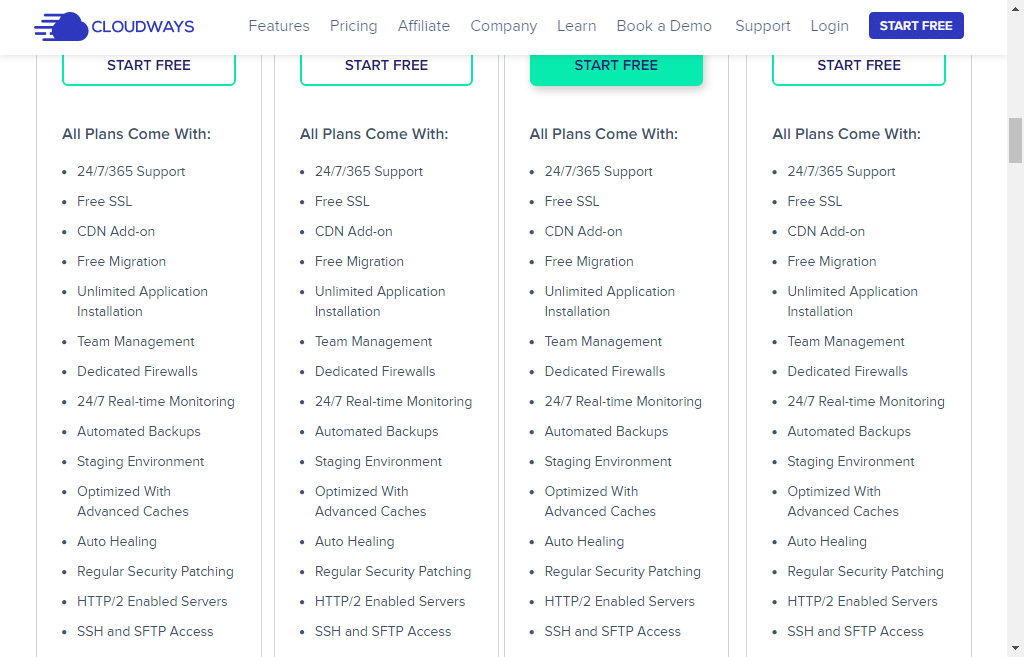
During Cloudways review, we find the following features are available with any of the cloudways plans. These features are listed below:
- 24/7/365 Support
- Free SSL
- Free Migration
- Unlimited Application Installation on you server
- Team Management
- Dedicated Firewalls
- 24/7 Real-time Monitoring
- Automated Backups
- Staging Environment
- Optimized With Advanced Caches
- Auto Healing
- Regular Security Patching
- HTTP/2 Enabled Servers
- SSH and SFTP Access
- Elasticsearch
- Supervisord
It also offers some paid add-ons to its users. these paid add-ons are listed below:
- Cloudways CDN
- In-house SMTP
- Rackspace Email
- DNS Made Easy (DNS Support)
Let’s talk about all of these features one by one in detail.
How fast is Cloudways Support?
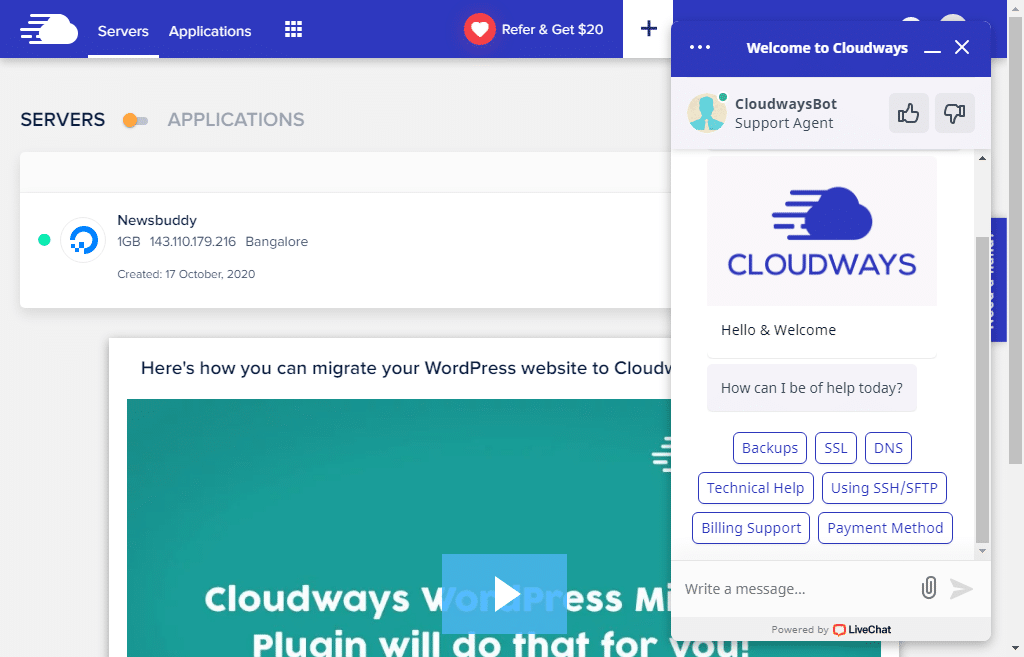
Till now, I only faced three names or people in cloudways technical Support while only two people in the billing section of cloudways. These all Person are knowledgeable and highly trained. There is a cache in the support system of cloudways that we found during the cloudways hosting review. The cache is that webmaster has to firstly connect with the Cloudways bot to get the required answer. If Bot can’t able to answer your question then it will transfer to a real human which is highly time-consuming.
Let’s think we reach for human help, we will get human help from Cloudways is in the range of 2-5 minutes for technical help while 1-3 minutes for Billing Help. You can bypass the bot by asking an irrelevant question that can not be answered by cloudways Bot. if you have a regular question then the cloudways bot will save a lot of time for you.
Free SSL:
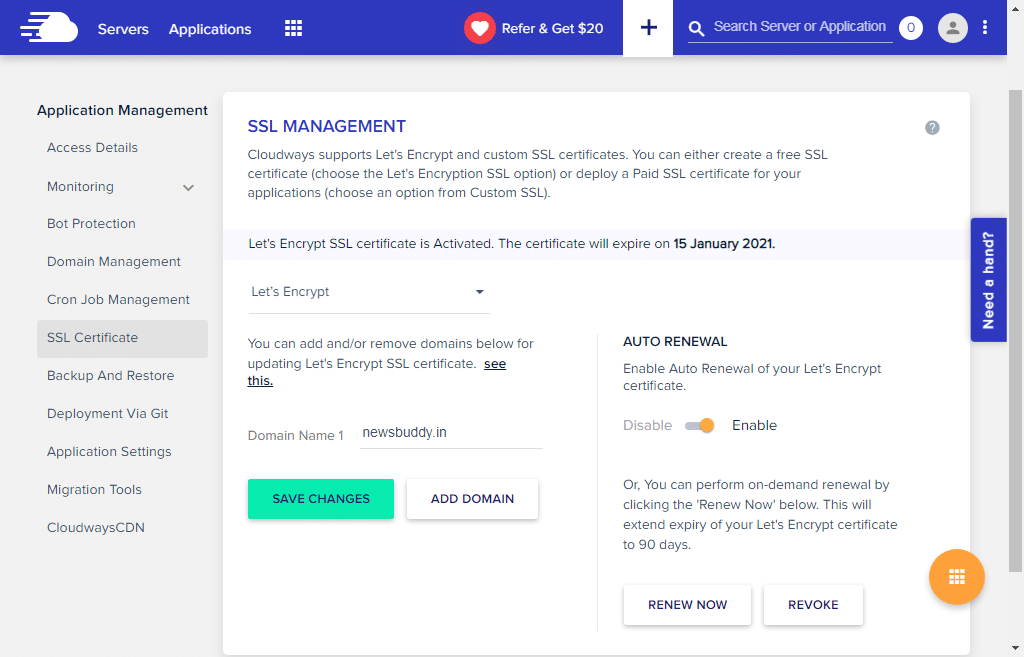
During cloudways review, we find cloudways offers free SSL which is a Product from Lets Encrypt. You can install SSL on your website with a button found in the SSL management tab of Cloudways. It also offers a button for automatic renewal of SSL on your website by Enable or Disables button. You have also a column for custom SSL upload.
Free Migration:
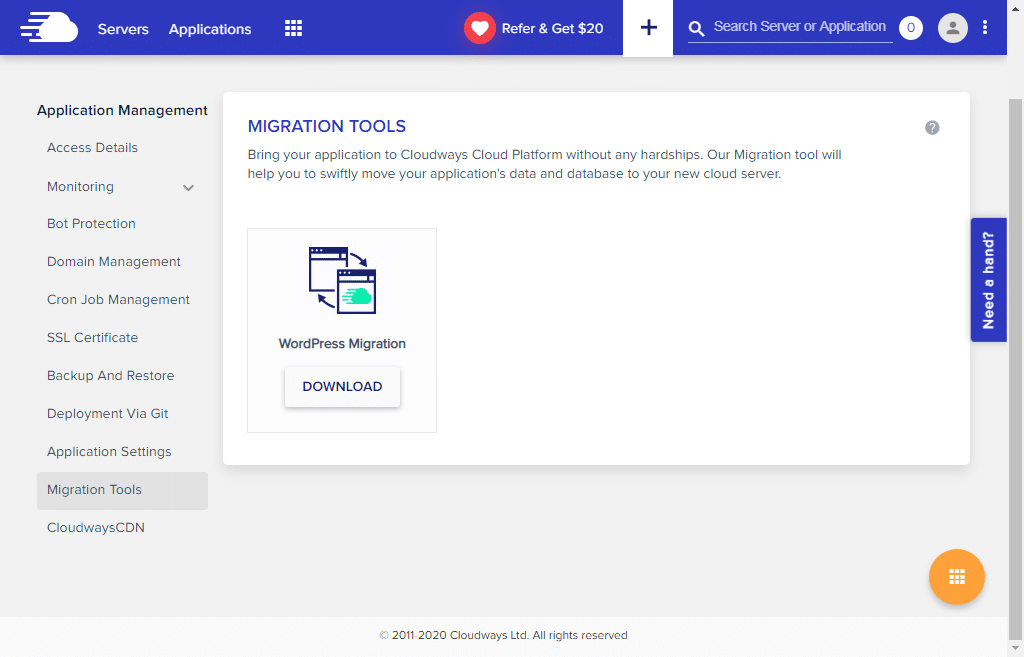
Cloudways offers a free migration worth $250 per application. It also offers its own plugin, which is available in the WordPress Plugin Directory. The plugin is popularly known as Cloudways Migrator. This plugin will automatically migrate your database from your old host to your new hosting provider (Cloudways). This website migration usually takes 1 hour to 12 hours.
Unlimited Application Installation on your server:
In cloudways, you don’t have to pay for any number of applications while you have only to pay for the server that you purchased. Unlike hosting providers WPENGINE, KINSTA, EASYWP and many others Hosting providers, you also have to pay for the number of installs or you will face a capping on the number of installs.
Dedicated Firewalls or BOT Protection:
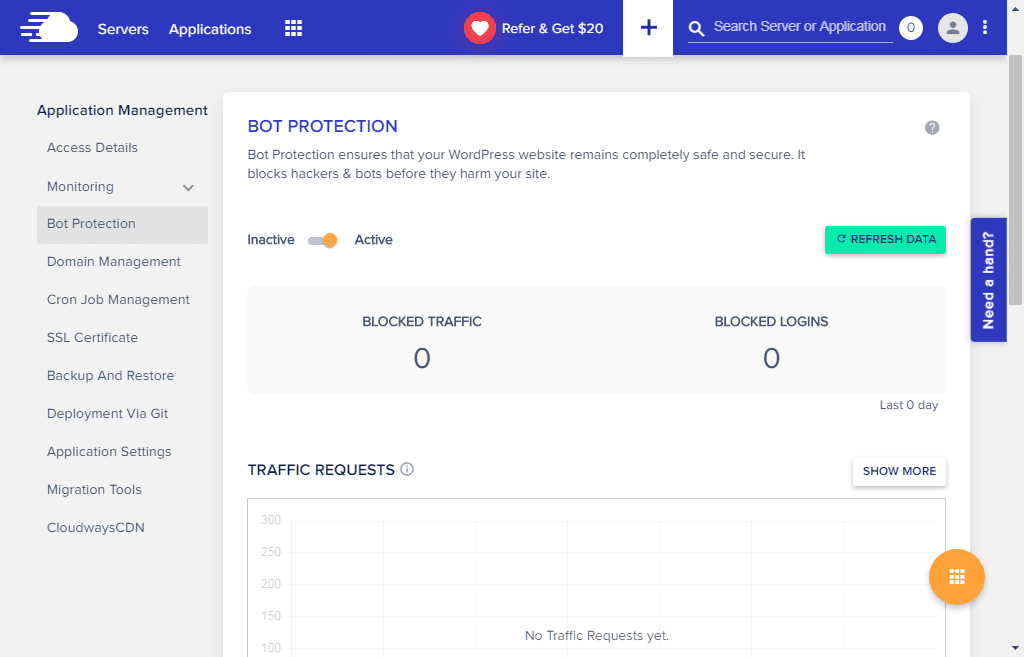
In cloudways, your website will get one-on-one support from customised-able dedicated firewall to enhance your website’s security in your terms and conditions. You will also get premium support from Malcare (bot protection and cloud-based hack protection) for free. If your website will be hacked you will get it recovered without a penny. Cloudways will provide 24/7 Real-time Monitoring through this MALCARE.
Automated Backups:
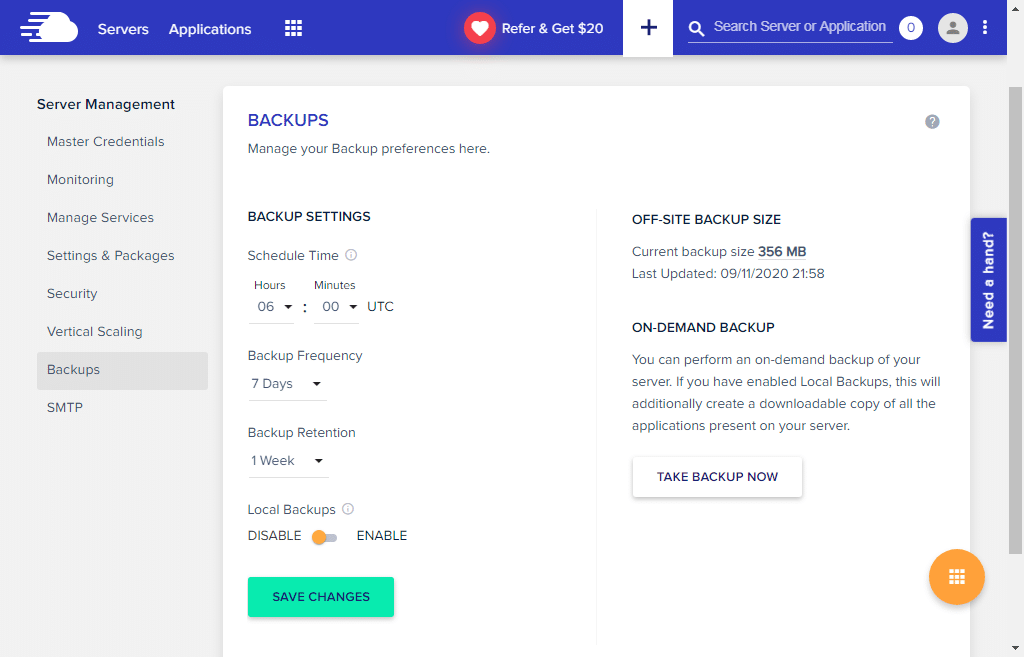
Cloudways offers automated of-site backup while you can also avail of on-demand backup. These backups can be stored for up to 4 weeks while the backup frequency can be set up in a frequency from 1 hour to 7 days. You can schedule the time of your automated backup.
Staging Environment
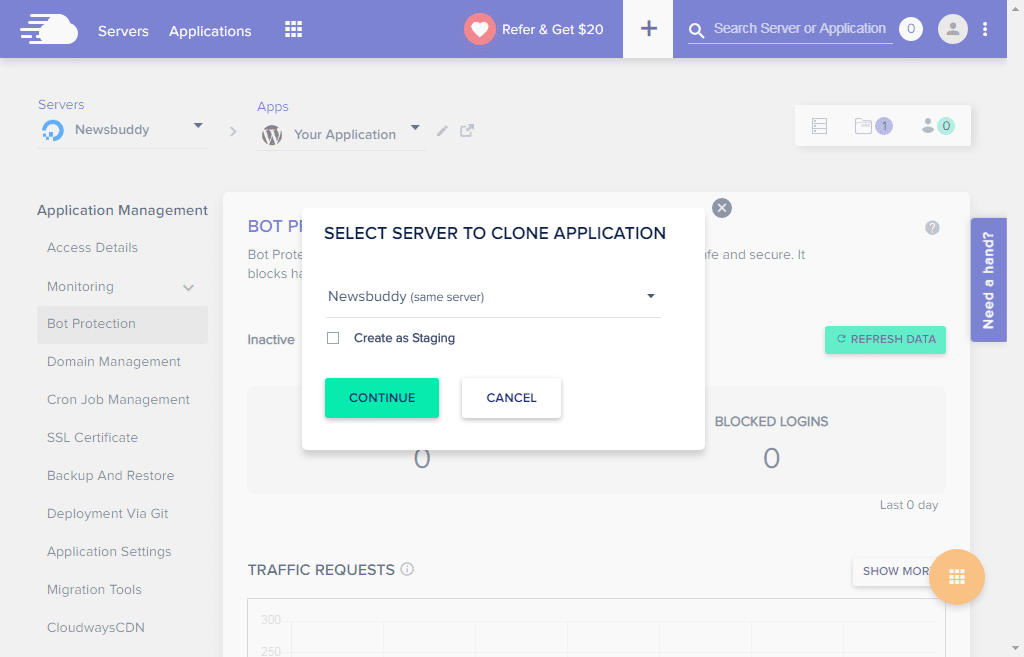
Cloudways provides a staging area for your application that can be hosted in your server or any separate server. To open the staging area, you must have to go to your application. Then, click on the chatbox type icon. Here, you will get a staging area or cloning of your server.
Optimized With Advanced Caches
The Biggest Reason for the great load-time of the server is its cache system. Cloudways offers four types of cache plugins. Two out of these four cache Plugins are in-house developed. These cache plugins are listed below:
- Breeze cache Plugin
- Varnish cache Plugin
- Memcached cache
- Redis
- Supervisord cache
let’s discuss all of these five cache Plugins One by one:
Breeze cache Plugin

The Breeze WordPress Plugin is in-house developed by Cloudways. It offers almost every optimization to your website. It can offer many features as like Auto purge varnish, Basic Option, Advanced option (gzip, minification and compression), Database Optimization and CDN optimization. Breeze is compatible with every CDN Provider as Stackpath, Cloudfront, Cloudflare and others.
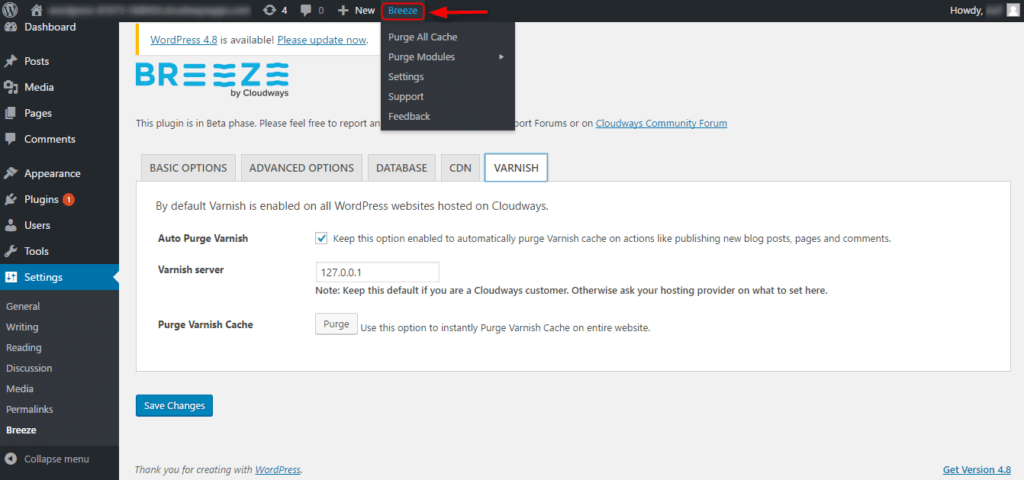
Varnish cache Plugin
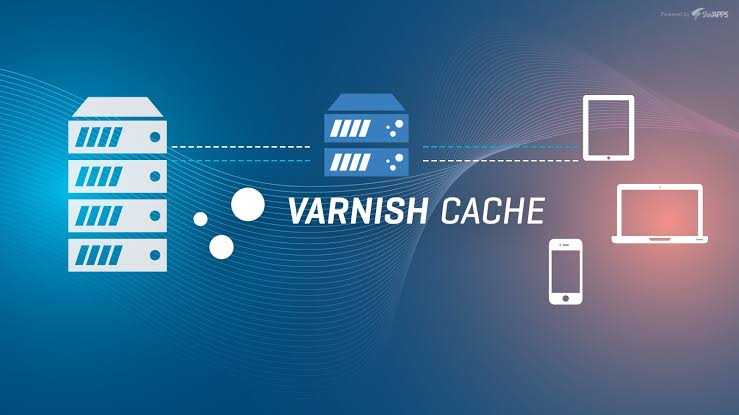
Varnish is used by Cloudways to accelerate the Dynamic content Website. A Normal Blog content approx 15-20% of dynamic content. Thus, the varnish can save your server capacity and enhance load time for your website.
Memcached cache

Memcached is a free open-source, high-performance, distributed object caching system which is generic in nature. It is normally used in your Larvel application to enhance your dynamic content delivery. It is the in-memory key-value store for small chunks of arbitrary data (strings, objects) from results of database calls, API calls, or page rendering.
Redis Cache:

A webmaster who has hosted their server in cloudways can enable Redis cache in their application. Redis cache will reduce Load time for the administrator as well as for AMP pages.
Supervisord cache
Supervisord is a simple, fast worker manager, designed to monitor and control the processes which allow you to defer the processing of a time-consuming task to speed up the web requests to your Larvel based application.
Nangix Server:
All web application in the Cloudways Platform comes with a web server called Nginx but you have to activate it in the application’s package manager. It helps to enhance your load time of static content hosted on your website. The currently available version of Nginx is 1.14.x, and the available ports are 80 and 443.
SSH and SFTP Access:
Each and every server you install in your account have access to SSH and SFTPs. you can enable or disable access by your cloudways account. You can block all IP addresses except IP addresses you have whitelisted.
Reliability of Cloudways:
While purchasing any of the web-server around the world, we are confused about the reliability of the server. That’s why we are here to test the reliability of the server-hosted in the cloudways hosting. In this cloudways review for the web application, we are going to test multiple parameters as like Load test, Speed test, Uptime Test and other tests. Let’s start the cloudways hosting review:
Before testing every parameter, I want to clarify that all test has been conducted on my newsbuddy.in which is currently hosted in Digitalocean’s Cloudways Platform. All the test has been done on a webpage whose Page Size is 2.2MB.
Load Test:
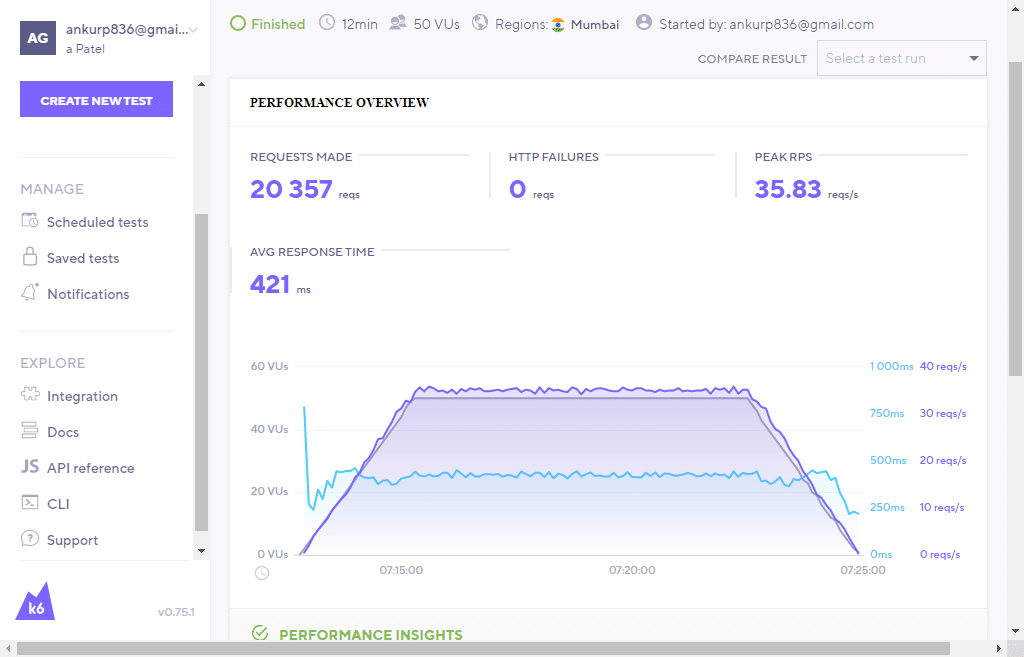
In this section, I have done load test in the 1GB Ram server hosted in Digitalocean with 50 virtual users for 12 minutes in k6.io Platform. If we talk about Load test, server response time we get is in range of 200ms to 500ms while the average response time is 421ms. In this test, 20,357 requests have made by 50 virtual users. My server is hosted in Banglore server and test server is in Mumbai and USA.
We must say the server is ideal and capable to hold 10 users with 20 requests at a time with less than 200ms for Cloudways Digitalocean 1gb server.
Speed Test:
In this section, we are going to test the website with Pingdom Tools, GTMatrix, and dotcom tools. Let’s start the test from these website tools:
Cloudways hosted Website Test from Pingdom Tools:
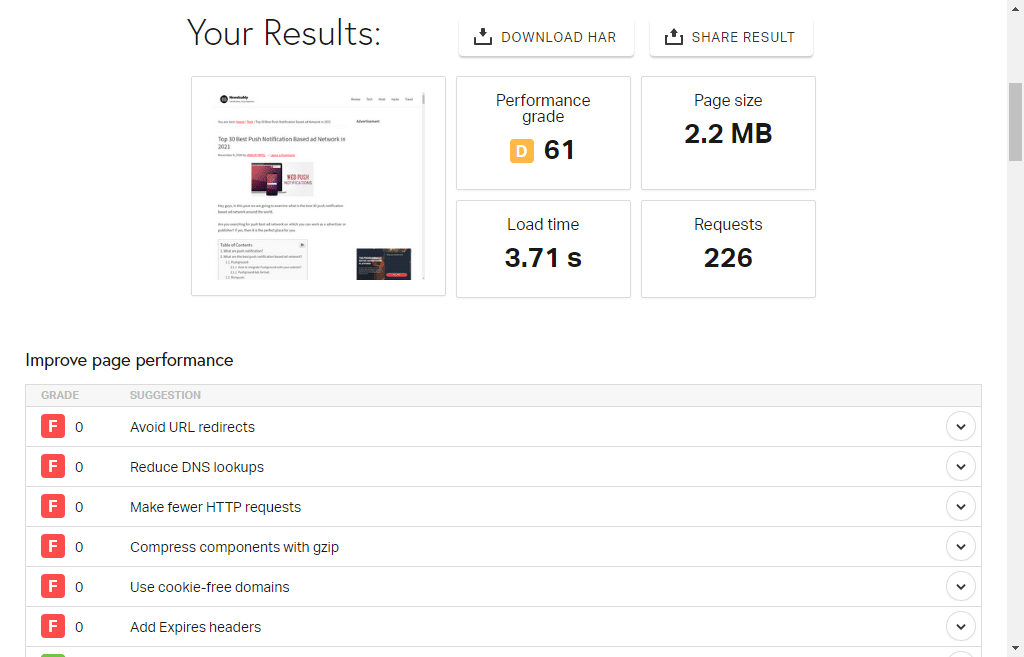
We have examined our website in Pingdom tools, The report suggests that the size of the web-page is approx 2.2mb and loads in 3.7s which is too fast as the server of WordPress website is located at Bangalore, India and Pingdom test server is located at London which is at a great distance from India. Performance Grade of Website is D, it is because of AdSense installed in it. We all know auto-ads of AdSense offers a lot of request to its server.
Cloudways hosted Website Test from GTMatrix:
We have tested our website with GTmatrix, the website is too fast as the server of the WordPress website is located in Bangalore, India and GTmatrix test server is located in Canada which is at a great distance from India. Performance Grade of Website is D, it is because of AdSense installed in it. We all know auto-ads of AdSense offers a lot of request to its server. Thus, slowing the overall speed of your website.
Cloudways hosted Website Test from dotcom tools:
Through dotcom tools, we have tested our website’s URL into 25 worldwide locations. The results I get is beyond my expectation. My website’s average Load time is approx is 5.7 sec for 1st time and 2.7 sec for the second time with auto ads is mind-blowing speed. this is better than every hosting I experienced till now as like Hostinger, HostGator and other Hosting Providers. If you conducted this test without Adsense installed in it, you will find your website will load in 2 seconds.
Uptime test for Cloudways Server:
During my Cloudways server Uptime test, we find its server Provides 100% uptime as its hosted in Cloudways’s Digitalocean Server.
Cloudways CDN review:
In this section, we are going to review Cloudways CDN. Cloudways CDN is only available for the servers of the cloudways as it’s Backed by Stackpath. The technical team of cloudways will help you set up the Cloudways CDN. If we talk about its pricing, we find that pricing Starts from $1 for First 25GB while after 25gb webmaster have to pay .04$ for every GB you used.
Cloudways vs competitors:
In this section, we are going to compare Cloudways with its competitors as like Siteground, RunCloud, Bluehost, Hostgator and other hosting providers. In this Cloudways review for hosting comparison with other world-class hosting providers:
Cloudways Vs SiteGround :
The Comparison of these two hostings is full of fun as both hosting providers offer Fully managed Hosting which is a great product at a great price. Let’s see the Comparison between these two hosting providers below:
| Siteground | Cloudways | |
| Pricing | Starts from $6.99 Per Month for NEW users while $14.99 per month For Old users. | Start from $10 per month for new as well as old users. |
| Datacenter | 6 Datacenter Worldwide Backed by Google Cloud platform | More than 40 Data centre Worldwide backed by Google Cloud Platform, Amazon Web Service, Linode, Vultr, and Digitalocean |
| Uptime | Offers 99.99% Uptime | Offers 100% Uptime |
| Payment Terms | You can Pay overall Payment Monthly and Yearly. | You can Pay overall Payment Monthly. |
| Web Application Supported | Only Managed WordPress Use to be Supported. | It supports almost every type of managed application as like WordPress, Magneto, Larvel and other web applications. |
| Visitors | It offers number of Visitors allowed with every plans. Basic plans offer 10,000 a month per month. | It offers server and number of visitors depends on how you optimized your servers. The basic plan has one Gb of RAM. |
Cloudways Vs Digitalocean:
The Comparison of these two hostings is full of fun as both hosting providers offer Fully managed Hosting which is a great product at a great price. Cloudways offers managed Hosting of Digitalocean Let’s see the Comparison between these two hosting providers below:
| Digitalocean | Cloudways | |
| Pricing | Start from $5 per month for new as well as old users. | Start from $10 per month for new as well as old users. |
| Datacenter | 14 Datacenter Worldwide | More than 40 Data centre Worldwide backed by Google Cloud Platform, Amazon Web Service, Linode, Vultr, and Digitalocean |
| Uptime | Offers 100% Uptime | Offers 100% Uptime |
| Payment Terms | You can Pay overall Payment Monthly. | You can Pay overall Payment Monthly. |
| Web Application Supported | It supports almost every type of application as like WordPress, Magneto, Larvel and other web application. You have to manage these application | It supports almost every type of manged application as like WordPress, Magneto, Larvel and other web application. |
| Visitors | It offers server and number of visitors depends on how you optimized your servers. The basic plan has one Gb of RAM. | It offers server and number of visitors depends on how you optimized your servers. The basic plan has one Gb of RAM. |
Cloudways vs Runcloud:
Cloudways and Runcloud is a real alternative to each other as both offer the same service to users that is Server management software. There is a basic difference between both platform is “In cloudways, you get server by cloudways while in Runcloud, you have to server from the respective service provider and install Runcloud’s tool in that server. If we talk about compatibility then we find that Cloudways supports Vultr, Digitalocean, Linode, AWS, and GCP while Runcloud is compatible with DigitalOcean, AWS, and Google Cloud.
The pricing of Cloudways starts from $10 a month while the Pricing of Runcloud starts from 8 per month+ server cost.
Cloudways vs Bluehost:
Comparison between cloudways and Bluehost is just like Comparison of hosting company established into two different poles of the world. In Bluehost, you will get shared hosting with HDD storage but in Cloudways you will get VPS Hosting with SSD as storage. The plans as well as Uptime and Load time of Bluehost is cheaper in respect of cloudways.
Cloudways vs Godaddy:
First of all, I must say, Cloudways is built for web-hosting as it masters in it while Godaddy is best in Domain Hosting as GoDaddy master in the Domain Selling business. All plans of Godday comes with HDD as its storage while all plans of Cloudways comes with SSD as its storage. The plans as well as Uptime and Load time of Bluehost is cheaper in respect of cloudways.
Cloudways vs Flywheel:
Comparison of Cloudways and Flywheel is just like the comparison of two-person living in the same pole but having a silly difference. The best difference between these two hosting Server provider is its pricing and CDN. In cloudways, plans start from $10 a month without CDN (For CDN in cloudways you have to pay $1 per 25gb) while in Flywheel pricing starts from $13 a month which comes with inbuilt CDN (Powered by Fastly CDN).
The plans of Flywheel comes with visit limit as the basic plan of flywheel comes with 5000 user limit per month with 5gb storage and 20gb Bandwidth while the basic plan of cloudways comes with 1gb ram (suitable for 1 lakh+ monthly visit), 25 GB storage and 1TB Bandwidth.
Cloudways vs Wpengine:
Comparison of Cloudways and WPEngine is just like the comparison of two-person living in the same pole but having a very silly difference. The best difference between these two hosting Server provider is its pricing and CDN. In cloudways, plans start from $10 a month without CDN (For CDN in cloudways you have to pay $1 per 25gb) while in WPEngine pricing starts from $30 a month which comes with inbuilt CDN (Powered by MAX CDN). CDN provider of both companies is the same.
The plans of WPEngine comes with visit limit as the basic plan of flywheel comes with 25000 user limit per month with 10gb storage and 50gb Bandwidth while the basic plan of cloudways comes with 1gb ram (suitable for 1 lakh+ monthly visit), 25 GB storage and 1TB Bandwidth. One plus point with WPEngine is its in-house build theme popularly known as Genesis Framework available in free.
Cloudways vs Hostgator:
Comparison between cloudways and hostgator is just like Comparison of hosting company established into two different poles of the world. In hostgator, you will get shared hosting with HDD storage but in Cloudways you will get VPS Hosting with SSD as storage. The plans as well as Uptime and Load time of hostgator is cheaper in respect of cloudways.
Cloudways vs Wpxhosting:
Comparison of Cloudways and Wpxhosting is just like the comparison of two-person living in the same pole but having a very silly difference. The best difference between these two hosting Server provider is its pricing and CDN. In cloudways, plans start from $10 a month without CDN (For CDN in cloudways you have to pay $1 per 25gb) while in Wpxhosting pricing starts from 24.99 a month which comes with inbuilt CDN (In-house developed CDN called as Wpxhosting CDN).
The plans of Wpxhosting comes with visit limit as the basic plan of Wpxhosting comes with 10gb storage and 100gb Bandwidth while the basic plan of cloudways comes with 1gb ram (suitable for 1 lakh+ monthly visit), 25 GB storage and 1TB Bandwidth.
Conclusion: Cloudways Review
During this Cloudways review, many thoughts come into my mind as it has great competitors as well many of the features are missing in it as multiple servers in a single Domain and so many other features. Uptime is great. The support system is good, Load time is good and pricing is good.
If anyone asks me what to choose as a hosting provider for hosting my website? I must say after this cloudways review, “Perfect hosting provider for my website is cloudways”.