Most of us as a marketer have lots of problems while running our Ads in most ad networks like Google Ads, Facebook Ads, outbrain or any other ad network. These problems are mostly due to the bots of ad networks.
They generally suspend our ad accounts as most of these ad networks do not like to promote Affiliate offers. Most ad networks like to promote direct offers from the brands.
To Solve these problems, most of the affiliate marketers used Clockers. One of the most crucial problems solved by these clockers is to “Send only real users to the Money page” and “Bad Bots and bots of these ad networks are redirected to the page made only for the approval”.
So, in this article, I am going to share my experience regarding a clocker named Fraudfilter. With this fraudfilter review, you are going to learn everything you may need to run a successful campaign on any ad network while bypassing bots.
Before we move ahead with the fraudfilter review, we will learn some basic stuff like “What is clocker?”, “How clocker works?”, and many more.
What is Clocker for ads?
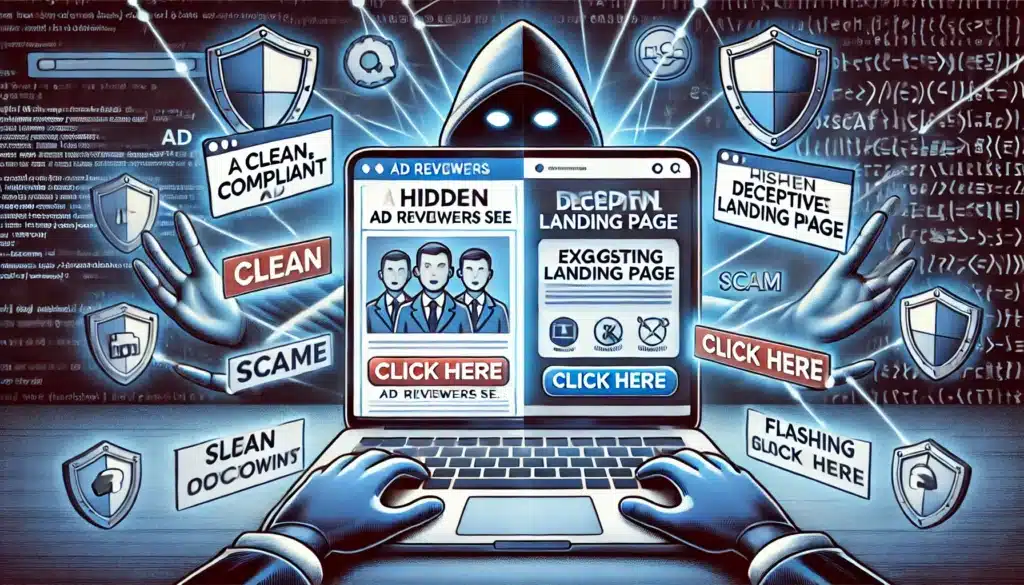
Clocker for ads is a tool with whom you can send real users to your money page while bypassing all bots of the ad networks. It involves showing one version of the ad or landing page to reviewers or security tools and another version to regular users.
They are mostly used by affiliate marketers across the globe to scale and make an ad campaign highly profitable.
How It Works
Cloaking identifies whether a visitor is a real user or a bot or security system. For example:
- Non-user environments: Bots, search engine security tools like Google’s quality scanners, and ad monitoring tools are flagged as non-users.
- Real-user environments: People visiting the ad through search results or social media platforms are identified as the intended audience.
Cloaking tools analyze details like IP addresses, browser types, and devices to distinguish between the two. For instance, if the system detects an IP address linked to Google’s ad review team, it shows a clean and compliant page. But when a regular user clicks on the ad, they’re redirected to something entirely different—like a scam or malware-laden website.
Examples of Ad Cloaking in Action
- Fake Health Products: A malicious advertiser submits an ad for a legitimate-looking vitamin supplement to pass Google’s review process. However, real users who click on the ad are redirected to a landing page selling unverified or harmful products with exaggerated claims, like “Lose 30 pounds in 5 days!”
- Gambling Ads: An advertiser might promote an innocuous game app during the review process. But users who click on the ad are redirected to an online gambling platform, violating the ad network’s policies.
- Phishing Sites: Cloakers often submit ads for well-known brands (e.g., “Discounted Electronics”) with URLs that mimic legitimate websites. When users click, they’re redirected to phishing pages that collect sensitive information like credit card numbers or login credentials.
Let us move forward fraudfilter review:
What is fraudfilter?

FraudFilter is one of the most affordable clockers available in the market. It can help advertisers analyze visitors and identify fraud traffic with its proprietary fraud traffic detection benchmarks.
These fraud-detection solutions help advertisers block the source from where they are getting the traffic. This lets them decrease their cost of advertisements and operations by removing bad traffic.
Plan:
FraudFilter offers a Business Plan priced at $199 per month. FraudFilter This plan includes:
- Unlimited Campaigns: Manage as many campaigns as needed without restrictions.
- Custom Domains: Utilize personalized domains for enhanced branding and security.
- Detailed Click Logs: Access comprehensive logs for in-depth analysis of each click.
- JavaScript CDN Integration: Integrate seamlessly with Content Delivery Networks for efficient script management.
- PHP Integration: Incorporate FraudFilter into PHP-based applications effortlessly.
- API Access: Leverage API capabilities for custom integrations and functionalities.
- City-Level Geo-Filtering: Implement precise geographic filtering down to the city level, and many other.
Features:
There are too many features of fraudfilter. some of these features are discussed below:
Click Fraud Detection
It identifies abnormal patterns in clicks, such as repeated clicks from the same IP address, bots, or automated systems. For example:
- A sudden spike in clicks without corresponding conversions.
- Unusual activity from data centres or VPNs.
Bot Traffic Blocking
It detects and blocks non-human traffic (bots) that inflate ad metrics artificially. Bots are often used to generate fake impressions or clicks on ads, which can drain an advertiser’s budget.
IP Address and Geolocation Analysis
FraudFilter analyzes the IP addresses and geolocations of users interacting with ads. It flags suspicious activities, such as:
- Clicks from known fraudulent IPs or data centres.
- Traffic coming from unexpected or unusual locations.
Device and Browser Analysis
It monitors the devices and browsers used to interact with ads to identify inconsistencies. For example:
- A high volume of activity from outdated browsers or emulators.
- Patterns that indicate automation.
How to integrate Fraudfilter?
By Following the steps below, you can integrate your landing pages with fraudfilters and start clocking.
- Step 1:- Login to Fraudfilter
- Step 2:- Click on the New Campaign
- Step 3:- Fill the Landing page
- Step 4:- Fill out the Money page
- Step 5:- Select Conditions (device, Geos, and other)
- Step 6:- Click on start integration
- Step 7:- Select a method to integrate
- Step 8:- Test the camping and you are done
Pros and Cons: Fraudfilter Review
FraudFilter is a popular tool designed to help e-commerce store owners block fraudulent transactions and protect their online business. Here’s a detailed analysis of its pros and cons:
Pros
- Prevention of Fraudulent Transactions: FraudFilter allows businesses to block transactions that fit specific rules, helping prevent chargebacks and fraudulent activities.
- Customizable Rules: Merchants can set up custom rules to block orders based on email, IP address, order amount, or other criteria.
- Easy Integration: The app integrates seamlessly with platforms like Shopify, making it straightforward to use without advanced technical expertise.
- Improved Security: Filtering suspicious orders minimizes the risks of financial loss and potential legal complications.
- Automation: FraudFilter automates the process of monitoring suspicious orders, saving time and effort for store owners.
- Free or Low-Cost Plan Options: Many versions of FraudFilter offer affordable or free options, making it accessible for small and medium businesses.
- Order Insights: Provides detailed information about flagged orders, allowing merchants to review and confirm the nature of the transactions.
Cons
- Overblocking Legitimate Transactions: Strict rules can sometimes block legitimate customers, leading to potential revenue loss.
- Limited Detection of Sophisticated Fraud: While effective for basic fraud, it may not detect advanced fraud techniques, such as synthetic fraud or account takeovers.
- Dependency on Manual Setup: The effectiveness of FraudFilter depends on how well the rules are set up. Poorly configured rules might lead to inefficiencies.
- No Built-In AI: Unlike some advanced fraud prevention tools, FraudFilter lacks AI-based predictive analysis, which could provide more accurate detection.
- Not a Comprehensive Solution: FraudFilter works best as a complementary tool. Businesses often need additional fraud detection tools to ensure comprehensive protection.
- Limited Reporting Features: The app may not provide advanced reporting and analytics compared to more robust fraud prevention solutions.
- Customer Support Issues: Some users report delayed customer support responses, which can be critical in fraud situations.





