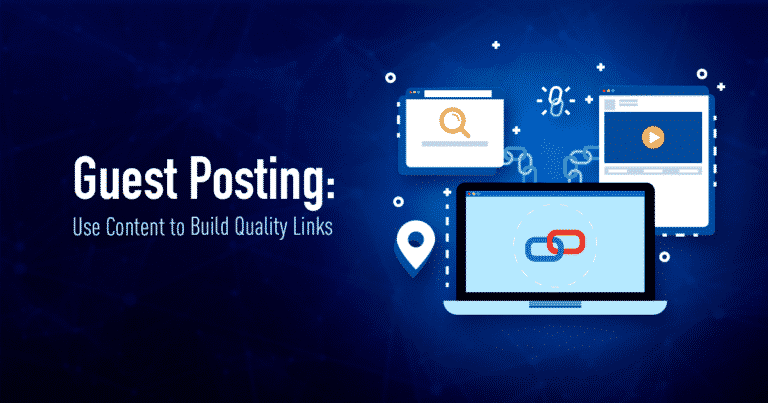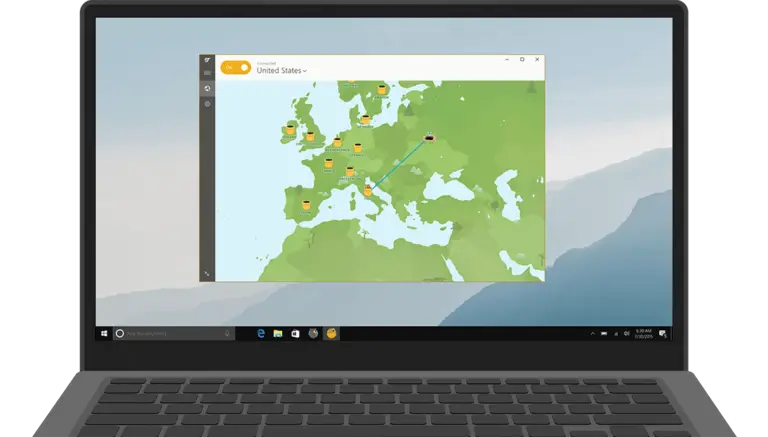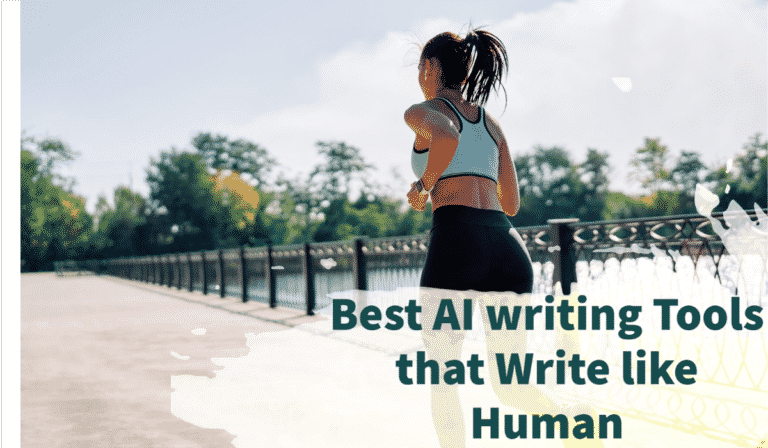Are you a webmaster, and running a wordpress website? If yes, then, it is the best place for you. As in this article, we are going to get a detailed insights regarding json error.
In this detailed insights regarding “JSON Error”, we are going through many insights like what is json error?, how to solve json error? and many more. Let’s start the detailed disccussion regarding the Json Error…
What is JSON Error?
The full form of Json is JavaScript Object Notation.
Your wordpress website needs to connect with your wordpress website while editing a article on the dashboard. When your dashboard does not connect with the wordpress website’s database. Then, your dashboard comes with Invalid JSON Error.
Some time it use to look like this…
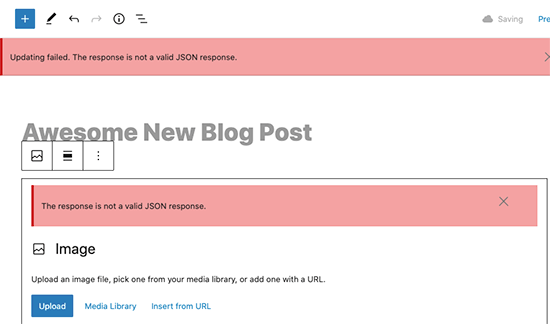
So, a question arise in all of you is how we can solve the problem “Valid Json Error”.
The answer is very different from person to person and case to case.
Basic Cause of Valid Json Error:
The website’s reponse is not a valid Json error can be caused my many issue. Some of these are listed below:
WordPress URL

The differnce in the is the wordpress address url and site address url can cause the issue. If the wordpress and site url is same, then, mopve forward to second part.
.htaccess File:
Normally, the .htaccess File is used to store the config file of the Plugins like SEO, Caching and many more.
So, an error in the .htaccess File may result as a error in the config. file. If the config file has a error then your website comes up with a JSON error.
You should regenerate the .htaccess File. If the error is caused by .htaccess File. Then, it will solve the issue.
If the error is not solved, Then you should move ahead with us for the next possible error.
Rest API Error:
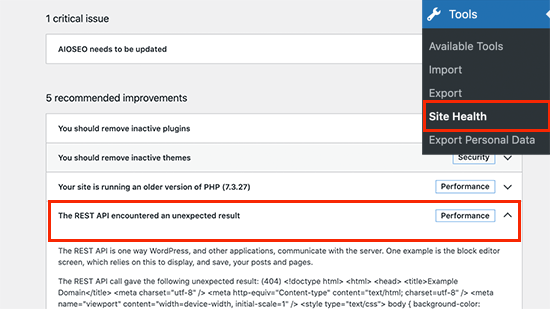
Your wordpress theme or CMS uses to connect with other websites and WordPress’s own platform (WordPress.org and JETPACK.) for various reasons. They use to communicate with each other through REST API. When this rest API is not working properly, then, Your WordPress CMs will encounter with INvalid Json Error.
If this error occurred in your platform, then, You will have the same dialogue as shown in the image above.
How to solve Rest API error?
REst APi issuse can be solved by installing JETpcak plugin in your wordpress CMS platform. You can find This JSon url like this
[yoursite.com]/wp-admin/admin.php?page=jetpack_modules
Most of us face this issue due to inactivnesss of JSON in this part. So, don’t forget to active API access either you have activated or deactivated JETPACK. Usually, This activated JSOn will help to stay conected with other wordpress module.
WordPress Plugins

It is a 99% chance this error is caused by the Some WordPress plugin that you have installed recently. So, you have to deactivate all of your plugins. Then, you have to reinstall those plugins one by one in your dashboard to check which WordPress plugin is causing this error.