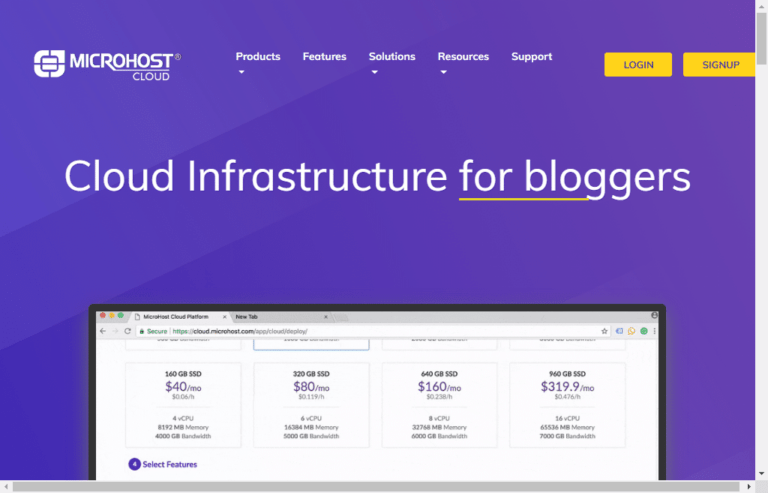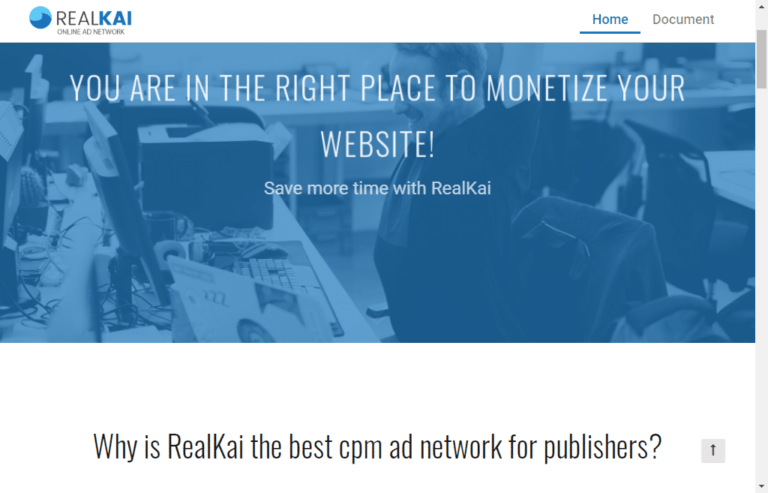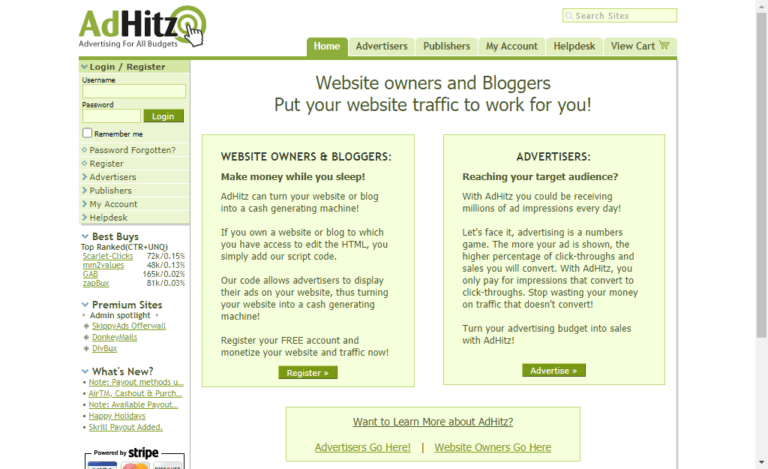Hey guys, we are here with the Runcloud Server management software. In this Runcloud review, we are going to learn the detailed steps through which we can manage our unmanaged cloud. Let us discuss the runcloud review in detail:
What is the Runcloud?

Runcloud is a US-based server management system developed by Runcloud Ltd in 2012 by Seattle-based Justin Samuel. It helps you to manage your unmanaged server around the globe as Link AWS unmanaged server, GCP,
Pricing offered by Runcloud:
In this section of the runcloud review, we are going to discuss the pricing offered by runcloud.
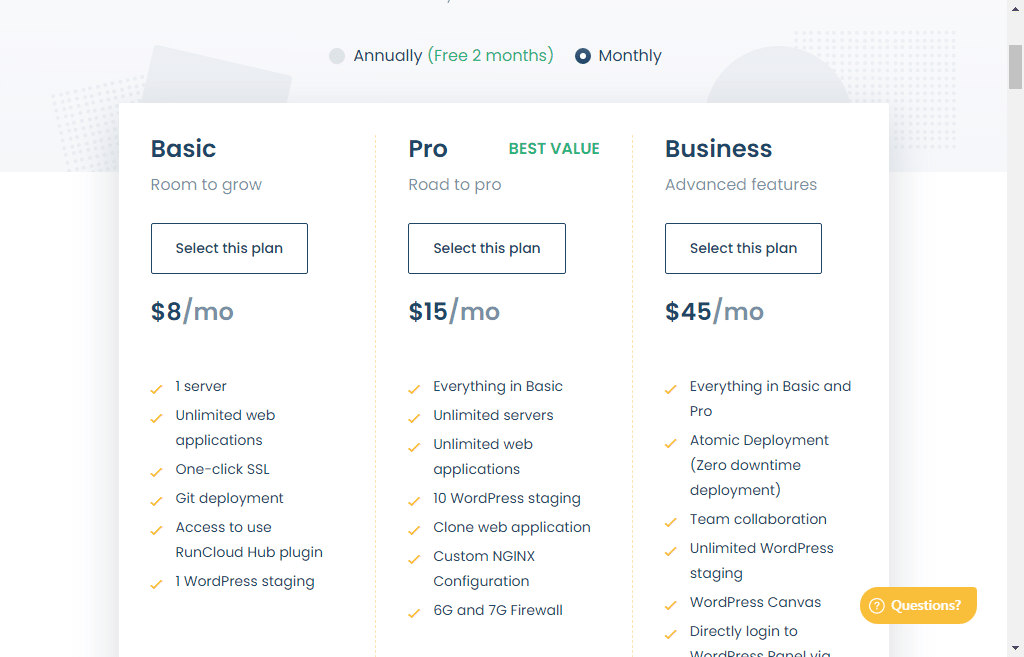
Runcloud used to offer three plans namely Basic Plan, Pro Plan, and Business plan. under these three plans webmaster can manage from 1 server to an unlimited server. if you buy a yearly pack, then, you will have to pay only for 10 months. then you will Let’s us discuss these three plans in detail:
Basic Plan:
The basic plan is for a new webmaster who has to host only one webserver through runcloud. The pricing under this plan is $8 per month. The features offered under Runcloud basic plans are listed below:
- 1 server
- Unlimited web applications
- One-click SSL
- Git deployment
- Access to the RunCloud Hub plugin
- 1 WordPress staging
Pro Plan:
The pro plan is for the webmaster who has to host multiple web servers through runcloud but does not require every feature. The pricing under this plan is $15 per month. The features offered under Runcloud basic plans are listed below:
- Everything in Basic
- Unlimited servers
- Unlimited web applications
- 10 WordPress staging
- Clone web application
- Custom NGINX Configuration
- 6G and 7G Firewall
Business Plans:
The business plan is for the webmaster who has to host multiple web servers through runcloud. The pricing under this plan is $45 per month. The features offered under Runcloud basic plans are listed below:
- Everything in Basic and Pro
- Atomic Deployment (Zero downtime deployment)
- Team collaboration
- Unlimited WordPress staging
- WordPress Canvas
- Directly login to WordPress Panel via the RunCloud Hub plugin
- Cloudflare DNS integration (want to check DNS History)
- ModSecurity + OWASP Core Rule Set (CRS) Web Application Firewall (WAF)
You will have access to its plan for free plan dung 3-day free trial.
How to set up the server in Runcloud?
In this runcloud review, we are going to learn the steps through which we can easily host our servers. These steps are very easy steps and listed below:
Step-1 Signup for Runcloud:
You have to fill the simple form with information as like Email Id, Phone number, and Name in a very simple form.
Step-2 You have to install Runcloud in your server
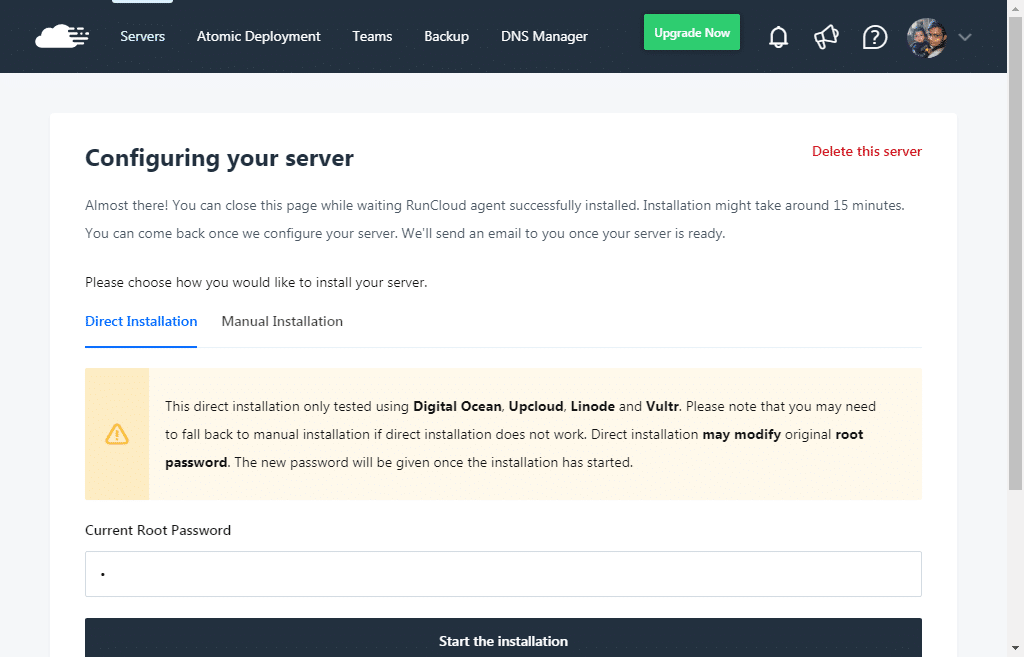
You can install Runcloud on your server through two methods, “Direct Installation, Manual Installation”. Under direct installation of runcloud in your server, you have to insert the IP address and root address, rest will be done by Runcloud automatically. While under manual installation of runcloud in your server, you have to each and every code is given runcloud interface to you.
How to Install WordPress in Runcloud?
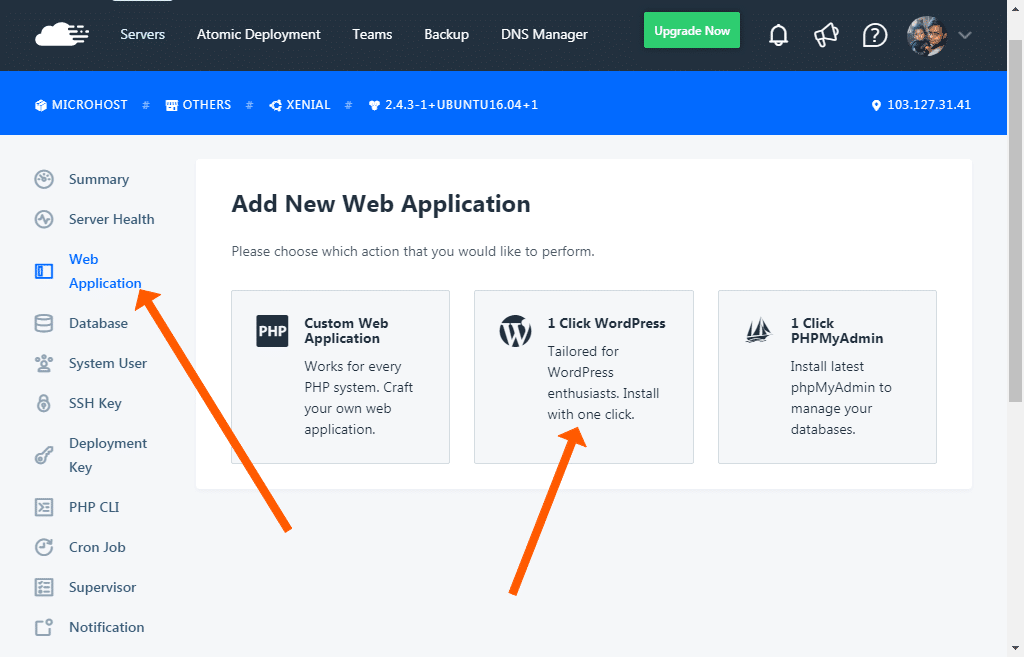
After the successful installation of runcloud in your server, you have to install WordPress in your server. For successful installation you have to go to the web application, then, you will find a one-click WordPress installation option there. Just click on WordPress. your WordPress will install in minutes.
The technology offered by Runcloud:
Runcloud will offer you a maria database, Ngnix and Lightspeed server, and automatic high security on viruses.