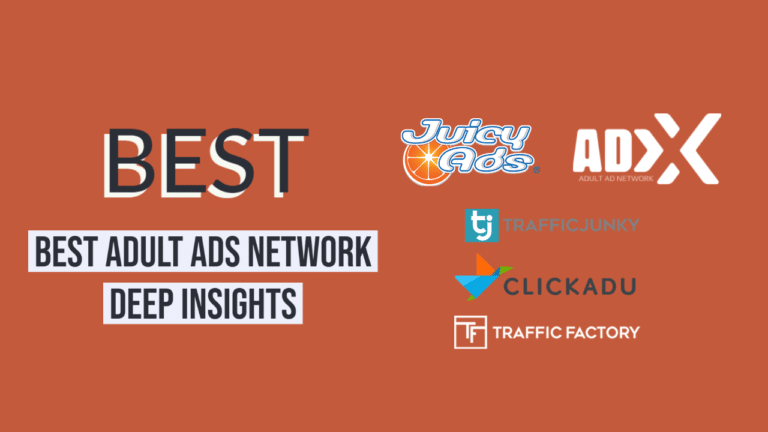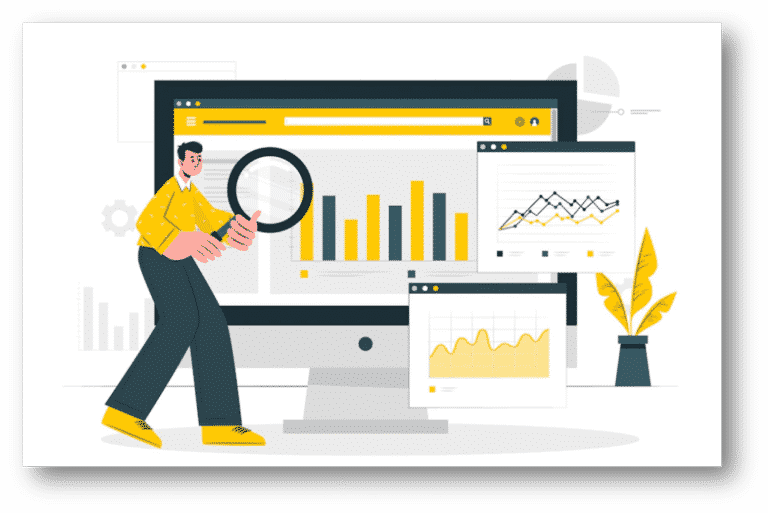Many of us often feel fatigued when purchasing an existing domain or conducting research for a domain to improve search engine ranking for clients or ourselves.
There’s always the risk of someone modifying a DNS record on a site and later needing to revert it. Occasionally, details go unrecorded, leading to situations where you must determine the former nameservers or the specific IPs your custom nameservers were directed to.
To prevent these potential issues, it’s crucial to maintain thorough documentation of all DNS changes and configurations. By keeping detailed records of any modifications made to DNS records, you can easily track and revert changes if necessary.
In all these situations, delving into the History of the domain can also save you a significant amount of time when purchasing a new domain and focusing on SEO.
What is a DNS History Checker?

A DNS History Checker is a tool or service that allows users to retrieve and analyze historical DNS (Domain Name System) records for a given domain name. DNS records contain crucial information about domain configuration, such as the IP addresses associated with the domain, mail server settings, and other DNS-related data.
Here’s how a DNS trail Checker typically works:
- Querying Historical Data: The tool queries various DNS databases and archives to retrieve historical DNS records associated with the domain of interest. These records may span months or even years, providing a comprehensive view of the domain’s DNS history.
- Organizing Data: Once the historical DNS records are retrieved, the tool organizes them in a structured format, often presenting them in a chronological order or timeline view. This allows users to track changes and alterations to the domain’s DNS configuration over time.
- Detailed Analysis: Users can delve into the details of each DNS record, including the record type (e.g., A, MX, CNAME), the corresponding values, timestamps indicating when the record was created or modified, and other relevant information.
- Identifying Changes and Trends: By analyzing the historical DNS records, users can identify changes in domain configuration, such as IP address changes, DNS provider changes, addition or removal of subdomains, and more. This information can be valuable for various purposes, including cybersecurity analysis, troubleshooting DNS-related issues, monitoring domain ownership changes, and conducting historical research.
- Exporting and Reporting: Some DNS History Checkers may offer functionality to export the retrieved DNS data for further analysis or reporting purposes. This allows users to generate reports, perform trend analysis, or maintain an audit trail of DNS changes for compliance or archival purposes.
Extras To Read:
- Best Survey for Pay Sites: Your Opinion Matters
- Top 10 Best Cloud Hosting Providers in India
- Complete Guide: How to Successfully Sell Sex Toys?
- Are You Missing Out? Why (15+) Push Notifications Could Be Your Next Big Stream
Best tools to find DNS History
In the present era, the market is saturated with DNS history checker tools. While some yield positive outcomes, others provide subpar results. To address this challenge, we meticulously examined over 500 tools and identified the top performers in the market. Some of these top performers are:
APDigi’s DNS History Checker
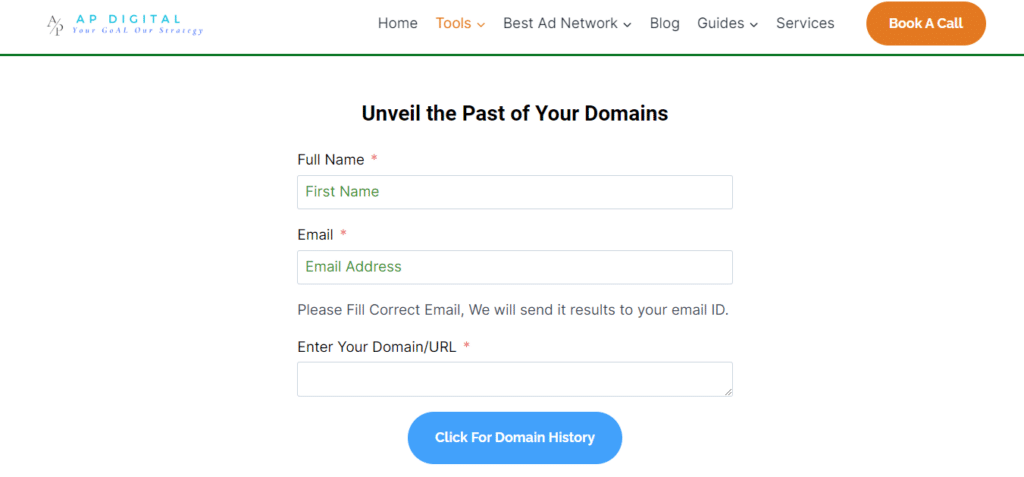
This is our top choice for tracking the DNS history of any domain. It features a user-friendly interface. Simply provide your Name, Email Address, and Domain URL. The history of all records from the past 3 years will be sent to the provided Email address.
SecurityTrails (free)
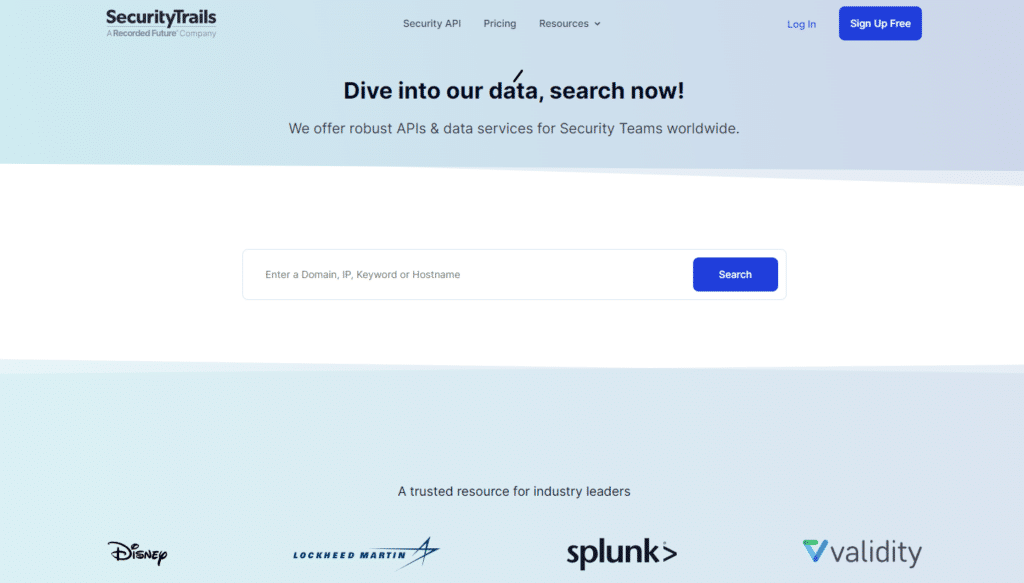
SecurityTrails (previously DNS Trails) is an awesome free remedy for looking up DNS history. This site includes access to a database of approximately 3.4 trillion DNS records, 3 billion WHOIS records, and 418 million hostnames. All of that has been collected daily since mid-2008.
SecurityTrails is our personal favourite and appears to have the most accurate historical records. This should also yield the maximum information for you.
Spyse (Free)
Spyse includes a massive record of 4.5+ billion domain names, 50+ million WHOIS records, and procedure 1 PB of data every month. Their free program enables you to regain up to 4 outcomes. Concerning DNS history documents, it may work well to locate what you need. You can view the history for A, AAAA, MX, CNAME, and TXT records.
Complete DNS:
Complete DNS is a fantastic quick, easy, and free way to easily see changes on your nameservers, etc.. They have over 2.2 billion nameserver change documents. Note: They may limit you to 3 free lookups within a particular length of time.
Whoisrequest.com:
WhoISrequest is a website we discovered that provides a fantastic view of a domain’s DNS history in regards to nameservers. In reality, they’ve been monitoring nameserver changes since 2002. Note: They will restrict you to 5 free lookups in a certain period.
DNS History:
DNS History has been running DNS records since 2009. Their database now comprises over 650 million domain names and more than 2 billion DNS records. The data does not appear to be as precise in our view but has the potential to offer another fantastic reference.
Domain Tools (Premium):
We’ve always found exactly what we desire between other free websites mentioned previously. However, if for any reason you can not, there’s also a superior service from Domain Name Tools in which you can purchase a ”Hosting History” report. This enables you to see historic IP addresses, name servers, and registrars.
Whoxy.com (free):
Whoxy.com provides a wealth of information for free. Currently, they have over 364 million domain names. It is a valuable resource for accessing historical nameserver records and tracking domain ownership changes.
Conclusion:
In conclusion, learning a domain’s DNS history can be useful for a variety of reasons, including security analysis, SEO purposes, and competitive intelligence. There are several free and paid tools available to help you find a domain’s DNS history, each with its strengths and weaknesses. I hope this article has helped you learn more about DNS history and how to find it.
If you have any experience with using DNS history finding tools, or any questions about this topic, please leave a comment below!