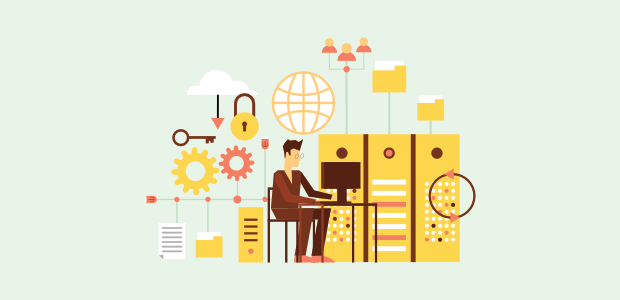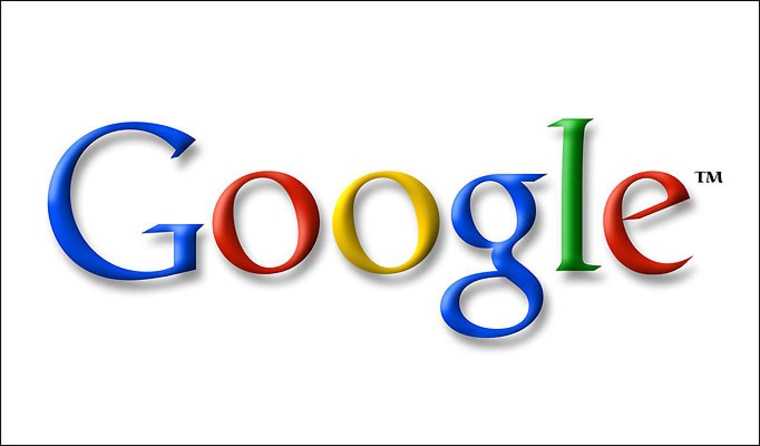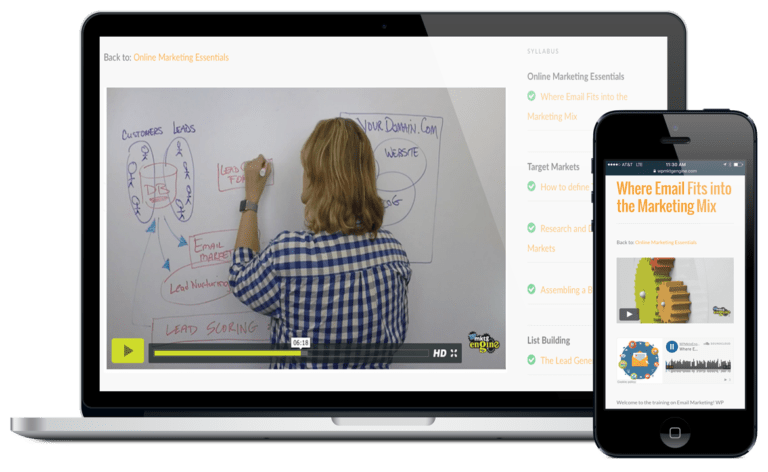When we talk about on-page SEO of WordPress, We must hear about The best Known Plugin Popularly known as Yoast. The Plugin Yoast is Good and helps a lot to the webmaster for In page SEO.
In this post, we will discuss the Yoast SEO Plugin. We will discuss How to install Yoast SEO Plugin?, What are Benefits of using Yoast SEO Plugin?, What is the difference between Yoast Paid and Yoast Free?, What are the Feature’s of Using Yoast Seo Plugin in your website?, How to Upgrade from Yoast Paid from Yoast SEO? and many more.
Introduction to Yoast SEO: Beginner‘s Guide [Step By Step]
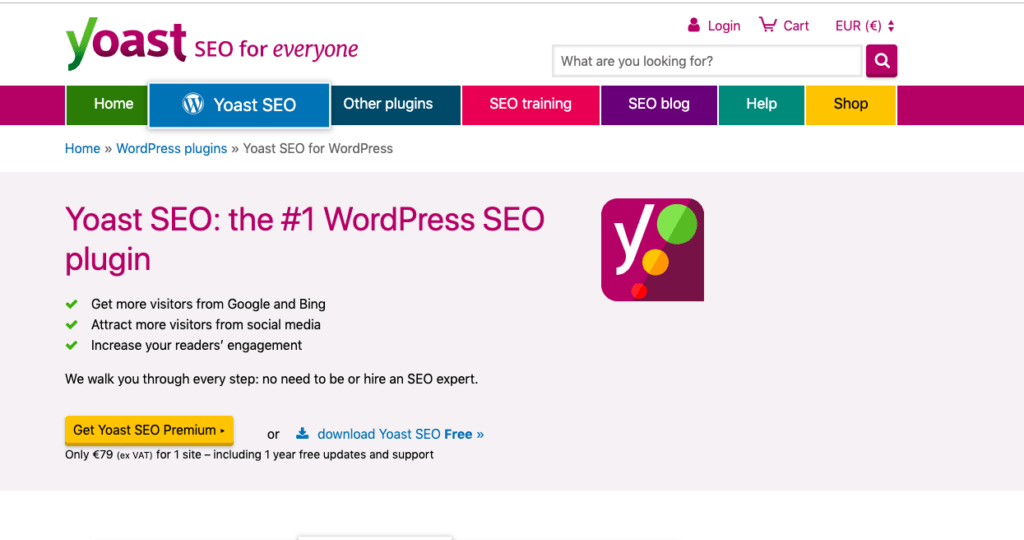
In this section of the article, we will discuss the beginner‘s Guide for Yoast SEO. This section of the post will discuss every beginner’s every aspect needed for WEBMASTER, beginning with, the Yoast SEO Plugin. It also includes whether you use caching with it or not for woocommerce or simply WordPress,
How To Install Yoast SEO Plugin?
These are the following steps to install Yoast SEO Plugin. The Steps are listed below:-
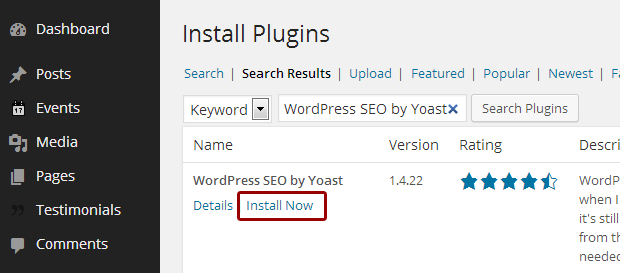
- Go to Dashboard > Plugins > Add New.
- Write WordPress SEO by Yoast or Yoast SEO or Yoast onto the Search box of your website backend Panel.
- Click the Install Now link or Bottom.
- A pop-up alert box will ask if WEBMASTER really want to install the plugin or not, If yes, click OK.
- In a few seconds, the plugin will be automatically downloaded and installed. All that is left is to click on Activate Plugin.
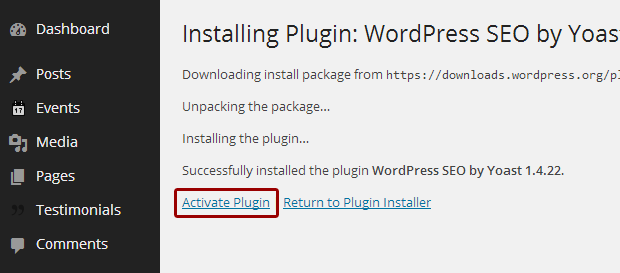
How To SETUP Yoast SEO PLUGIN?
After activating WordPress based Yoast SEO Plugin, A New menu of Yoast SEO PLUGIN appears before you in your Dashboard.
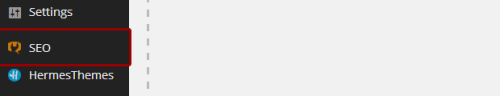
Before, we move ahead we just discuss the basic features of the Free Yoast SEO Plugin. Some of Feature’s of the Free version of Yoast SEO Plugin are listed below:-
- Verify sites in Google, Bing
- Title meta settings.
- Hide RSD, WLW, shortlinks from head.
- Meta-control for taxonomies, author pages, homepage, etc.
- Supports Facebook Open Graph.
- Generate sitemap.
- Advance permalink control.
- Breadcrumbs support.
- RSS feed footer plugin settings.
- Import settings from other SEO plugins.
- Edit .htaccess files.
- Hide date from search engine snippets.
- Add Google authorship for single author. (Not available RightNow)
Let’s continue with the Yoast SEO Plugin setup i.e Yoast Configuration Wizard.
In this setup Wizard, we will discuss the markup questions on SEO of your Yoast SEO Plugin and Website.
These are the following questions are Listed below:-
- Is your Website ready to be indexed on Search Engine?
- What kind of site do you have (Schema.org)?
- Is it you an individual or an organization?
- To show or not show posts and pages
- How many people are publishing content on your site?
- Optimizing your page title on your website
- Boost your SEO efforts even more.
Is your Website is Ready to index on Search engines like Google, Bing or Many more?
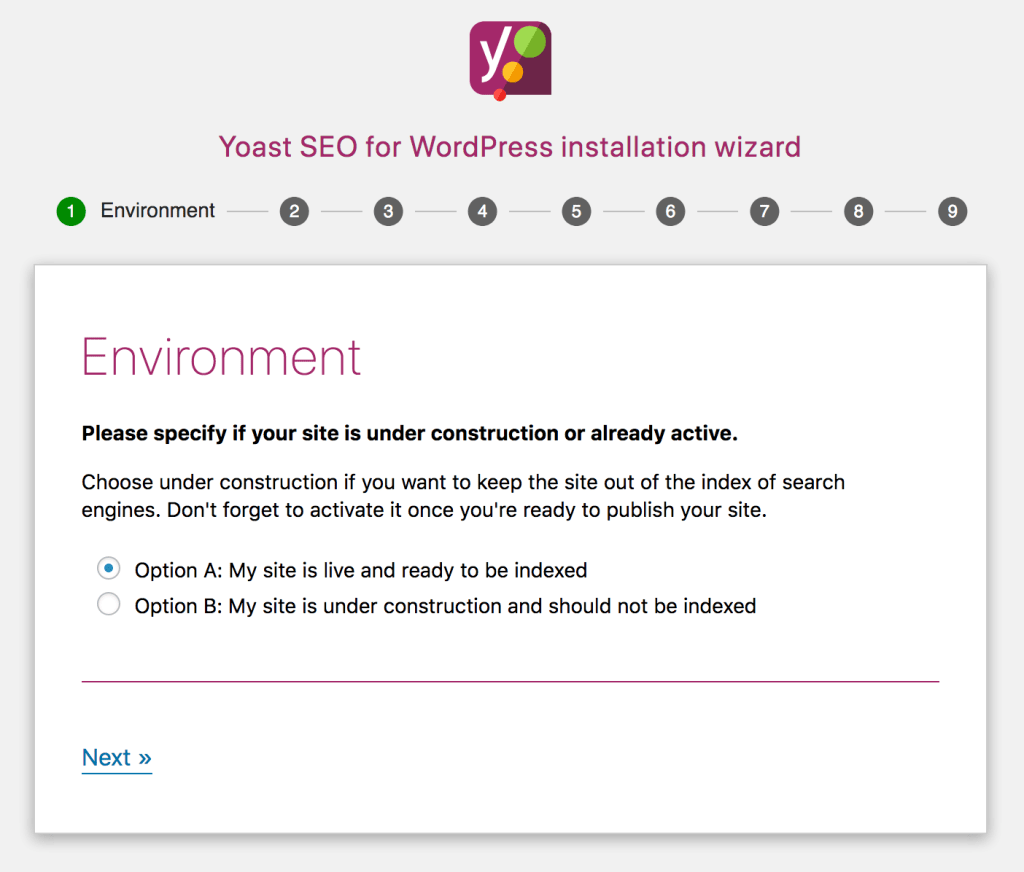
In this question, Yoast SEO for wordpress asks you whether you are ready to be indexed on Search Engine (Google, Yahoo, Bing) or Not.
What kind of site do you have (Schema.org)?
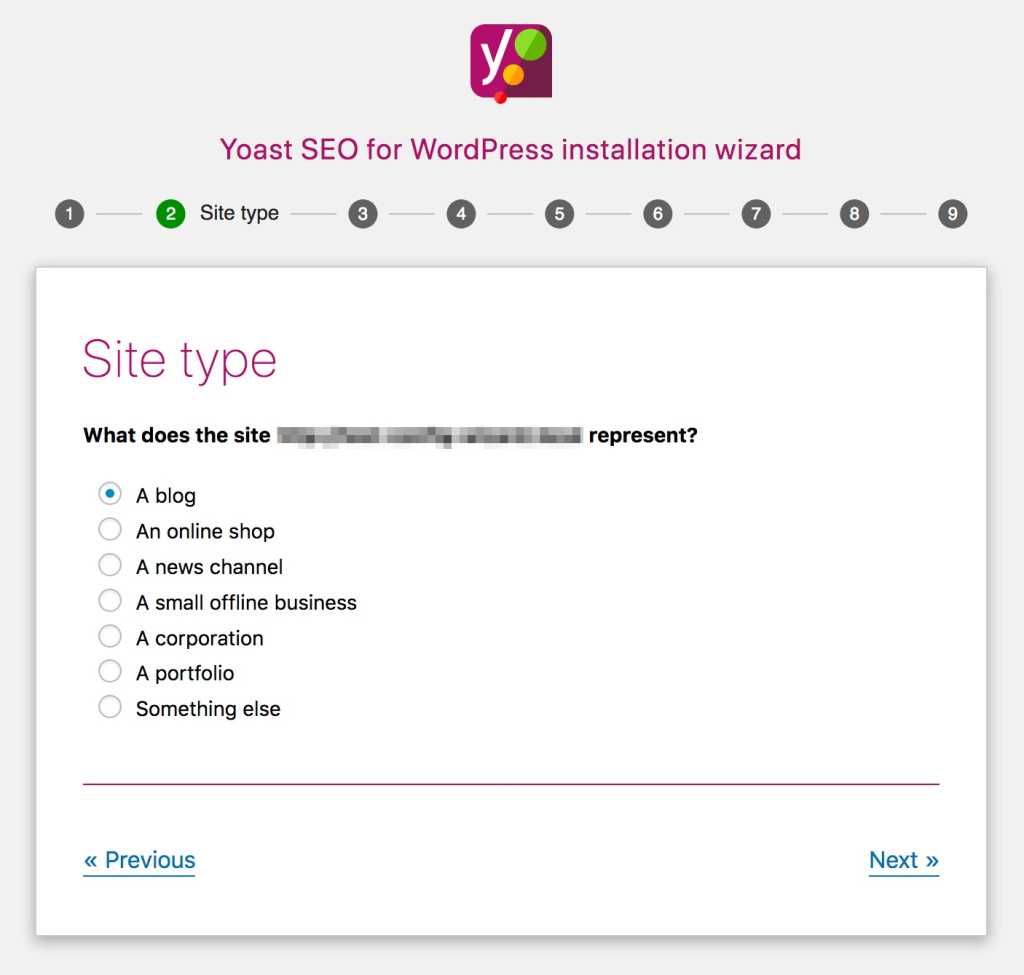
In this section, WordPress-based Yoast SEO will ask you about your website. Yoast website will ask you does your website is BLOG, AN ONLINE SHOP, A NEWS CHANNEL, A SMALL OFFLINE BUSINESS, A CORPORATE, A PORTFOLIO or SOMETHING ELSE.
Is it an individual or an organization?
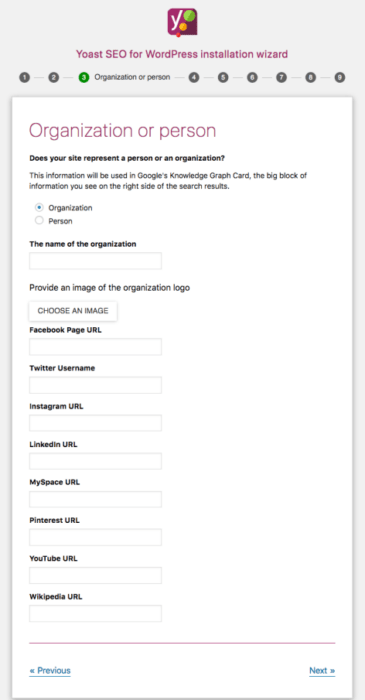
In this Section, WordPress based Yoast SEO Plugin ask weather WEBMASTER is a Organization or A Single person (Individual). Yoast also asks Name of Organization, Logo and Links of every Social Media profile.
To show or not show posts and pages on Search Engine:
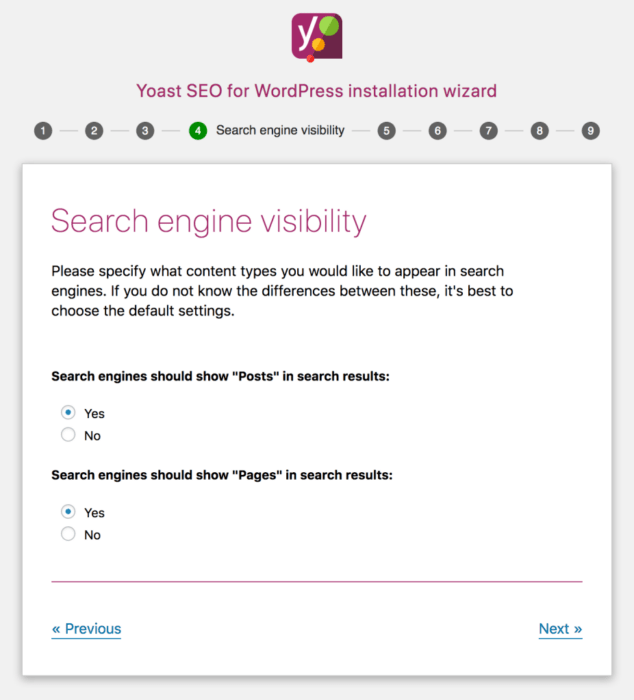
In this Section, Yoast SEO Plugin will ask you does your website’s page or Post can be indexed on the Search Engine or Not.
How many people are publishing content on your site?
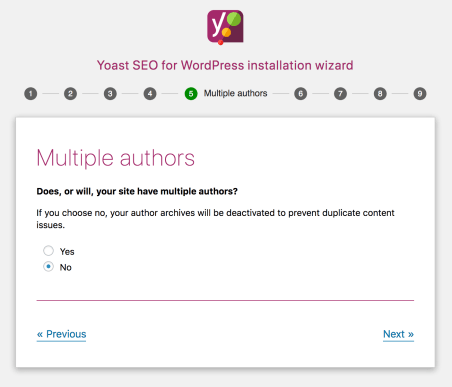
In this section, Yoast SEO Plugin will ask you about your WEBSITE Author list to prevent duplicate content Issue of your website.
Optimizing your page title on your website
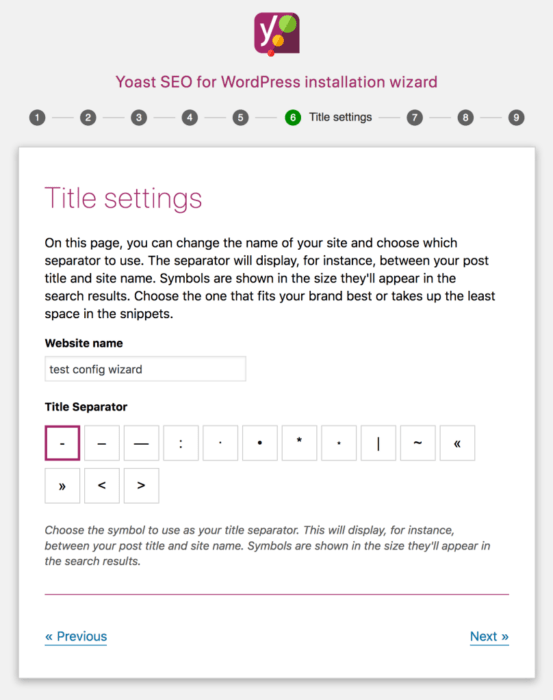
In this section, Yoast SEO Plugin will ask you to Enhance your Title and look of your website on Search Engine.
Boost your SEO efforts even more:
In this section, Yoast SEO Plugin will train you on SEO and help you to enhance your website’s traffic. Yoast provides some quotes, technique and Video for Your Training.
What are the Details Analysis of Feature’s of Yoast Plugin?
In this part of Article, We will discuss YOAST SEO META BOX and Other feature’s of the Yoast SEO. Let’s discuss one By one. In these procedures, We will discuss two Readability as well as SEO META box one by One.
Readiblity MetaBox:
In Readiblity MetaBox, Yoast SEO Plugin will analysis your text of your content on following points, that are listed below:
- Readability score: The Flesch Reading Ease test will makes sure every visitor of your website can understand your writing. A lower score of Flesch Readiblity score is acceptable – it’s a guideline on which your audience is targeted, you decide how strictly to follow it.
- Use of passive voice: Passive voice pull you away from the reader, while active voice is much more engaging. It’s almost impossible to write a ‘natural’ article without any passive voice at all, which is why Yoast SEO PLUGIN ‘allows’ only 10% passive voice in their analysis.
- Consecutive sentences: if your text contains three or more sentences in a row all starting with the same word, it may occours a bit repetitive and Abusive, Yoast SEO encourage you to use ACTIVE and Passive Both.
- Use of headings and subheadings: Headings help you group topics, which makes a text easier to process, which means that people can scan your pages faster.
- Paragraph length: Long paragraphs in an online article or Post are bit more difficult to understand by readers find themselves lost in all the words of the article while Bite-sized chunks of text are easier to learn or Understand the whole article.
- Sentence length: In a book anyone can stretch a sentence over half a page, shorter sentences are much easier to read or understand online, Yoast SEO PLUGIN use 20 words as a target length.
- Use of transition words to help improve the ‘flow’ of your page. These lines send a signal to your visitors that something is coming up and prepare them for the next sentence also You’ll find that the recommendation of using transition words in 30% of your sentences. This isn’t that hard to do.
SEO METABOX:
In this Section of Article, We will discuss Search Engine snippets and SEO METABOX. Let’s start with search engine snippets.
Search Engine Snipest:
In this section, we will discuss snippet preview, WEBMASTER can set a meta description. WEBMASTER have to write a meta description that clearly reflect what your post or page is about. These Meta discription will Let people know they’ll find what they’re looking for on your site and entice them to visit your site. There’s no guarantee that Google will display exact data of your meta description in the results pages shown for the respective keyword, But if the meta description you add here is very good, you’ll increase the odds.
SEO METABOX: A DETAIL ANALYSIS
In this section, we will analyze SEO PARAMETERS of any Post.
- Keyphrase target in subheading: Subheading that content’s your focus keyphrase to a few of your subheadings will Enhance your ranking for that specific Keyword.
- Keyphrase distribution: WEBMASTER need to mention their keyphrase often enough in your text maintaining a good balance in Keyword to Text. That is the reason, Yoast SEO PLUGIN checks if your keyphrase is evenly distributed throughout your text.
- Image alt attributes: Add images throughout the article to create a better experience for your users or visitor. Use the focus keyword in the ALT text so that Google can relate that image to the keyword.
- SEO title width: A short page title allows WEBMASTER to add a trigger for a visitor from Google to click on your website.
- Outbound links: Yoast SEO PLUGIN encourages sites to link to other websites and opens up the web. Link to other websites that back up the points in your blog posts, or provide further information. This will also help Google work out which websites co-related to each other on prescribed subjects.
- Internal links: To set up a proper site structure, link to at least one other related page on your site that keeps visitors on your site and shows them more (background or Basic) information.
- Keyphrase in the introduction: you want to make clear right from the start what the page is about, so try to add the focus keyphrase from the start.
- Keyphrase length: If a keyword is too short, you’re probably targeting a super competitive keyword, whereas longer keyphrases make it harder to optimize your post. So, we recommend a maximum of four relevant keywords for your focus keyphrase.
- Keyphrase density: In the free version of Yoast SEO, you’ll get a green bullet if your keyphrase density lies between 0.5 and 3%. That’s to make sure you use your keyphrase enough, without over-optimizing.
- Keyphrase in meta description: add a meta description that includes the focus keyword. People searching for that term on Google may see this in search results, so make it enticing to click on.
- Meta description length: We advise keeping your meta description between 120 characters and 156 characters.
- Previously used keyphrase: you should optimize a page for a certain keyword – not an entire website. So don’t create pages that compete with each other! Yoast SEO will warn you if you write more than one post about the same keyword. A simple solution is to use a variation or a long tail keyword
- Text length: if you want your page to rank for a specific keyword, you need to write at least 300 words on the subject. Otherwise, search engines will have a hard time grasping your topic, and might even consider your page ‘thin content‘ – and you want to avoid that.
- Keyphrase in the title: if you add your focus keyword at the beginning of your page title, it will have the most value. Also, it will immediately stand out when your post is shared
- Keyphrase in slug: repeat your focus keyword in your URL. This makes it clear – even out of context – what your page is about. And Google also likes seeing it in there.
Yoast plugin Free Vs Paid:
When I analyzed both versions of the plugin (free and paid), I must say the free version of Yoast is for a new webmaster who does have a lot of money to spend while the paid version is more advanced and cost a lot which cant be afforded by a new publisher.