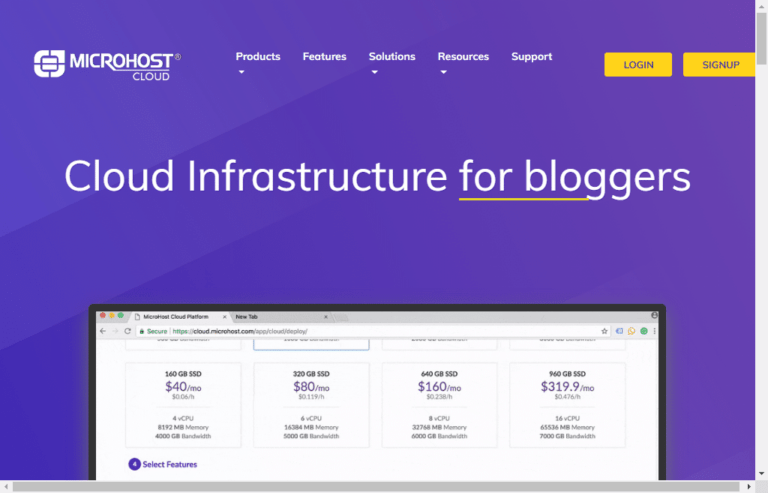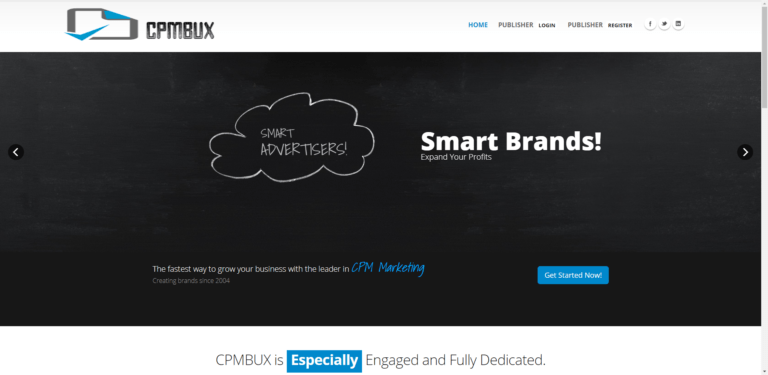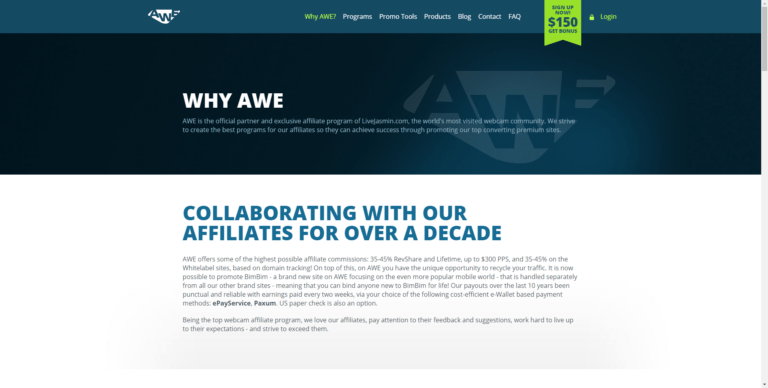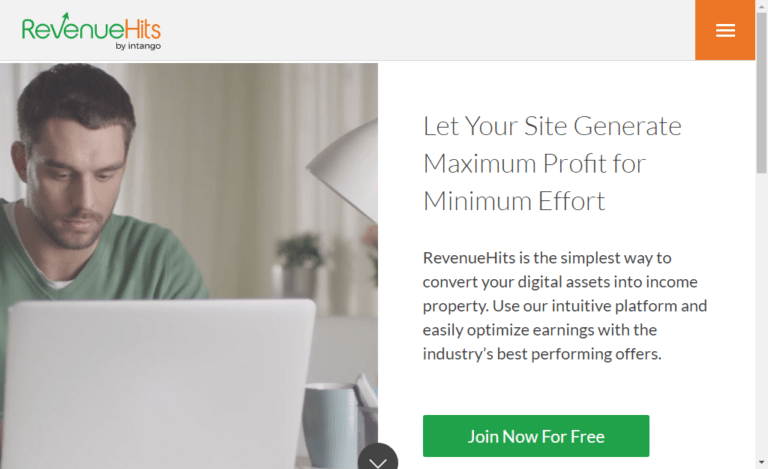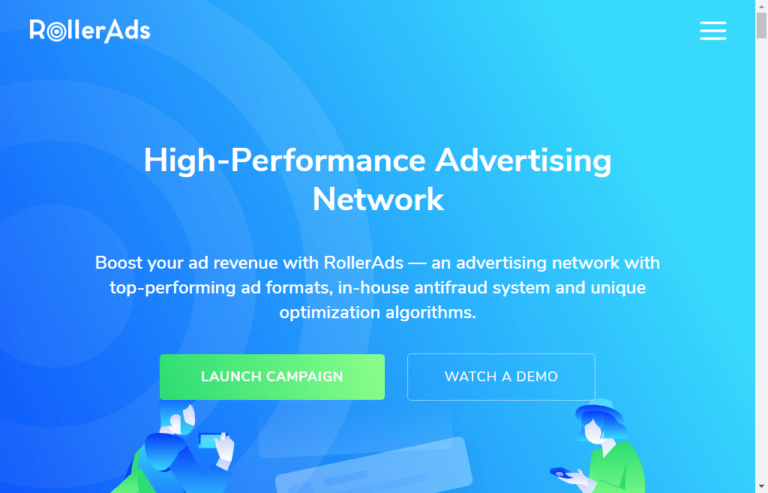If you’re looking for ways to monetize your website or blog, Google AdSense is probably one of the first options that come to mind as it offers the highest ad rate in the market. As one of the world’s largest and most well-known ad networks, AdSense allows website owners to earn money by displaying relevant ads on their pages.
But with so many changes in the digital advertising landscape over the past few years, you may wonder if AdSense is still the best option for your website. In this ultimate guide to Google AdSense with the best alternatives in 2024, we’ll deeply dive into AdSense and explore some of the top alternatives that can help you maximize your ad revenue. Whether you’re a new AdSense user or a seasoned veteran, this guide will provide you with the information you need to make the most of your ad network strategy.
Let’s start the detailed discussions:
What is Google Adsense?
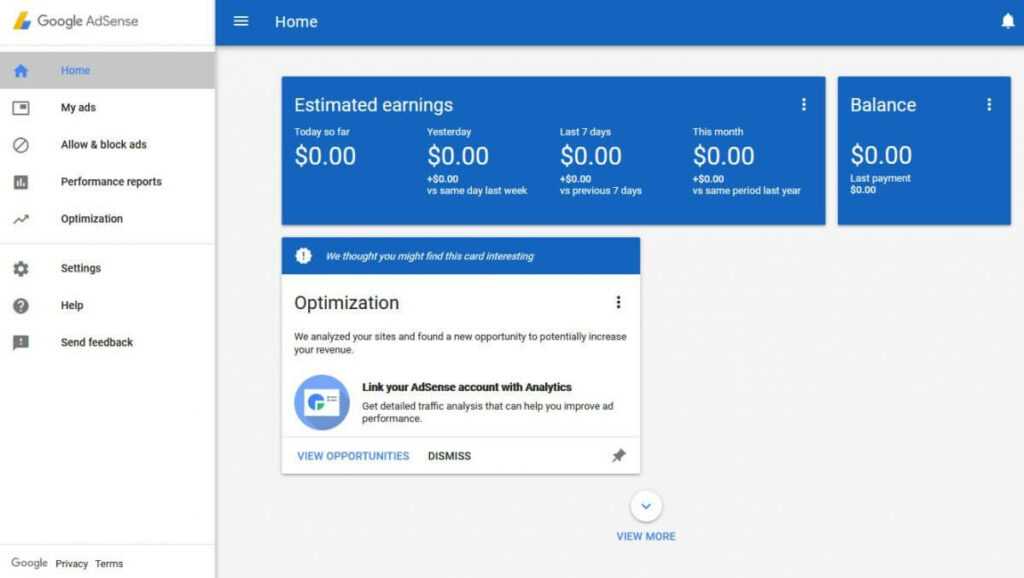
Google Adsense is a well-known ad network for publishers around the globe backed by Google. It offers the highest ad rates in the market as it is usually backed by advertisers who want to advertise on Google’s search engine. Mostly, It helps website owners or YouTubers monetize their digital assets programmatically with a click.
In my case, it helps to monetize my YouTube channel and my 16 websites and lets me earn 16 thousand dollars in 2022 from AdSense.
Getting Started With Google Adsense:
Here are the basic steps to get started with Google AdSense:
- Sign up for a Google AdSense account: To sign up, go to the AdSense website and click on the “Sign up now” button. You will be asked to enter your website URL, email address, and other information.
- Wait for approval: Google will review your website and determine whether it meets their AdSense program policies. This process usually takes a few days.
- Add AdSense code to your website: Once your account is approved, you’ll be provided a code you need to add. This code will display ads on your site.
- Customize your ad settings: AdSense offers a range of customization options, including the size and placement of ads on your site. You can also choose the types of ads that are displayed on your site.
- Start earning money: Once ads start displaying on your site, you’ll earn money whenever someone clicks on an ad or makes a purchase through an ad.
It’s important to note that AdSense has strict policies regarding click fraud and invalid activity. Be sure to read and understand these policies before getting started. Additionally, it’s important to focus on creating quality content on your website that will attract visitors and keep them engaged. The more traffic your site receives, the more money you can earn with AdSense.
How to improve click-through rates?
To improve the total ad revenue of your website monetized through google Adsense. You need to improve the Ad Click or simply the ad click-through rate.
This can be done by following the steps below:
Optimize Ad Placement
- Above the Fold: Place ads where they are visible without scrolling (above the fold) to increase visibility.
- Within Content: Embed ads within your articles or content to make them appear more natural and less disruptive.
- Sidebar and In-line Ads: Experiment with sidebar and in-line ads within longer pieces of content. These areas often get more clicks if the ad complements the content.
Improve Ad Relevance
- Targeted Ads: Use data to display ads that match the user’s interests. Platforms like Google AdSense use cookies and user behaviour to optimize this, but you can also manually control ad relevance based on content categories.
- Dynamic Ads: Leverage dynamic ad serving, where ad content changes based on the user’s previous browsing activity or site behaior.
- Keyword Optimization: Ensure that the content on your pages aligns with the keywords advertisers are targeting. This increases the chances of higher-paying and relevant ads appearing.
Optimize Ad Design
- Responsive Ads: Make sure your ads are responsive to different devices. Mobile users may click more often if the ads are properly formatted for their screen.
- Ad Size: Larger ad formats like 300×250 and 336×280 often have higher CTRs. Test multiple ad sizes to see which performs best.
- Visual Appeal: Ads that are visually appealing and blend well with your site’s design often perform better. However, they should not be so integrated that they become “banner blindness” victims.
Ad Type Selection
- Native Ads: Native ads tend to perform better than traditional display ads since they match the look and feel of your website.
- Text Ads: Text-based ads might seem less intrusive and more relevant to the content than image or video ads, depending on your audience.
- Rich Media Ads: These ads (interactive ads, video ads, etc.) often attract more attention and engagement compared to static ones.
A/B Testing
- Run A/B tests to see which ad placements, formats, and designs perform best on your site. Constant testing is key to figuring out the best combination for maximum CTR.
Enhance Page Load Speed
- Slow-loading pages can result in fewer ad clicks as users abandon the site. Optimize your site for speed to improve the user experience and ad performance.
Increase Traffic Quality
- Focus on getting quality traffic that matches the intent of your ads. Users who land on your page for content that aligns with the ad’s offering are more likely to click.
Encourage User Engagement
- Create highly engaging content. The longer users stay on your site, the more likely they are to see and engage with ads.
- Use call-to-actions within your content that gently guide users toward interacting with ads, without violating platform policies.
Limit the Number of Ads
- Too many ads can overwhelm users, leading to lower CTR. Experiment with reducing ad clutter to improve the overall experience and increase CTR for the remaining ads.
Monitor and Analyze Performance
- Use tools like Google Analytics, AdSense, or your ad network’s dashboard to constantly track your ad performance. Analyzing the data helps you identify what is and isn’t working, enabling you to make informed adjustments.
By regularly tweaking your strategies based on performance data and user behavior, you can steadily improve your ad click-through rates as a publisher.
How to avoid getting banned from the program?
Getting banned from Google is just as simple like drinking coffee in a restaurant. if you want to get banned from the program, you must have to follow the following things:
1. Follow AdSense Program Policies
- Content Compliance: Ensure your website complies with Google’s content policies. Avoid adult content, copyrighted material, illegal drugs, violence, hate speech, and other prohibited content.
- Ad Placement Policy: Place ads in a way that doesn’t trick users into clicking. Ads should not be placed near clickable buttons, navigation links, or in a way that can confuse users.
- Prohibited Content: Websites featuring pirated content, malware, misleading information, or promoting dangerous activities are strictly banned. Regularly review your site’s content to ensure compliance.
2. Avoid Invalid Clicks and Impressions
- Never Click Your Own Ads: This is a major violation. Google tracks IP addresses and clicks, so it will know if you or someone you know repeatedly clicks your ads to inflate revenue.
- Monitor Traffic Sources: Avoid paying for traffic from disreputable sources or using bot-generated traffic. Traffic from bot farms or low-quality paid services can lead to suspicious activity and a ban.
- Encourage Organic Traffic: Avoid schemes that artificially inflate your site traffic. Google values genuine, high-quality visitors.
- Don’t Ask Others to Click Ads: Never ask friends, family, or visitors to click ads. This is considered “click fraud” and can lead to a suspension or permanent ban.
3. Don’t Manipulate Ad Behavior
- Ad Implementation: Don’t use deceptive methods to make ads look like content or site navigation. Users should know when they are clicking an ad.
- Auto-refreshing Ads: Avoid automatically refreshing pages or ads in a way that artificially inflates impressions. This can violate Google’s policies.
4. Quality Content Is Key
- Original, Valuable Content: Google prefers sites with valuable and original content. Avoid thin content, content farming, or simply copying content from other sources.
- Regular Updates: Keep your content fresh, relevant, and up-to-date. Google rewards sites that provide users with quality, useful content.
- User Experience: Focus on providing a good user experience. Sites that are difficult to navigate or spammy will raise red flags with Google.
5. Comply with Ad Limits
- Ad-to-Content Ratio: Ensure there’s enough valuable content on your site relative to the number of ads. Websites overrun with ads may violate AdSense policies and harm the user experience.
- Limit Ad Units per Page: While there’s no strict rule about how many ads you can display, too many ads can degrade the quality of your site and affect your compliance.
6. Avoid Prohibited Methods
- No Pop-Up Ads or Pop-Unders: Google does not allow publishers to use AdSense ads within pop-ups, pop-unders, or email campaigns.
- Don’t Mask Content: Don’t hide or obscure the actual content with ads. For example, placing ads over images, videos, or hiding buttons behind ads is not allowed.
7. Disclose Affiliate or Sponsored Content
- Clearly Label Sponsored Content: If you have affiliate or sponsored content, disclose it clearly. Google is strict about deceptive content, especially in terms of affiliate links and paid posts.
- Avoid Excessive Affiliate Links: While having affiliate links is okay, having too many can harm the quality of your site and lead to manual actions or bans from AdSense.
8. Use Google Tools for Traffic and Monitoring
- Google Analytics & Search Console: Use these tools to monitor your site’s performance and ensure there are no issues. Google Search Console can alert you to any penalties, security issues, or manual actions.
- Traffic Quality Control: Keep an eye on unusual traffic spikes, as they can be a sign of bot or low-quality traffic. Address issues early before Google takes action.
9. Don’t Engage in Cloaking or Redirection
- Cloaking: Don’t show one version of your site to users and another version to Google (cloaking). Be transparent with both users and search engines.
- Redirection: Avoid automatic redirections to unrelated or spammy pages, which can trigger penalties.
10. Review Policy Updates
- Keep Up with AdSense Changes: Google occasionally updates its policies, so regularly review AdSense’s terms and conditions to stay compliant.
11. Secure Your Site
- Avoid Malware & Hacking Risks: Ensure your site is secure. If Google detects malware or that your site has been hacked, you may get banned. Implement HTTPS, firewalls, and regular security updates.
- User Data Protection: Avoid collecting personal user data without their consent. Ensure compliance with privacy policies like GDPR.
By maintaining transparency, focusing on high-quality content, following ethical practices, and closely monitoring your ad traffic, you can significantly reduce the risk of being banned from the AdSense program.
CPM rates of Google Adsense across the Globe
In the table below, we have listed the Adsense and YouTube CPM rates with their Countries. The List is Here:
Adsense CPM rates
| Sr. No | Country | Youtube CPM - CPC | Adsense CPM - CPC | In-APP CPM - CPC |
| 01. | INDIA | Link | Link | Link |
| 02. | USA | |||
| 03. | UK | |||
| 04. | Bangladesh | Link | Link | Link |
| 05. | Netherland | Link | Link | Link |
| 06. | Germany | Link | Link | Link |
Best Alternative of Google Adsense:
Since AdSense is the best ads network in the world backed by Google’s Adword and Some other ads Network. Some of the best Adsense Alternative are Listed Below:
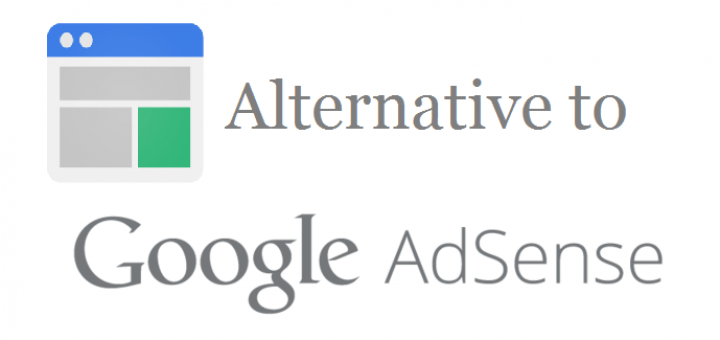
Media.net: Best Alternative Ads Network
We must say Media.net is the best alternative Ads network for Google-based Ads Network adsense. Media.net is a YAHOO and BING-based ads network. Media.Net’s CPC and CPM are exactly similar to AdSense as both ads network’s CPC range between .01$ to 1.8$ whereas the CPM of both ad networks ranges between .9$ to 6$ based on CTR and No of Ads shown on the webpage.
Ezoic: Best-managed ad Network
Ezoic is an AI (Artificial Intelligence) based platform that simplifies complex Internet infrastructure like ad optimization, Layout Testing, CDN and Revenue optimization for publishers. Thus, Ezoic helped you by saving you time in doing these tasks. The primary focus of the ezoic AI-based platform is to provide a great experience to your user while increasing revenue for the Publisher or Webmaster. Thus, both of you will have a win-win situation. – Detailed review of Ezoic with the best Alternative.
Propellers Ads: Most innovative ad Network
Propellerads is a Cyprus-based ads Network founded in 2011. Nowadays, it serves more than 2.5B+ Impressions daily while it has a reach to more than 40% of Internet users around the world which makes it one of the biggest ad networks around the world. However, its popunder and push-notification ads are only for movies or song-downloading websites while its native ads are only for normal blogs or websites. – Detailed review of Propeller Ads with the best alternative.
Infolinks: Most Suitable Ads Network For Every Website
Infolinks is a Marketplace based in New Zealand. It is popular for Text-to-link ads. Nowadays, it serves more than 100,000 websites, 240 million monthly unique visitors, and 1.5 billion ads thus becoming 3rd largest ads Publisher marketplace in the world. A Detailed Review of Infolinks with the Best Alternative.
Wordads: Best WordPress-based ads
Wordads is an SSP-based meditation ads network backed by the most powerful person in the WordPress community the automatic corporation. It started its business in 2013. Firstly it started as a monetization offered only to wordpress.com but later on, in 2015-16, it started working for the whole WordPress community as an Integral Part of the jetpack community. Detailed review of wordads with best alternative.
Adgebra: Best Adsense Alternative For India
Adgebra is INDIA’s multilingual ads network for the INDIA. CPC and CPM of Adgebra are not so Good. Adgebra offers in the range of 12 paise to 5 rupees for every click. Adgebra offers approx highest CTR in INDIA which makes it highly competitive for Adsense. We can say Adgebra is the best alternative to Adsense for India. Detailed Review of Adgebra with the best alternative.
Adsterra: An ad Network in USA
Adsterra is USA USA-based ads network for USA and Canada. Adsterra has a very high CPC and CPM in respect of Adgebra. It offers approx as 4-15$ CPM where as it offers approx .15 – .45$ for every click and as normal CPC in respect of Adsense. Adsterra is a Native Ads Network which makes it highly competitive and alternative to Adsense. – Detailed review of Adsterra with best alternative.
Popads: Best Pop Ads Network
PopAds is a tab-under, tab-up, pop-under, Pop-up ads network that serve mainstream as well as Adult content. The CPC and CPM are too little. The CPM of Popads is approx .08-.1$ which makes it very far from the competition. A detailed review of popads with the best alternative.
Popcash
PopCash is a Publicity ads network. Some Useful features of popcash are a 10-minute registration procedure and a payment program that makes it easy to earn on the platform on sites of any size. PopCash also supports 24/7 via email and Skype as well as an easy-to-use self-service interface. In addition, a referral program of Popcash is available to WEBMASTER that referred to them with 10% of the revenues of a new publisher. A detailed review of popcash with the best alternative.
Amazon Shopping Ads
Amazon Shopping is a well-renowned Affiliate Ad in the world. It used to reach approx every 8 People of 10 people which makes it the second biggest and most popular Ads Network in the world. The Ads are in the form of CPA.