In the ever-evolving digital landscape, speed is everything.
Whether running an eCommerce store, a blog, or a high-traffic website, fast, reliable hosting is critical to your success. For those who prefer total control over their server environment, unmanaged cloud hosting offers the flexibility and performance to meet demanding website needs without the high cost of management and the hand-holding of managed services.
In 2024, as websites grow more complex and user expectations soar, choosing the right cloud hosting provider is key to ensuring ultra-fast load times and optimal site performance. This guide highlights the best unmanaged cloud hosting providers leading the charge in providing blazing-fast speeds and robust infrastructure for tech-savvy users who want to maximize their website’s potential.
What is Unmanaged Cloud Hosting?

Unmanaged cloud hosting is a type of hosting service where the hosting provider gives you access to cloud servers and the underlying infrastructure, but you are responsible for managing everything else. This includes installing and configuring software, managing security, handling updates, and ensuring server maintenance.
In place of unmanaged Cloud servers, if you select a managed Cloud server. The Cost of hosting eventually go to multiple Fold. For Example, a managed 1 GB server at cloudways costs $14 to $28 compared to $4 to $5 from unmanaged server providers like Vultr, Linods or Microsoft.
Unlike managed hosting, where the provider takes care of the technical aspects, unmanaged cloud hosting requires a deeper understanding of server administration and gives you complete control over the server environment.
Key Features of Unmanaged Cloud Hosting:
There are too many features of unmanaged cloud hosting providers, Some of the basic key features are listed below:
- Full Control: Users have root access to the server, allowing them to install any software or applications they need without limitations imposed by the hosting provider.
- Customization: You can configure the server settings, optimize resources, and choose your preferred operating system, software stacks, and security measures.
- Lower Cost: Since you’re not paying for managed services, unmanaged hosting tends to be more cost-effective, but the trade-off is that you handle everything yourself.
- Flexibility and Scalability: Most unmanaged cloud hosting platforms offer scalable resources, allowing users to increase CPU, RAM, and storage based on their needs.
- Responsibility: The user is responsible for maintaining the server’s performance, security, backups, and troubleshooting any issues that arise.
Unmanaged cloud hosting is ideal for developers, IT professionals, and tech-savvy users who want full control over their hosting environment and have the expertise to manage servers.
Benefits of Unmanaged Cloud Hosting for Ultrafast Websites
Unmanaged cloud hosting offers several advantages for those looking to build ultrafast websites, especially for tech-savvy users who can handle server management tasks. Here are some key benefits:
Complete Control Over Server Resources
With unmanaged cloud hosting, you have full control over your server environment, allowing you to customize your resources and configurations to achieve optimal performance. You can fine-tune every aspect of the server, from software stacks to caching mechanisms, ensuring your website operates at peak speed.
Better Performance and Speed
Cloud hosting typically leverages a distributed network of servers, which allows for faster load times and better uptime. With unmanaged hosting, you can optimize your server setup—like choosing lighter, more efficient software or tweaking server settings for better response times, ultimately resulting in ultrafast website performance.
Scalability on Demand
Unmanaged cloud hosting allows for instant scalability—you can easily add more CPU, RAM, or storage as your traffic grows. This elasticity ensures that your website can handle spikes in traffic without any degradation in performance, making it ideal for businesses that need rapid scaling without delays.
Cost Efficiency
Since you’re not paying for managed services, unmanaged cloud hosting is generally more cost-effective. You only pay for the resources you use, and without the added cost of management, it’s a budget-friendly option for those who can manage their servers.
Customizable Caching and Optimization Tools
Unmanaged hosting gives you the freedom to install custom caching solutions like Varnish or Redis, optimize your database, and fine-tune other performance-enhancing tools. This level of customization can significantly speed up your site by improving how content is served and processed.
Reduced Latency with Global Data Centers
Most cloud providers have multiple data centres spread across various locations. With unmanaged cloud hosting, you can choose a server close to your target audience, reducing latency and ensuring faster load times for users no matter where they are located.
High Availability and Redundancy
Cloud hosting is inherently more reliable due to its distributed architecture. In case of hardware failure, your website is quickly shifted to another server, minimizing downtime. This high availability ensures faster recovery times and uninterrupted service.
Root Access for Advanced Configurations
With root or administrative access, you can configure server settings for specific performance enhancements, such as kernel optimization or advanced networking configurations. These changes can lead to better response times and an ultrafast user experience.
Unmanaged cloud hosting is the go-to solution for developers and power users seeking maximum flexibility, performance, and speed. It provides the tools needed to create an ultrafast website, giving users full control over how their site operates at every level.
Loss of Unmanaged Cloud Hosting
While unmanaged cloud hosting offers flexibility and control, it also comes with certain drawbacks, especially for users who may not have the technical expertise to manage their server. Here are some of the key disadvantages or losses associated with unmanaged cloud hosting:
Requires Advanced Technical Knowledge
The biggest downside is the steep learning curve. With unmanaged hosting, you’re responsible for everything—installing and configuring software, managing security, optimizing performance, and troubleshooting issues. Without the necessary skills, this can be time-consuming and complex, making it less ideal for non-technical users.
Time-Consuming Management
Since you’re in charge of server management, tasks like installing updates, patching security vulnerabilities, and optimizing performance can eat up a lot of time. For businesses or individuals without a dedicated IT team, this can divert attention away from core activities, slowing down progress.
No Support for Server Management
Unmanaged hosting providers typically offer minimal support beyond the infrastructure level. They won’t assist with server configuration, software issues, or troubleshooting problems within your application stack. If something goes wrong, you need to handle it on your own or hire an expert, which can lead to downtime if you can’t resolve the issue quickly.
Security Risks
With unmanaged hosting, you are solely responsible for securing your server. You’ll need to configure firewalls, manage security updates, and monitor for potential threats. If you fail to implement proper security measures, your server could be vulnerable to attacks, leading to data loss or breaches.
Higher Risk of Downtime
Misconfigurations or lack of timely maintenance can lead to increased downtime. For example, neglecting software updates or not optimizing the server for high traffic could cause performance issues or even crashes. If you’re not proactive with monitoring and managing server health, your website could experience more frequent outages.
No Backups Provided
In most unmanaged hosting environments, backups are not automatically provided. You are responsible for setting up and managing your own backup system. If you overlook this and your server fails, you could lose critical data permanently.
Resource Management Challenges
While unmanaged hosting provides flexibility, it can be tricky to manage resources efficiently. Over-provisioning resources can lead to unnecessary costs, while under-provisioning could slow down your website during traffic spikes. Fine-tuning server resources requires experience, and mistakes can impact performance or budget.
Limited Monitoring Tools
Managed hosting often comes with built-in monitoring tools to keep track of server health and performance. In unmanaged hosting, you will either have to set up your own monitoring tools or go without them, which increases the risk of missing important issues like hardware failures, high CPU usage, or traffic surges.
Higher Maintenance Burden
Since unmanaged hosting doesn’t come with automatic updates or maintenance, you’re responsible for keeping everything up to date. This includes the operating system, web server software, and any security patches. Neglecting this can leave your server vulnerable to bugs or attacks.
Unexpected Costs for Third-Party Assistance
If you’re unable to manage the server on your own, you may end up needing to hire a system administrator or a third-party support service. This adds unexpected costs, which could outweigh the savings you get from unmanaged hosting in the first place.
Key Factors to Consider When Choosing an Unmanaged Cloud Hosting Provider
When selecting an unmanaged cloud hosting provider, it’s essential to consider the following factors:
Performance and Speed
- Network Infrastructure: Look for providers with a robust network infrastructure that can deliver high-speed data transfer and low latency.
- Server Specifications: Ensure the servers have sufficient CPU, RAM, and storage capacity to handle your website’s workload.
- Content Delivery Network (CDN): Consider using a CDN to cache your website’s content closer to your users, improving load times and reducing bandwidth costs.
Scalability
- Resource Allocation: The provider should allow you to easily scale your resources up or down to accommodate changing traffic demands.
- Vertical and Horizontal Scaling: Ensure the provider supports both vertical scaling (increasing resources within a single server) and horizontal scaling (adding more servers).
Security
- Data Centers: Choose a provider with data centers located in regions with strict data privacy regulations.
- Security Features: Look for providers that offer features like firewalls, intrusion detection systems, and regular security audits.
- Backup and Recovery: Ensure the provider has reliable backup and disaster recovery procedures in place to protect your data.
Pricing and Cost-Effectiveness
- Pricing Models: Compare pricing plans based on factors like usage, server specifications, and additional features.
- Hidden Costs: Be aware of potential hidden costs, such as data transfer fees, additional storage charges, or support fees.
- Value for Money: Evaluate the provider’s offerings in terms of performance, features, and pricing to determine the best value.
Customer Support
- Availability: Ensure the provider offers 24/7 customer support to address any issues promptly.
- Knowledge Base: Check if they have a comprehensive knowledge base or documentation to help you troubleshoot common problems.
- Community Forums: Look for active community forums where you can get help from other users and experts.
Additional Considerations
- Compatibility: Ensure the provider’s platform is compatible with your website’s software and technologies.
- Control Panel: Evaluate the ease of use and features of the control panel provided by the provider.
- Reputation: Research the provider’s reputation and read customer reviews to get a sense of their reliability and service quality.
By carefully considering these factors, you can choose an unmanaged cloud hosting provider that meets your website’s specific needs and helps you achieve optimal performance and scalability.
What is the Basic difference between Managed and Unmanaged Cloud?
The Basic difference between managed and unmanaged cloud is server management. In managed cloud hosting, You are hiring someone or some company to manage your server while in the unmanaged cloud, you have to manage the server for yourself.
Let’s start the discussion with the list of the best cloud hosting solutions:
Best Unmanaged Cloud Hosting Solution in 2024:
In this section, we discuss the best unmanaged cloud hosting providers worldwide. These providers are awesome and have a market share of more than 80% of unmanaged cloud hosting worldwide. Let’s start the discussion of the best unmanaged cloud hosting worldwide.
AWS:
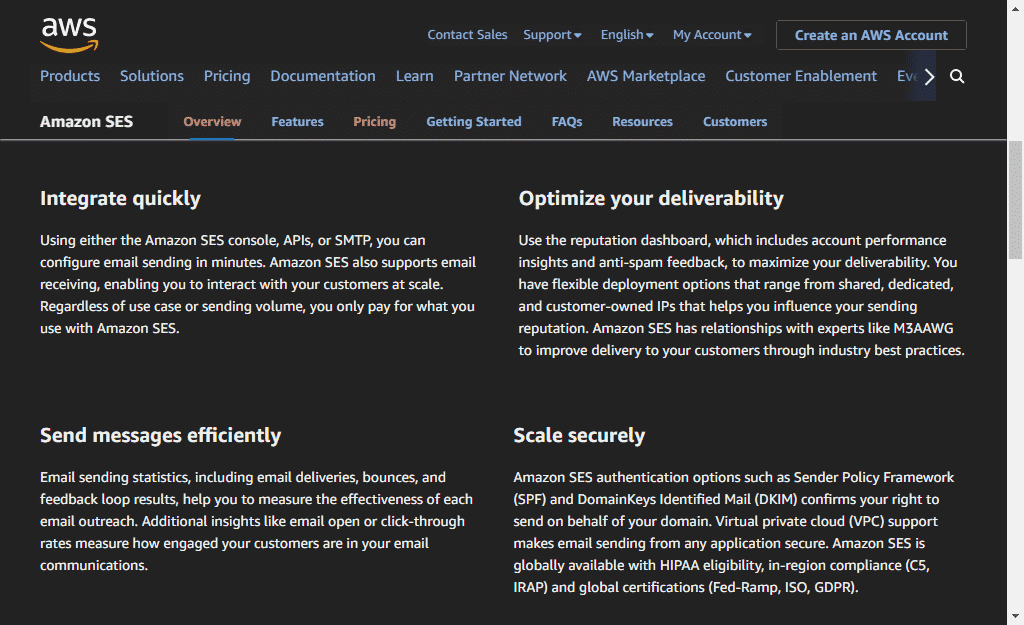
AWS stands for Amazon Web Service backed by mighty Amazon LTD. It offers two types of servers EC2, Lambda, and AWS Lightsail. This server has a great response time as it has a bandwidth of more than 10k GB per second around the Globe. AWS captures more than 15% of the market share around the globe while if we talk about its data centre, then we must say it has more than 39 data centres around the Globe.
Key Features and Benefits:
- EC2 Instances: AWS EC2 provides a vast range of instance types that can be configured to meet any performance or cost requirements. Users can choose from various CPU, memory, and storage options.
- Global Infrastructure: With 25+ regions and 80+ availability zones, AWS provides low-latency connections and high availability around the globe.
- Scalability: AWS allows you to scale your resources up or down automatically with Auto Scaling and Elastic Load Balancing, ensuring that your website remains fast and responsive during traffic spikes.
- Custom Networking and Security: AWS offers Virtual Private Cloud (VPC), security groups, and custom firewall configurations, giving users full control over their security setup.
Performance and Speed:
AWS is optimized for ultrafast performance due to its global infrastructure, SSD-based EC2 instances, and Amazon CloudFront CDN integration, which improves load times for users around the world. Additionally, AWS offers Elastic Block Storage (EBS), a high-performance storage solution that ensures quick data retrieval, essential for websites needing ultra-low latency.
Pricing and Plans:
- AWS offers pay-as-you-go pricing, where you are billed for the resources you use on an hourly or per-second basis.
- EC2 Instances: Prices start as low as $0.0058/hour for small instances, but can go up depending on the instance type and region.
- Free Tier: AWS offers a 12-month free tier for new users, which includes 750 hours of EC2 usage each month.
AWS can become costly as you scale, so it’s important to monitor resource usage closely and leverage reserved or spot instances for cost savings.
Customer Support:
AWS provides a variety of support plans:
- Basic Plan: Included with all AWS accounts, offering access to documentation and forums.
- Developer Support: Starting at $29/month, with email support during business hours.
- Business and Enterprise Support: These plans offer 24/7 access to support engineers, pricing starting at $100/month.
AWS also has an extensive library of self-help resources, including documentation, tutorials, and a vibrant community of users.
Milesweb:
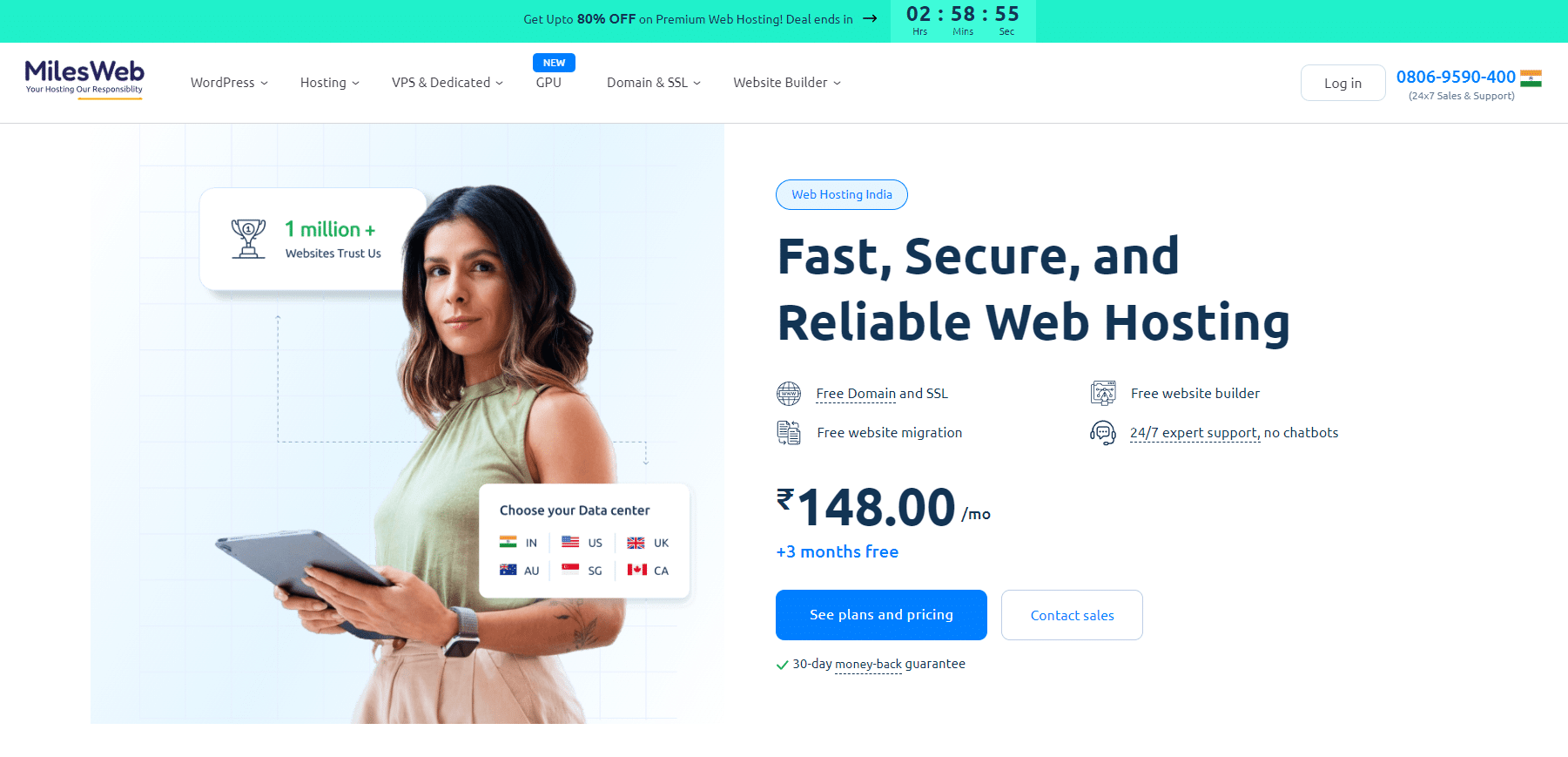
MilesWeb hosts cloud VMs in an unmanaged model so that it gives you the freedom to manage your server environment. These plans are backed by an outstanding hardware core and infrastructure, which guarantees both speed and stability. Users who buy web hosting prefer MilesWeb for their 24/7 customer support, top features, and affordable prices. Unmanaged cloud hosting at MilesWeb gives users a vast list of configurations, customizable server setups, and more. Ultimately, it’s safe to say that with MilesWeb, you get full control over your server, allowing you to make modifications according to your requirements.
The best-unmanaged cloud hosting plan in India by MilesWeb allows you to have a DIY server setup experience. With root control, SSH terminal access, and authorized access, you can install software, regulate security features, and perform other configurations that are needed for UltraFast Website requirements. This flexibility is the best additional tool beneficial for developers, system administrators, and businesses that require fine-tuning of the cloud system.
Key Features and Benefits:
- Highly customizable server configurations
- Advanced security features, including DDoS protection
- API access for programmatic control
Performance and Speed:
Leveraging high-performance servers with dedicated CPU and gigabit network connections, Milesweb is optimized for speed under heavy traffic loads.
Pricing and Plans:
Entry-level plans start at $15/month, with flexible billing based on usage.
Customer Support:
Email and forum-based support are available, with priority given to infrastructure-related issues.
Utho:
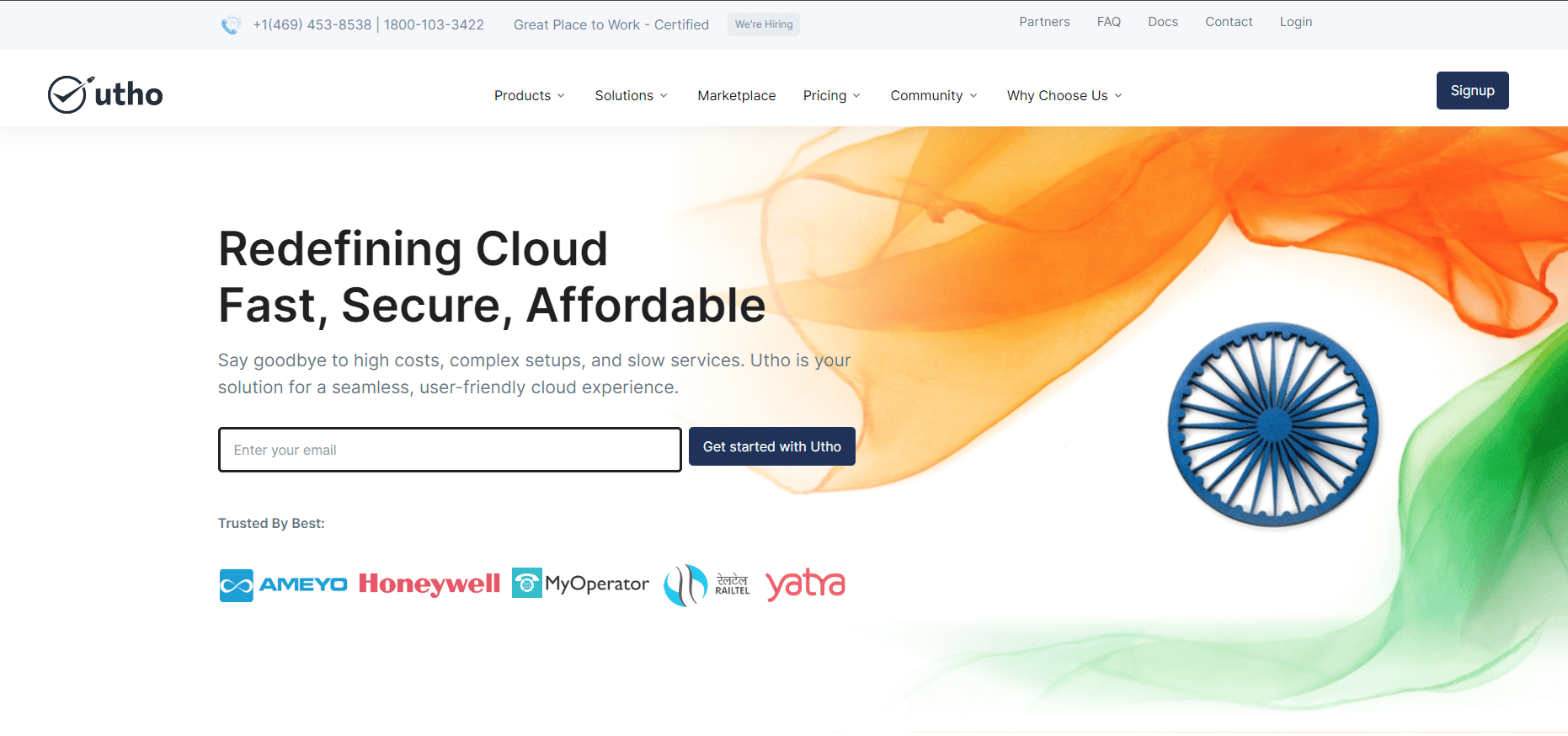
Utho is the First and only company in India based company who has its platform for cloud computing services founded in 2010. It used to offer Virtual Private Server for small as big Companies around the globe. Microhost has 5 Data centres on three continents (India, the US, and Germany). It is one of the leading cloud hosting server providers around our mother earth.
Currently, it has more than 160K Clients around the globe. Some of the Microhost Clients are from Fortune 500 companies like Yatra.com, Honeywell, Airtel, Saurya, National Board of Exam and many others.
Key Features and Benefits:
- Pay-as-you-go pricing model for maximum flexibility
- Fast provisioning of cloud instances
- API and CLI tools for seamless integration
Performance and Speed:
Known for its load-balanced architecture, UTHO ensures that your website remains ultrafast even during peak traffic periods.
Pricing and Plans:
Cloud instances start at $5/month, making it one of the most affordable options.
Customer Support:
Basic support is included, with community forums for additional help.
GCP:
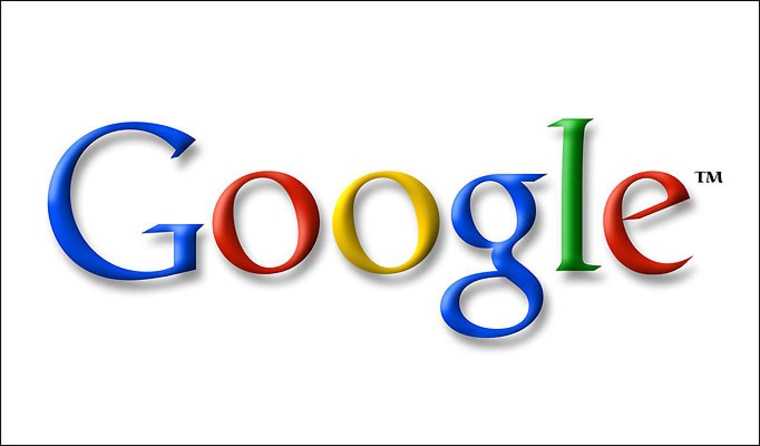
GCP stands for Google Cloud Platform. The server has a good response time of 180-300 ms around the globe. It has multiple servers around the globe. The infrastructure you got from the GCP server is the same infrastructure on which the search engine Google uses. However, the cost of the server is also high in comparison to the other service providers around the globe.
Key Features and Benefits:
- Global Network: GCP leverages Google’s massive global infrastructure, with data centers in over 20 regions worldwide, ensuring low latency and fast content delivery.
- Scalable VMs: Google Compute Engine allows you to launch custom virtual machines (VMs), tailored to your specific needs, including CPU, RAM, and storage.
- Flexible Pricing: GCP’s pay-per-use model allows you to only pay for the resources you consume, which is highly cost-efficient for scaling up or down based on traffic.
- AI and Machine Learning Integration: GCP provides access to Google’s advanced AI and machine learning services, allowing businesses to integrate smart solutions into their applications.
- Custom Networking: Advanced networking features like VPC (Virtual Private Cloud), Load Balancing, and Cloud CDN to optimize website speed and global content delivery.
Performance and Speed:
GCP is known for its ultrafast performance, primarily due to its global fiber-optic network and the low-latency connections it provides. By leveraging premium-tier network services, GCP ensures websites and applications run efficiently, with minimal lag, even during high-traffic periods. The use of preemptible VMs for cost-effective performance optimization also helps boost site speed and performance.
Pricing and Plans:
- GCP operates on a pay-as-you-go model, meaning users only pay for the resources they consume. Pricing starts at around $6/month for small instances, but can be scaled up based on your server requirements. GCP offers sustained use discounts and committed use contracts for further cost savings.
- Free Tier: GCP provides a generous free tier with 300 USD in credits for new users and a free micro-instance for low-traffic projects.
Customer Support:
- 24/7 Support: GCP offers robust support channels, including 24/7 support via chat, phone, and ticketing. However, advanced support options may require purchasing a support plan.
- Documentation and Forums: Google’s extensive documentation and community forums provide resources to help you troubleshoot and manage your cloud servers independently.
Digitalocean:
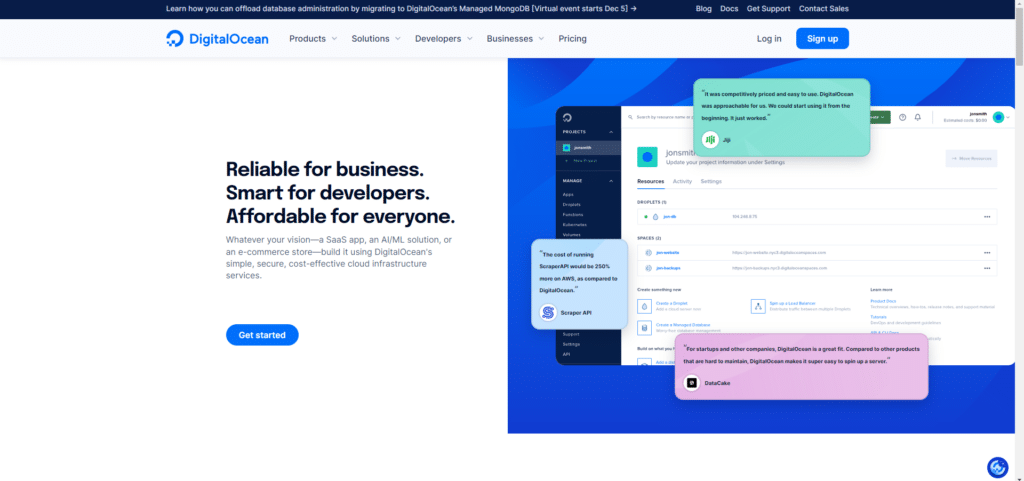
Digitalocean is a top-in-class VPS cloud server provider based in the USA. It’s server starts from $5 per month. It offers servers in 13 data centres located in 8 cities from 7 different countries. The response time ranges between 50-300ms around the globe. The website hosted in the Digitalocean server is mostly a small website.
Key Features and Benefits:
- Developer-Focused: DigitalOcean is built with developers in mind, providing easy-to-use tools and a straightforward control panel for managing cloud infrastructure.
- Droplets: DigitalOcean’s virtual private servers (called “Droplets”) are highly customizable and come with various configurations to suit different performance needs.
- Scalability: Quickly scale up your resources like CPU, RAM, and storage as your website grows.
- Global Data Centers: They offer a wide array of data center locations across the globe to minimize latency and improve website performance.
- Cloud Firewalls: Built-in cloud firewalls help you manage traffic and protect your site from unauthorized access.
Performance and Speed:
- DigitalOcean is equipped with SSD storage and fast networking, which ensures quick data retrieval and reduced latency.
- With their global data center network, you can choose a server closer to your target audience, improving load times for users around the world.
- Their droplet configurations are designed for high-performance workloads, and you can deploy optimized droplets for CPU, memory, or general-purpose usage, allowing for faster website performance.
Pricing and Plans:
- DigitalOcean offers a pay-as-you-go model, starting as low as $5 per month for basic droplets.
- Their pricing is straightforward, with transparent billing and the flexibility to scale resources based on your specific requirements.
- Popular plans include:
- Basic Droplet: $5/month with 1 GB RAM, 1 vCPU, 25 GB SSD, and 1 TB transfer.
- Premium Droplets: Optimized droplets for users requiring faster performance with higher clock speeds and dedicated CPUs.
Customer Support:
- DigitalOcean provides a community-driven support system with an extensive library of tutorials and guides, making it easy for users to find help.
- While it is unmanaged hosting, it offer 24/7 ticket-based support for infrastructure-related issues.
- For additional assistance, DigitalOcean offers premium support options at an extra cost, giving access to quicker responses and expert guidance.
Linode:
Vultr is a highly reputable unmanaged cloud hosting provider that offers developers and businesses high-performance cloud infrastructure with extensive customization options. With 30+ data centres around the world, Vultr is known for its flexibility, allowing users to deploy virtual machines (VMs) quickly with a range of operating systems.
Key Features and Benefits:
- Instant Deployments: Quickly spin up new cloud instances within minutes, enabling fast time-to-market for applications.
- Multiple Operating Systems: Supports a variety of OS options, including Linux distributions (Ubuntu, CentOS, Debian) and Windows.
- High-Performance SSDs: All plans come with SSD storage, improving read/write speeds and overall performance.
- Block Storage: Add additional storage on demand, making it easy to expand as your website grows.
- Custom ISO Uploads: Users can upload custom ISOs, providing complete flexibility over the environment configuration.
Performance and Speed:
Vultr provides excellent performance thanks to NVMe SSDs and a low-latency network. Its servers are optimized for speed, ensuring fast response times and low downtime. With multiple data centers around the globe, you can select the nearest one to your audience to minimize latency and further enhance website speed.
Pricing and Plans:
Vultr offers a wide range of affordable pricing options:
- Cloud Compute Instances: Starting at $5/month for 1 vCPU, 1GB of RAM, and 25GB of SSD storage.
- High Frequency Compute Instances: Starting at $6/month, featuring faster CPUs and NVMe storage for ultrafast website performance.
- Dedicated Cloud Instances: Ideal for resource-intensive applications, starting at $60/month.
Vultr’s pricing model is pay-as-you-go, allowing you to scale resources up or down depending on your needs without long-term commitments.
Customer Support:
Vultr provides basic support through a ticketing system, focusing on infrastructure-level issues. Users are responsible for server configuration, management, and troubleshooting, but Vultr’s knowledge base and community forums are rich resources for finding solutions.
Comparison Table of Unmanaged VPS Server Providers
| Feature | Amazon | Milesweb | UTHO | GCP | Digitalocean | Linode |
|---|---|---|---|---|---|---|
| Starting Price | $7/month | $15/month | $5/month | $12/month | $8/month | $8/month |
| Scalability | High | High | Medium | High | Medium | High |
| Global Data Centers | Yes | Yes | Yes | Yes | Yes | Yes |
| SSD Storage | Yes | Yes | Yes | Yes | Yes | Yes |
| Support Options | Ticket-based | Email & Forum | Community | Basic | Basic | Basic |
| Performance Focus | High | High | Medium | High | Medium | Medium |



