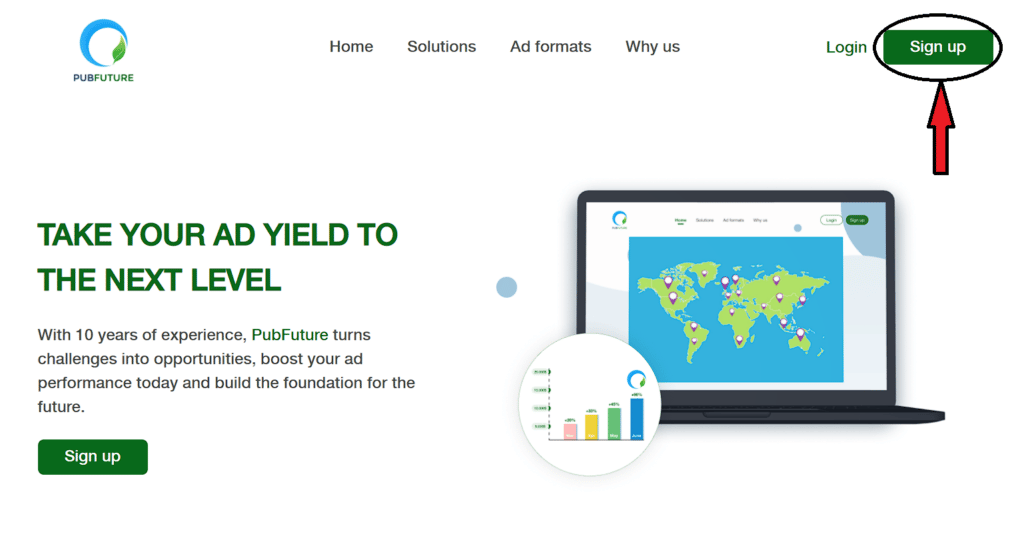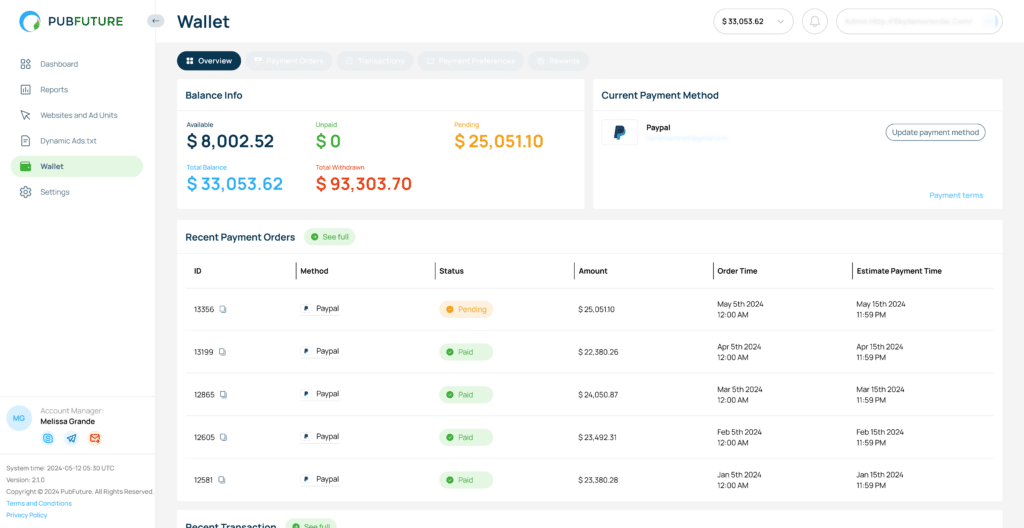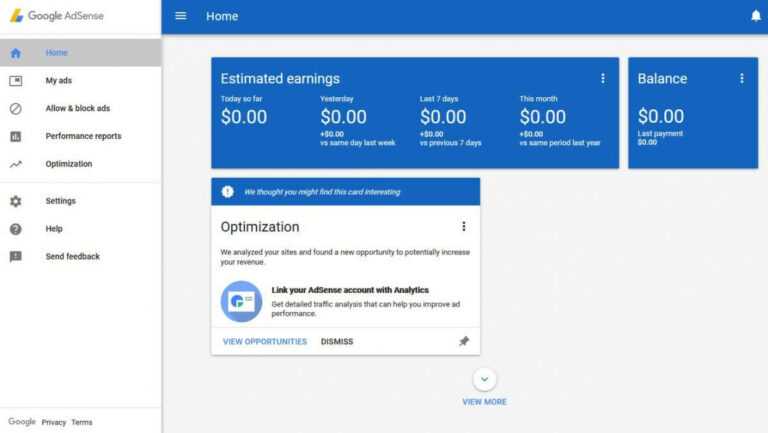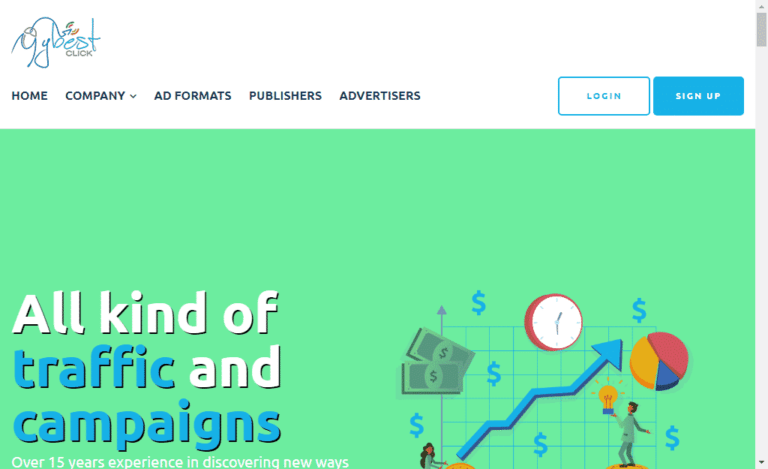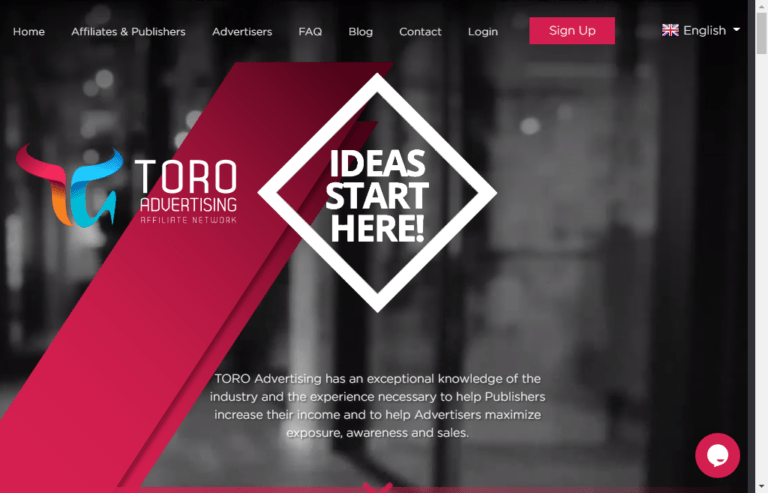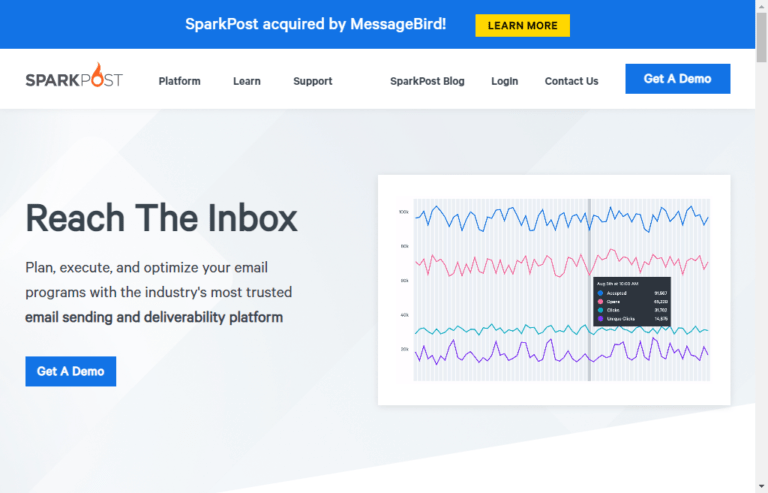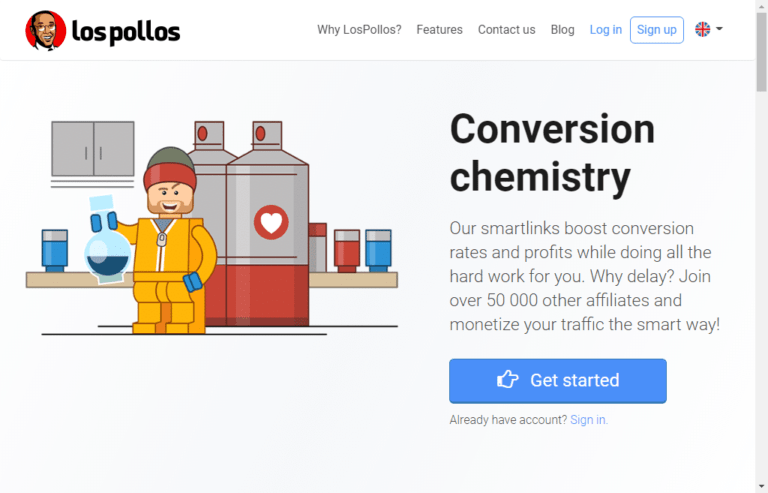This was 2019, I monetized my three blogs with AdSense. These were “Hindi Blog” which is A Blog dedicated to Indian Audiences”, “One Home Improvement primarily for Tier-1 Countries”, and “Tech Blog for Global Audience”.
I was earning 0.10$ per 1000 visitors for an Indian audience, 1.2$ per 1000 visitors for a Home improvement website, and 0.80$ per 1000 visitors for a Global Audience monetized with Google Adsense.
This revenue is not enough to sustain, particularly for the Indian Blog, while revenue from the other two blogs was quite low. Therefore, I tested different ad networks to determine which paid the most. During this process, I have tried out over 50 ad networks, including popular ones like EZOIC, Adthrive, and others.
This thorough investigation spanned nearly 13 months, determining that “Pubfuture is the optimal selection for my audience in both UI and revenue.” Pubfuture demonstrates a 60% average revenue enhancement across these three websites.
Consequently, I will now share my entire journey with all of you. Let’s begin by tackling a fundamental query: “What is Pubfuture?”
What is PubFuture?
Pubfuture is one of the leading AdExchange, Header Bidding ad companies made to improve publishers’ revenue. It is backed by a very large number of direct campaigns of premium advertisers and Access to superior optimization solution Header Bidding across world-class demands such as Pubmatic, Amazon, Sovrn, Adform, Unruly, Index Exchange, Criteo, Google360, and many others.
When I registered for pubfuture, it took nearly a week to receive approval. Following approval, banner ad codes of various sizes were provided, supported by numerous direct campaigns from top advertisers and over 50 demand partners. These codes were optimized to enhance ad rates by over 30% compared to Adsense. Additionally, for websites utilizing Google Ad Manager, the codes can be seamlessly integrated without any changes.
During the initial days of the testing phase, Google has begun the rollout of Google MCM accounts for access to Google Adx. I don’t need to do that as a Pubfuture publisher. It has provided significant support. This can be beneficial if you encounter issues such as “Ad limits, high Social Traffic, or conflicts with Google Adsense” while running premium ads on your site.
How are Ads at PubFuture?
When I started as a publisher at pubfuture, the ads were of poor quality. Within 1 or 2 weeks, my websites were approved for superior optimization through Header Bidding, connecting with top demands like Pubmatic, Amazon, Sovrn, Adform, Unruly, Index Exchange, Criteo, and Google360.
The ads now are high quality, responsive across all devices, and user-friendly, without any intrusive elements such as pop-ups or adult content. This improvement is a result of our internal emphasis on ad exchange quality and automatic synchronization for display ads, ensuring users enjoy uninterrupted browsing.
Requirements to Join PubFuture
When I joined Pubfuture, I learned about the essential requirements for websites and myself to monetize content with Pubfuture:
- You need to have a minimum of 100,000 page views/per month
- Content safe (No nudity content)
- Your website must adhere to the Google Adsense Policy for high-paying premium ads.
How to Join/Signup to PubFuture?
In this step, we are going to learn the methods through which we can join PubFuture. These steps are listed below:
- Go to the official website of Pubfuture;
- Click on the signup Button listed on the left side of the website;
- Fill in the Required details in the form;
- Go the https://pubfuture.com/ads.txt and Copy the Whole page Or use Dynamic Ads.txt by redirecting your link (domain.com/ads.txt) to the Pubfuture Ads.txt link for your site. You can update other companies’ ads.txt easily;
- Paste the Ads.txt file into the Adx.txt of your website;
- Wait For Approval (5-7 days);
- After approval, paste the code on your website; and
- Thus, you are live on your website.
Things to Read:
- Cloudways Review: Web Hosting with Lowest Latency
- Semrush Unbiased Review With Alternative (30 days free Trial)
- Buzzsumo Review (Alternative): The Best Way to Create Content
- Kwfinder – Mangools Review: Low-Cost SEO Research Tool
- CleverReach Review: Get Better Understanding Through Real-Time Reporting
Verticals – Ad Size: PubFuture Review
When joining an Advertising Network, it is crucial to ensure that the ad network offers all the verticals and banner sizes needed for high CPM. Here are the banner sizes that PubFuture typically provides:
- Display Banner (IAB Standard): 300×250; 336×280; 300×600; 728×90; 970×90, 970×250 160×600, 320×100 (Mobile), 320×50 (Mobile).
- Native Ad: choose the size following the number of columns (first) and rows (second). For example: 4×1 (4 columns, 1 row); 3×1 (3 columns, 1 row); 1×2 (1 column, 2 rows)
- Video: Instream and Outstream Video
- Sizes: In-Banner Video 300×350, In-content floating 500×300, 600×400.
- Interstitial: Full Page Ads
AMP Ads
In 2015, Google introduced the Accelerated Mobile Pages (AMP) Project to improve the mobile web experience. PubFuture now offers support for AMP ads, also known as AMP HTML ads, which are specially designed for mobile devices to deliver ads that are quicker, lighter, and more secure.
They offer compatibility with the AMP pages but this is 2024, google is phasing out the AMP supports globally.
CPM: Ad Rates
In my experience, when choosing a monetization partner for my website, I always pay close attention to the CPM or eCPM that an ad network offers. Different ad networks have different ways of monetizing websites, with some offering CPC and others offering CPM like PubFuture.
I’ve noticed that PubFuture’s CPM rates vary depending on whether the traffic is from developed economies or developing countries, ranging from $0.03 to $5 in developing countries and $0.8 to $20 in developed economies. It’s interesting to see how factors like the niche of the website and the location can greatly influence how much advertisers are willing to pay for ad space on my website.
User Interface
As an experienced user of PubFuture, I can attest to the fact that the user interface provided by the platform is incredibly user-friendly, making it accessible even for those who may not be very tech-savvy. The reports generated by PubFuture cover a wide range of dimensions that are crucial for webmasters, including metrics such as Ad Impressions, CPM, and revenue. What sets PubFuture apart is the real-time updating of revenue figures, allowing users to stay informed on a day-to-day basis.
Managing websites for monetization on PubFuture is a breeze. By navigating to the websites and ad units section, users can easily add or delete websites through a simple button click. One standout feature of PubFuture is its implementation of ads.txt functionality. Unlike other ad networks I’ve explored, PubFuture leverages 301 redirects (Dynamic Ads.txt) to maintain the integrity of ads.txt files. This ensures that the ads.txt file is constantly updated with the latest ad demands from a diverse range of advertisers.
One of the most convenient aspects of PubFuture is the ease with which users can update their ads.txt files. Whether it’s updating their ads.txt file or that of other ad companies they collaborate with, the process is straightforward and hassle-free. Even if you no longer work with a particular ad company, PubFuture allows you to seamlessly manage and update your ads.txt files with minimal effort. Overall, my experience as a first-party user of PubFuture has been nothing short of excellent, thanks to its intuitive interface and robust features.
Performance (ad Loading Speed – Website’s Core web Vitals)
Almost Every ad across the globe used to slow the website when we monetize them with the ads.
Ad Loading Speed
When you connect your websites with Adsense, it will slow your website on an average of 2s (Upoptimized) to 5 seconds(Optimized). When we connect the website with pubfuture ad monetization technology, it takes 1.8s (Unoptimized) to 3s (Optimized) to load the ads on the websites.
CLS due to ADS:
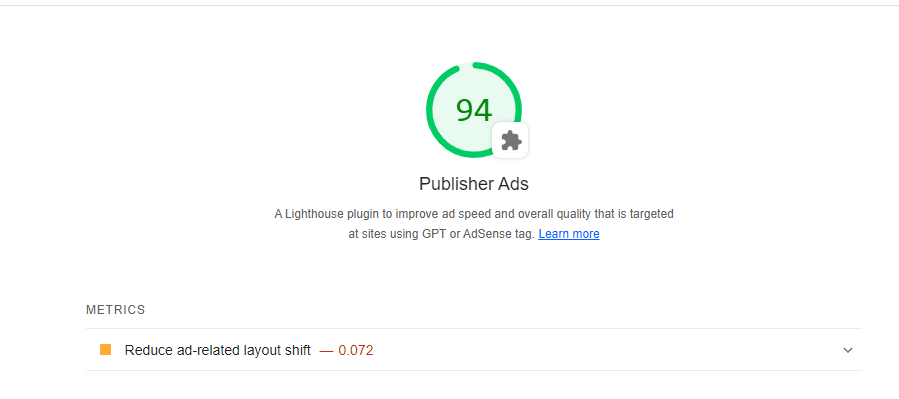
Cumulative Layout Shift or Core web Vital play an important role in the traffic and SEO of a website. Pubfuture has optimized its ad quite efficiently as it has only 0.072 ad cumulative layout shifts while Many Ad networks like Hooligan Media have more than 2 cumulative layout shifts, Ezoic has .25 AD CLS, Adsense banner has zero layout shifts, and Adsense Auto ads has more than 0.1 CLS shift.
Payment
PubFuture ad operates on a Net-15 basis with very simple payment methods and fast payment terms. This is the best payment policy compared to other competitors. Some of these payment methods concerning the amount you will get:
- PayPal, Payoneer, Pingpong: Minimum Payment Threshold $50.00
- Bitcoin, ETH, USDT: Minimum Payment Threshold $200.00
- Wire Transfer: Minimum Payment Threshold $1000; required monthly invoices
If the net-payment is lower than these payment thresholds, it will be rolled over to the next month.
Our Experience With PubFuture
We’ve been using it since 2019. Many things have changed during this period. We witnessed a significant increase in RPM. In the first month of usage, we experienced a 48% improvement compared to Adsense. By the third month of using PubFuture, we observed an 82% increase in revenue.
By the sixth month, our revenue had more than doubled, reaching an impressive 112% increase from our initial baseline with Adsense. This growth has truly exceeded our expectations and solidified PubFuture as a key player in our monetization strategy.
Here’s Some Payment Proof:
How to contact PubFuture Support
You can easily pubFuture support team at email support@pubfuture.com.
What We Like or disliked at Pubfuture?
Here are details of what we liked or disliked while monetizing my content with pubfuture:
Like:
- No contract
- Good onboarding
- Great Support team (knowledgeable and Quick Response)
- Transparent payment: Net-15 via Paypal, Payoneer, Bitcoin, ETH, and Bank Transfer.
Dislike:
Take a little bit longer to be approved.
Pros and Cons:
Pros:
- Easy to setup
- 50+ Premium Ad Partners
- Direct Deal
- 50$ Minimum Payout
- Fast Payment – Net-15 days
- Great support with affable Account Managers
Cons:
- Long Time Approval – It takes more than 5 to 7 days
PubFuture Vs Competitors
In this section of the pubfuture review, we will compare PubFuture with Come of its competitors and try to check which is better in terms of ad delivery speed and CLS. Let’s start research on both issues:
PubFuture Vs Adsense
Adsense is the biggest Player in the ad Market for advertisers as well as publishers. It has a share of 38% in total ad revenue acquired by the publisher with slow ad loading time (average of 2 Seconds to 4 Seconds).
PubFuture offers a 90% revenue share to publishers. Following implementation, revenue surged by 55% compared to the total ad revenue from Adsense Banners acquired by the publisher, all while reducing ad load time from 3s (optimized) to 1.3s (Unoptimized). Unlike Adsense, where there is only one demand partner without technologies like Prebid and Ad Refresh, PubFuture provides access to over 50 premium Demand partners equipped with Prebid and Ad Refresh technologies.
The main highlight is that PubFuture offers highly lucrative video ads with a positive user experience, a topic we will delve into once we gather enough data.
PubFuture Vs Ezoic
PubFuture works on Google Adx while Ezoic has its server to manage ads with DNS locking, and Caching like many other capabilities. The CPM offered by PubFuture is way ahead of Ezoic. For the USA, the CPM I got is approx 2.5$ at ezoic while at Pubfuture the CPM I got is 3$.
At you can easily move away without any issues but with ezoic, it will become very difficult to move away when you want to do so.
PubFuture Vs Hooliganmedia
PubFuture and hooligan Media are working for almost the same goal in nature while both adopt very different technologies in ad optimization. Due to these comparative differences, pubfuture seeks high rates for its publisher with more than 50% improved ad speed and very low Cumulative layout shift.
Conclusion:
In conclusion, PubFuture is a promising ad exchange that offers several benefits to publishers, including high CPMs, a user-friendly interface, and fast payments. However, it can take a long time to get approved for PubFuture. If you are a publisher who is looking for a new ad exchange to try, PubFuture is a great option to consider.
What has been your experience with PubFuture? Have you seen an increase in your CPMs since using PubFuture? Share your thoughts in the comments below!