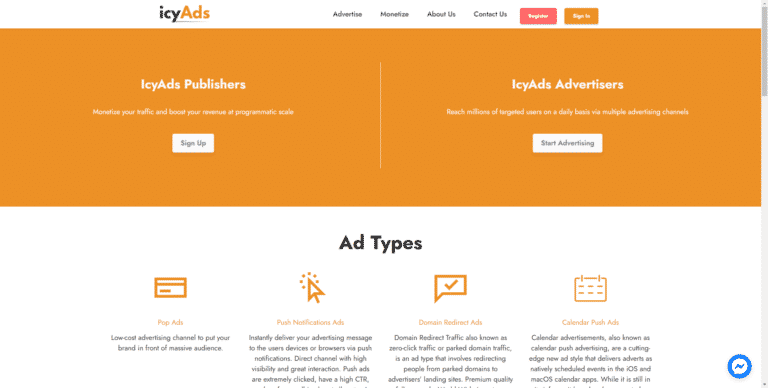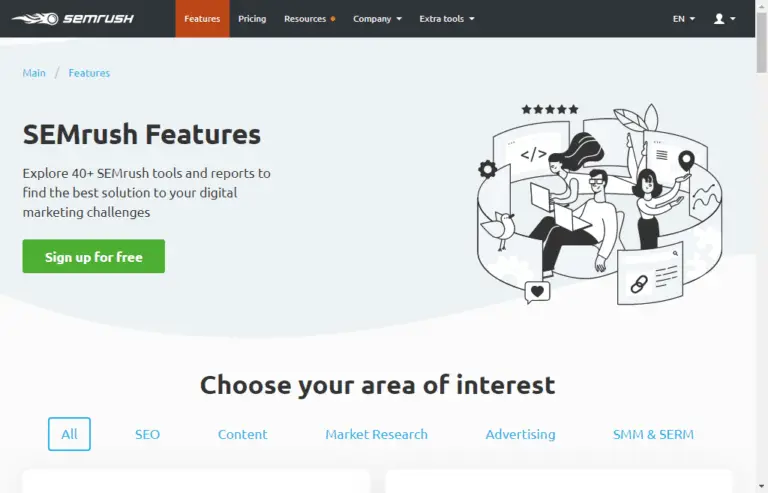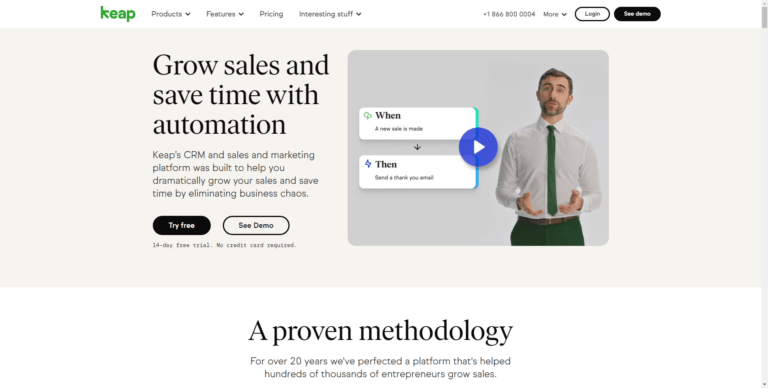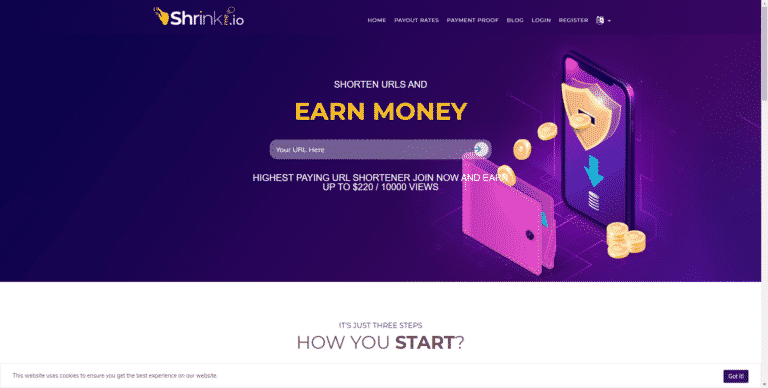Do You Need an ultra-fast WordPress hosting solution along with a high-speed CDN that can offer a latency of less than 200ms and a page loading time of less than 2s?
If yes, then, you are in the right place as in this article, we are going to review rocket.net which comes with Cloudflare enterprise CDN as a free add-on.
In this rocket.net review, we are going to touch on every possible aspect like what is rocket.net?, features, data centers, alternatives, pricing, and many more. Let’s start the detailed review:
What is Rocket.net?
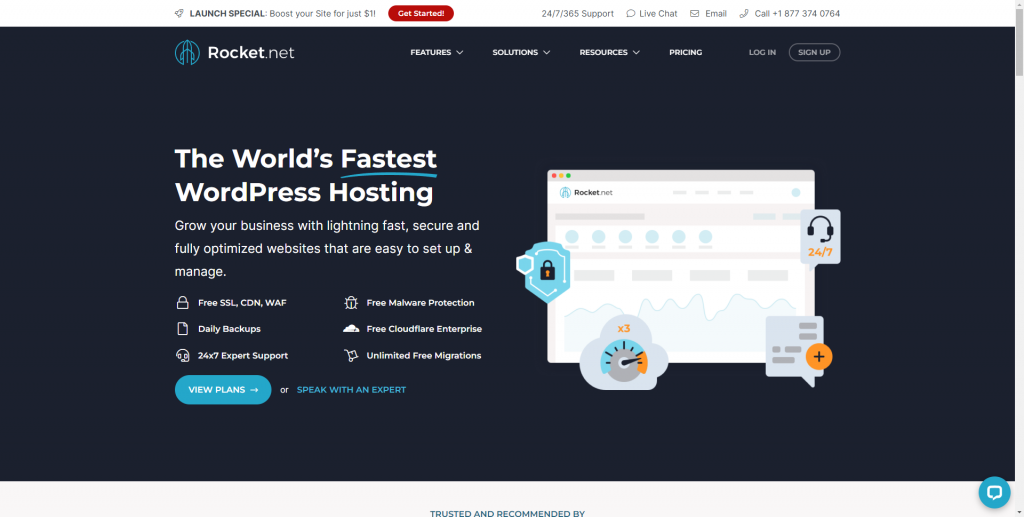
Rocket.net is a tier 1 cloud-based managed WordPress hosting provider made for security, Reliability, and speed. It is made for websites that have more than 100k monthly visits globally. It use to offer a latency of 100 to 200ms max to max.
Rocket.net also uses to offers free CDN powered by the Cloudflare enterprise plan which is more than 60% faster with respect to the Cloudflare Free Plan.
What is Cloudflare?
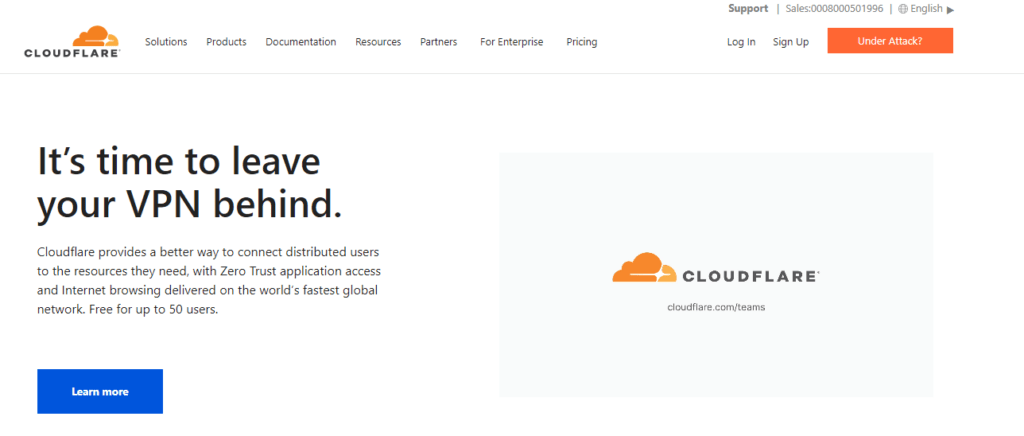
Cloudflare is a global network designed to make everything you connect to the Internet secure, private, fast, and reliable.
- Secure your websites, APIs, and Internet applications.
- Protect corporate networks, employees, and devices.
- Write and deploy code that runs on the network edge.
What is Cloudflare Enterprise CDN?
Cloudflare enterprise CDN is nothing but the best and most expensive plan of Cloudflare. It enables all features of Cloudflare to your websites like website mirage for phones, image comparison, and many others.
Benefits:
- Font Optimization: With the enterprise plan of Cloudflare, It use to cache the files for 72 hours.
- Brotli Compression: It auto-enables brotli compression which has been developed by google and Cloudflare.
- WAF (Web Application Firewall) Protection: It enables websites to secure the websites or applications by creating rules.
- WebP Conversion: It auto-creates images into WEBP and AVIF.
- Caching: With the help of Cloudflare, rocket.net use to offer full-page caching.
Free vs Paid Cloudflare Plan
Here’s the side-by-side comparison of the free and paid plan of Cloudflare. in this comparison, we are going to compare the free plan vs the enterprise plan of Cloudflare. Let’s start the detailed comparison:
| Features (Globally) | Free Plan | Paid (Enterprise Plan) |
|---|---|---|
| CDN | 250+POPs | 250+POPs |
| Average DNS Latency | 20ms | 12ms |
| Average TTFB | 800 ms | 150ms |
| Image Optimization | None | Free |
| Accelerated Mobile Pages | None | Free |
| Network Prioritization | None | Free |
Rocket.net: Details in Shorts
| Speed | 340.0 ms (San Francisco) 376 ms (Bangalore – 1st time) 380 ms (Bangalore – 2nd time) |
| Uptime | 100% (last 76 days) |
| Data Centers | Cloud Servers placed at 21 locations Asian data center located in Tokyo (Japan) |
| Backups and Restoration | Automated daily backups stored for 14 days. Create manual backups and restore with a single click |
| Migration | Free migrations for unlimited websites |
| Customer Support | 24/7 support through email tickets, live chat, and phone, limited knowledge base |
| Features | Free Cloudflare CDN, Website Staging, built-in cache plugin, Analytics Reporting, Affiliate Program. |
| Security | Cloudflare Enterprise WAF, Imunify 360, 2FA, Free Digicert SSL Certificate, SSH Access. |
| Payment Methods | International Credit and Debit Cards, PayPal |
| Refund Policy | 30-day refund policy |
| Pricing (Billed Annually) | Starting from $25/month |
Rocket.net Detailed Review: Video
Testing Environment
To test rocket.net, we have migrated our website from Cloudways to Rocket.net with Astra as the theme, Ashburn(USA) as server Location, and wp-rocket as a caching plugin.
Feature:
In this section of the rocket.net review, we are going to deal with its features:
User Interface:
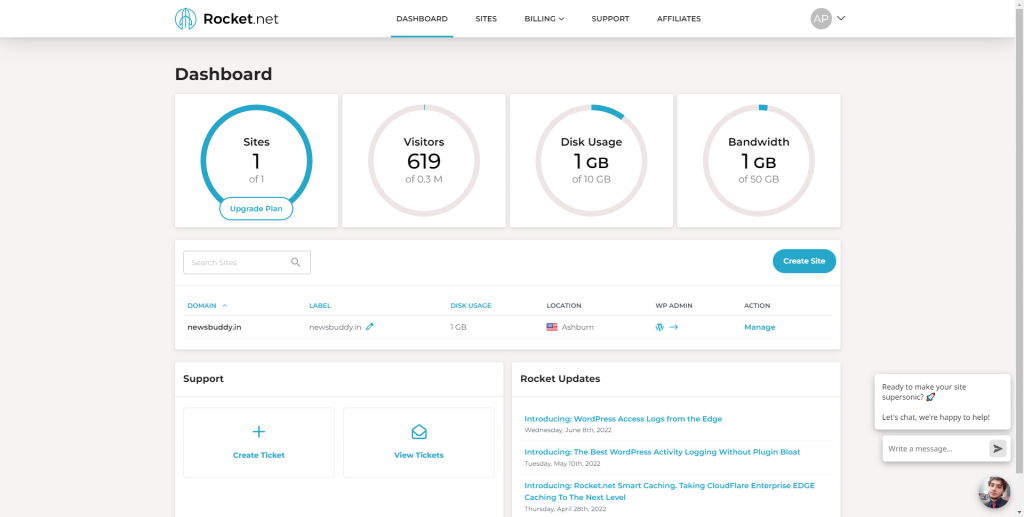
The user interface offered by rocket.net is out of the box and one of the most user-friendly in nature even for the beginner. The dashboard contains a number of sites, Visitors, disk usage, Bandwidth, website access, updates, tickets, Billing, affiliates, and many more.
The rocket.net does not use the historic Cpanel control panel but they developed their own custom panel for themselves.
The custom control panel is like the control panel offered by brands cloudways, Hostinger, and bluehost.
Response Time offered by Rocket.net:
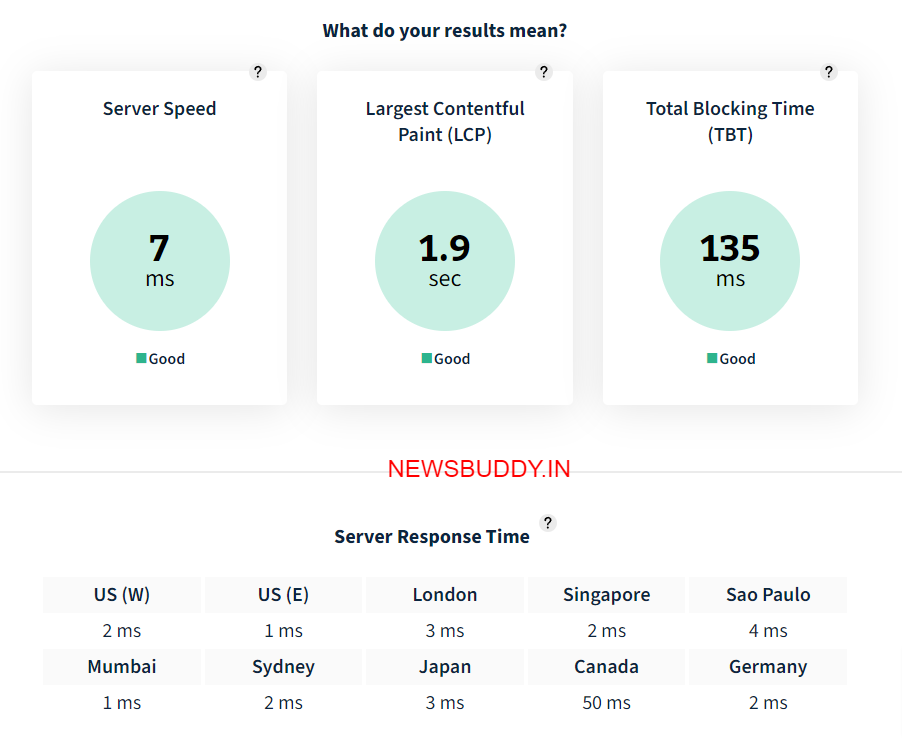
We have tested our website through Bitcatcha. We get the above result while having a base server at Ashburn (the USA – Datacenter) for the 1st visit.
The average server response rate, you will get from rocket.net is around 7ms with 1.9 s core web vital scores.
Speed
We have tested our website twice. The result of these two visits are listed below:
Rocket.net’s 1st Visit Results
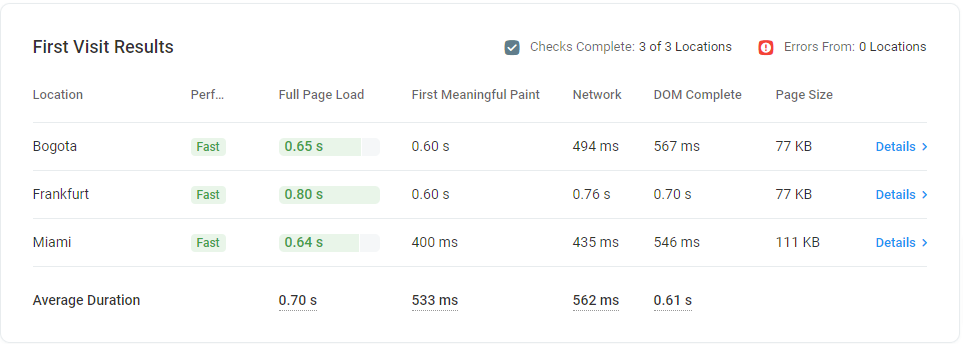
While having a data center at Ashburn USA, our 1st visit result is listed above.
Rocket.net’s 2nd Visit Results
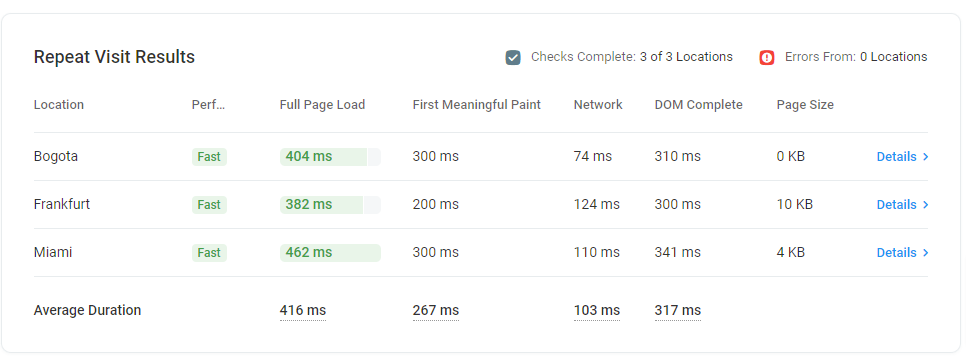
This is the second visit result of the page Loading.
UPTIME:
One of our websites is hosted on rocket.net for more than 1 year and here’s the uptime I get for that website:
- Oct 2023: 100%
- Nov 2023: 100%
- Dec 2023: 100%
- JAN 2024: 100%
- FEB 2024: 100%
- March 2024: 100%
- April 2024: 100%
- May 2024: 100%
- June 2024: 100%
- July 2024: 100%
Cache: Rocket.Net Review
There are two types of cache are being offered by rocket.net. These two caches are
- Normal or Historic Cache: This is almost the same as other cache systems or hosting services offers like Bluehost, ovhcloud, hostinger, cloudways, or any other. In this caching system, you will get a website cache hit ratio of 60 to 75% with Cloudflare’s enterprise CDN. This is enabled by default.
- Smart Cache: It is the caching system developed by rocket.net and has a cache hit ratio of 90 to 95% or simply full page cache.
The primary issue with the cache system with the caching at rocket.net is cache age (1 hour). It will work well if your website has multiple visits per hour on a single webpage. Then, your webpage is going to work smoothly and fastly.
Data Centre across Globe:
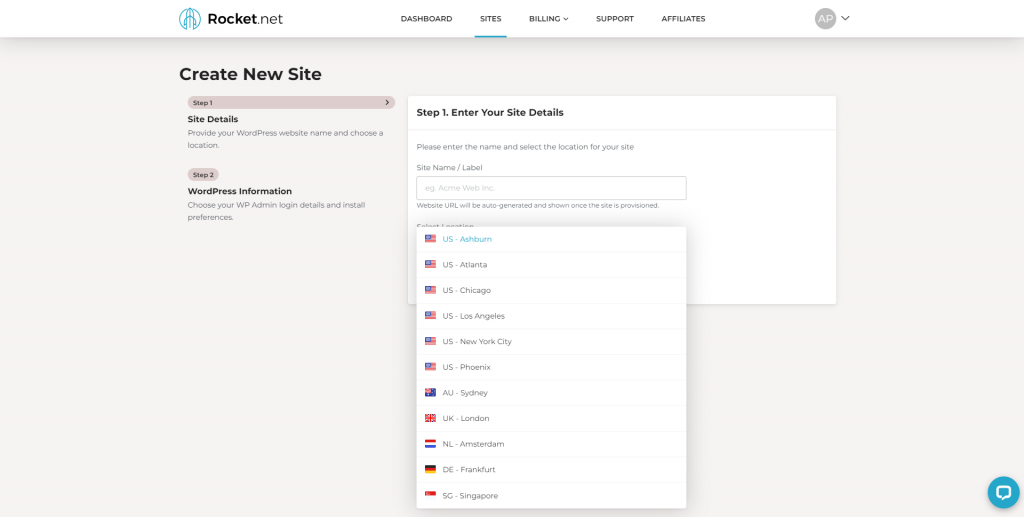
Rocket.net use to offer 11 data centers across the globe in each region starting from US, Australia, UK, NL, Germany, and Singapore.
You only just need to set up your website or hosting nearest to your target audience but due to Cloudflare CDN, speed across the globe is almost the same.
Backup and Restoration: Rocket.net Review
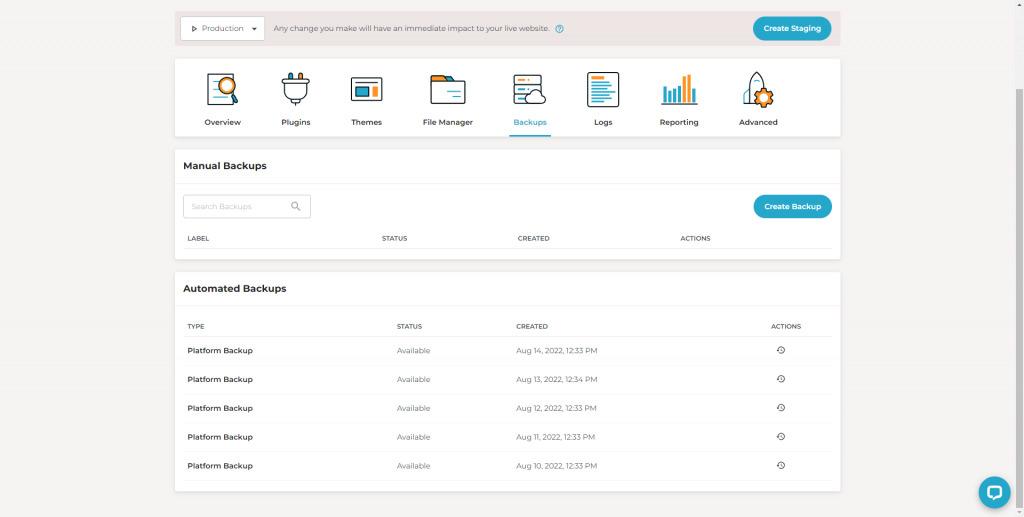
Rocket.net use to offer manual as well as automated backup for free included in their plans. It will retain your backup for 14 days if the backup has been taken automatically while the backup is taken automatically. Then, the backup will last as long as you want.
Support at Rocket.net
It uses to offer 24/7 support through phone, email, Chat, and ticket systems. I personally used their chat. I get the desired results almost in 5 minutes which is much faster in comparison to other hosting providers like Cloudways, WP Engine, or any other tier 3 hosting.
At cloudways, the average time to get a response from the chat is 5 minutes.
Inode Count:
Like Cloudways, rocket.net also doesn’t have any limit on the inode count. So, you can host an unlimited amount of files on the servers.
Domain:
Like Bluehost,
You need to use the CNAME record to connect your domain with rocket.net. This is very similar to the cloudways like integrations.
Analytics by Rocket.net
Users can see the analytics from inside the dashboard. The report is usually generated by the Cloudflare enterprise CDN.
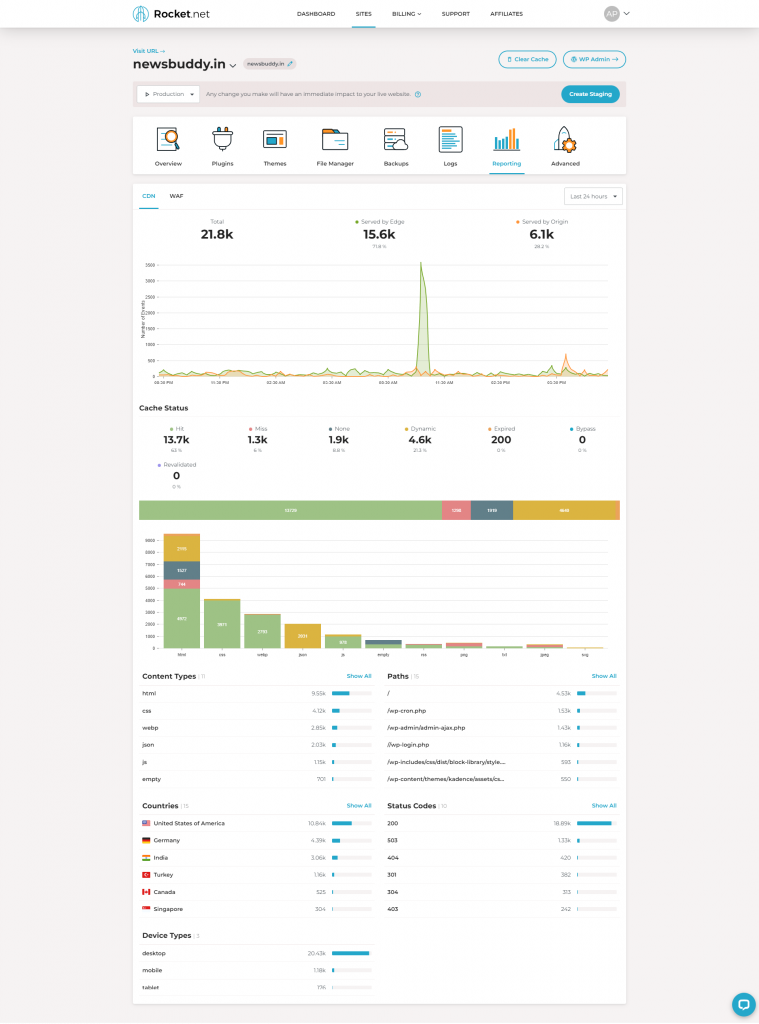
The report contains analytics like Cache hit, serving Countries, device type, and many more. For a very detailed outlook, you can see the above image.
Pricing
During our detailed review of rocket.net, we only find four types of plans that are being offered by them. These plans are like:
| Starter Plan | Pro Plan | Business Plan | Agency Plan | |
| Annual Pricing | $30/month | $50/month | $100/month | $200/month |
| WordPress Installations | 1 | 3 | 10 | 25 |
| SSD Storage | 10 GB | 20 GB | 40 GB | 50 GB |
| Bandwidth | 50 GB | 100 GB | 300 GB | 500 GB |
| Monthly Traffic | 2.5 lakh | 10 lakh | 25 lakh | 50 lakh |
| Inode Count | Unlimited | Unlimited | Unlimited | Unlimited |
Pros and Cons:
Pros:
- Ultra Fast Hosting Solution
- 11 data centers across the globe
- Powered Cloudflare Enterprise CDN
- UI is great
- Unlimited Migration
Cons:
- Pricing is Costly
- Not for Beginner
- Doesn’t support Ezoic Ads