Are you a blogger or want to be a blogger? or are you running a business and want to run your website in a secure and painless wordpress environment with users in INDIA and around the globe?
If so, you must host your WordPress website in a managed WordPress hosting service.
Most of you search the internet but get confused as there are tons of companies that offer Managed WordPress but you have to go with a hosting service that offers that is reliable, fast, supportive, and pocket-friendly.
Most importantly, in this article, the data or facts illustrated below are tested by our digital agency, which has several live projects around the globe.
Let’s begin with detailed insights:
What is Managed WordPress Hosting?

What comes to your mind when you hear the word “managed”?
The answer to this simple question is “to be in charge or control of something”. Isn’t it?
So, the term managed WordPress hosting stands for those WordPress hosting that are highly optimized for easy building and management. It means all responsibilities like Server-related responsibilities like security, Backend Software Update, and many other technicalities. Let us define the term managed WordPress Hosting.
Managed WordPress hosting is a specialized hosting service designed specifically for WordPress websites. Unlike traditional hosting, where the user is responsible for most aspects of maintaining their website (like updates, security, and backups), managed WordPress hosting offers a more hands-off approach. The hosting provider takes care of the technical management, optimization, and security of the WordPress site, allowing the user to focus more on content and business growth rather than server administration.
Benefits of using managed WordPress Hosting:
Managed WordPress hosting offers several benefits, particularly for businesses or individuals who want a hassle-free and optimized environment for their WordPress site. Here are the key advantages:
- Managed WordPress hosting is faster and more secure than traditional shared hosting.
- Managed WordPress hosting providers take care of server maintenance and security updates for you.
- Managed WordPress hosting providers often offer automatic backups and staging environments.
- Managed WordPress hosting providers can provide expert support for WordPress-specific issues.
Best Managed WordPress Hosting:
There are lots of company that offers managed WordPress hosting. Some of these best-managed WordPress hostings are listed below:
Cloudways :
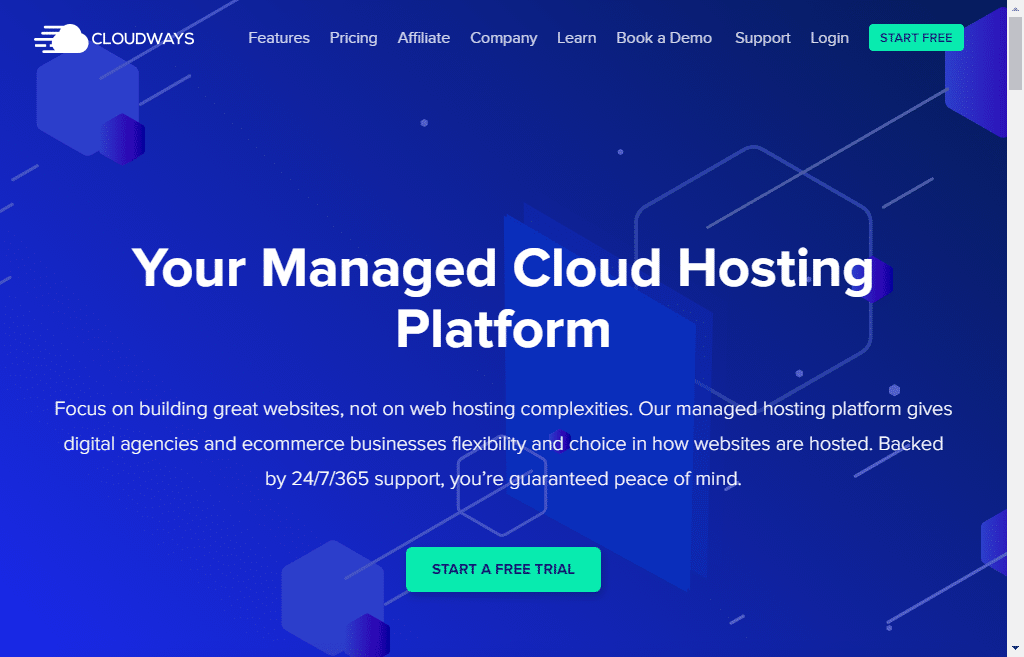
Cloudways is one of the best-managed cloud hosting providers which was founded by Uzair Gadit, Pere Hospital, and Aaqib Gadit in 2009 and its headquarters is located on the island of Malta in Europe now owned by Digitalocean. They also have offices in Dubai, Spain and USA. Till now, the staff of cloudways helped more than 15,000 customers around the world to set up 50,000+ servers in the worlds best cloud infrastructure.
It offers managed servers backed by the world’s best Top-Notch unmanaged Cloud Hosting Providers, namely AWS, DigitalOcean, Linode, GCP and Vultr.
Previously, Cloudways used to offer CDN backed by Stackpath but now they have migrated their CDN to Cloudflare enterprise CDN starting From $5 per month.
Siteground :
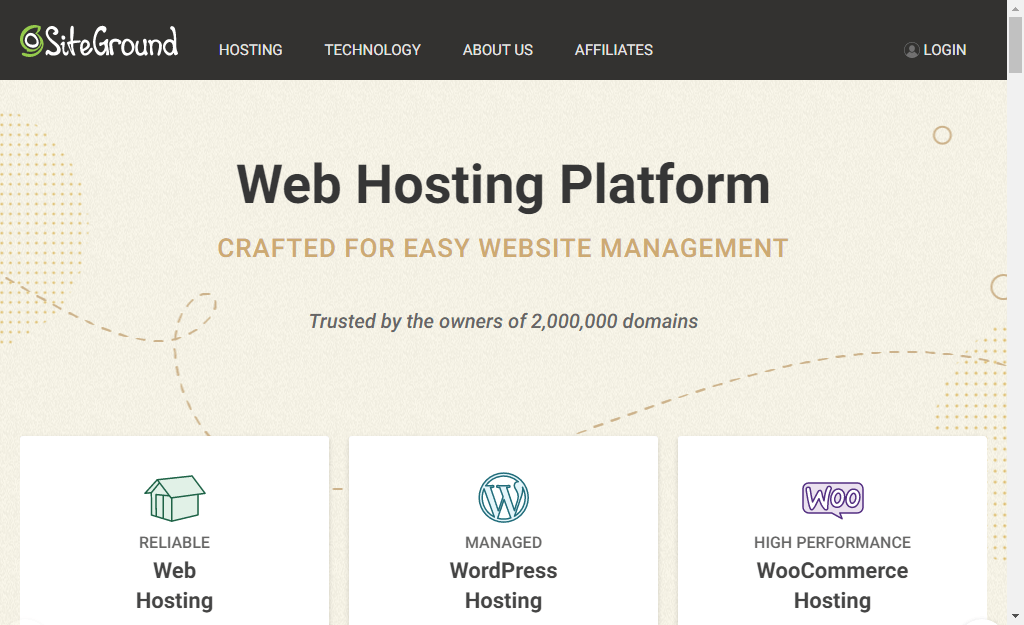
Everyone is likely familiar with the hosting company SiteGround. Over the past 15 years, SiteGround has become a significant brand in the web hosting industry, having started its journey in 2004. SiteGround offers a variety of hosting plans to the webmaster community, including shared, VPS, and dedicated hosting plans available worldwide. The company was founded by Tenko Nikolov in Sofia, Bulgaria and currently employs more than 800 staff members who work around the clock, 24/7.
Bluehost :
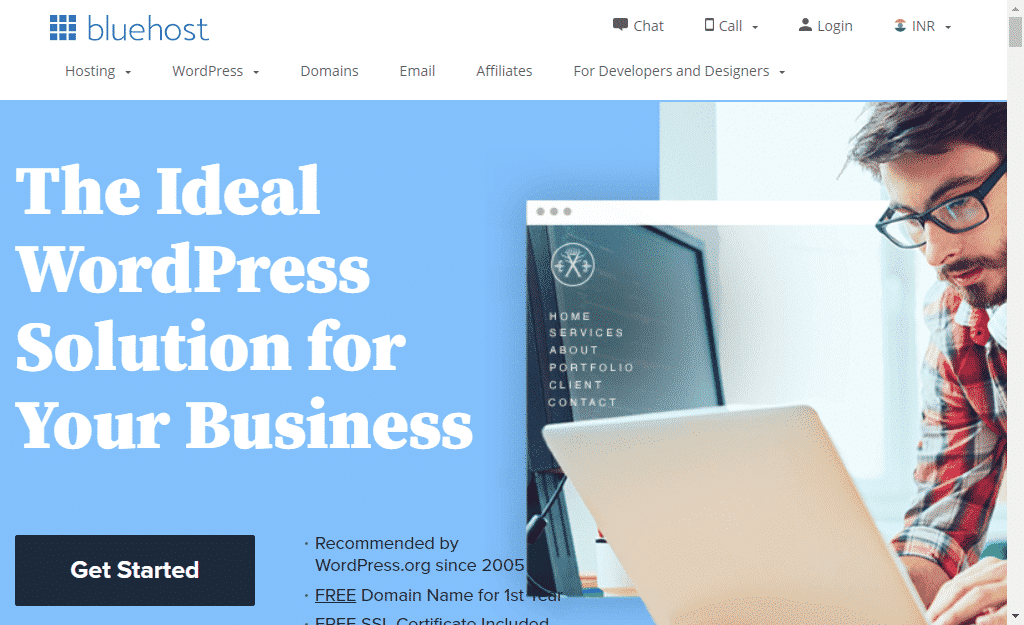
Bluehost has become so important and well-known Brand in Website hosting for the last 15 years. It started its journey in 1996. Now a day, Bluehost uses to offer shared, VPS as well as a dedicated hosting plan to host websites around the Globe. Matt Heaton and Danny Ashworth in Provo, Utah founded it. It has more than 800 staff working around the clock(24*7). The Servers of Bluehost are only located in the United States of America.
Milesweb
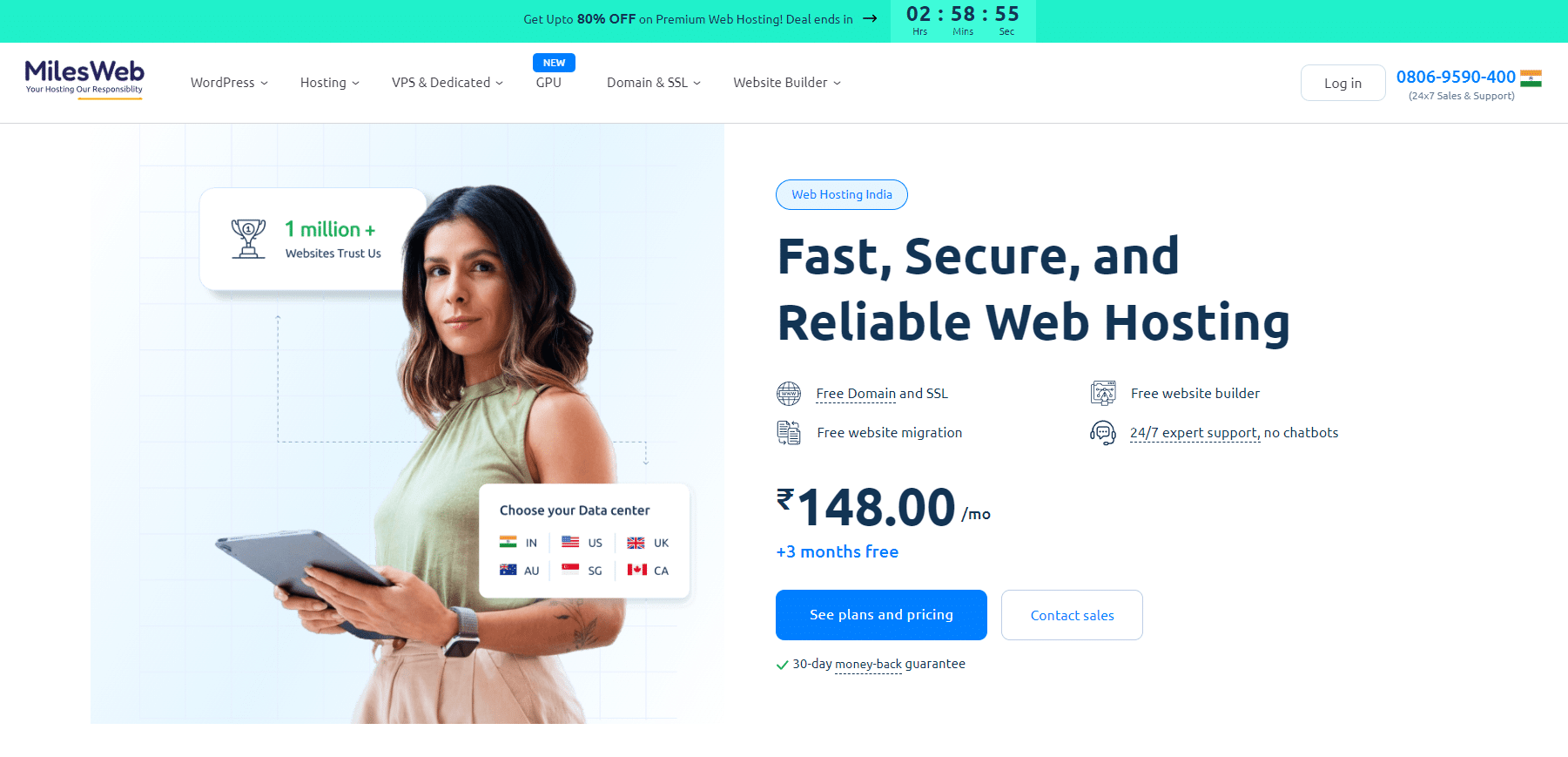
MilesWeb is a renowned hosting provider known for India’s best-managed WordPress hosting. It was established in 2012 and has its headquarters in Nashik, India. Started with local roots, MilesWeb, today, has spanned its global reach across the United States, United Kingdom, Canada, and Europe, among the other web hosting hubs. MilesWeb has set up servers for over 50,000 customers and hosted a million plus domains, establishing itself as one of the leading managed WordPress hosting providers, boosting high performance.
MilesWeb’s WordPress hosting charges are nominal, and they offer cloud servers that manage your website and businesses, backed up by state-of-the-art infrastructure. To enable seamless WordPress hosting, MilesWeb offers top-of-the-line tools including 1-click installers, testing environments, WordPress cache, and much more. Further, their services extend beyond premium plans by providing 24/7 technical expert support, a money-back guarantee, free SSL certificates, and more. Moreover, it offers a product that complies with the industry’s best standards.
EasyWP:

Easywp is a managed WordPress hosting solution backed by Namecheap’s cloud server in the United States. According to Easywp, Easywp has a latency is almost .7s which is wrong as it offers TTFB around 0.7s which is pretty high.
The Servers of NameCheap easywp are the same as those of the Shared Hosting Solution. The main difference between both shared NameCheap and Namecheap easywp is in the Easywp the application has dedicated resources while shared does not have.
Knownhost:
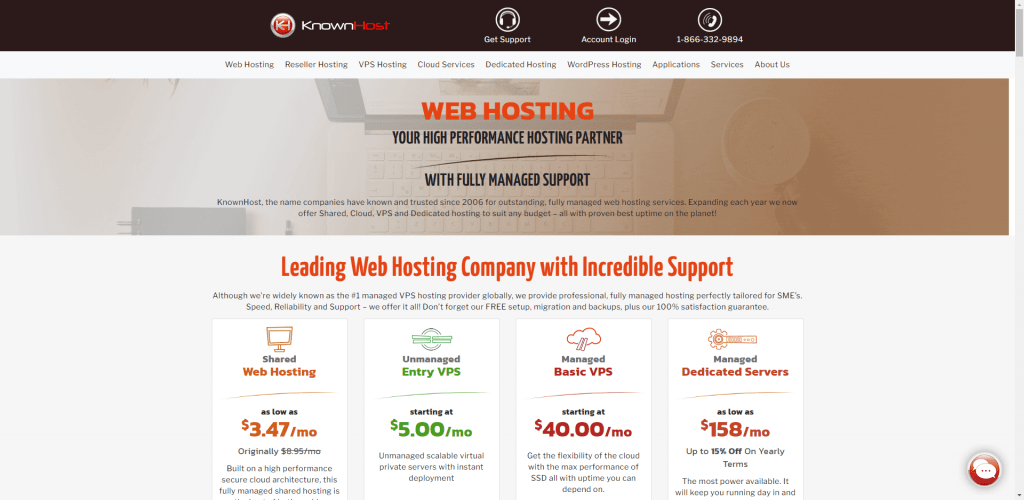
KnownHost is a web hosting company that offers a range of hosting services, including shared hosting, VPS hosting, dedicated servers, and managed WordPress hosting. It is known for providing reliable, high-performance hosting solutions with an emphasis on managed services, where the technical aspects of server management, security, updates, and maintenance are handled by the company.
IONOS:
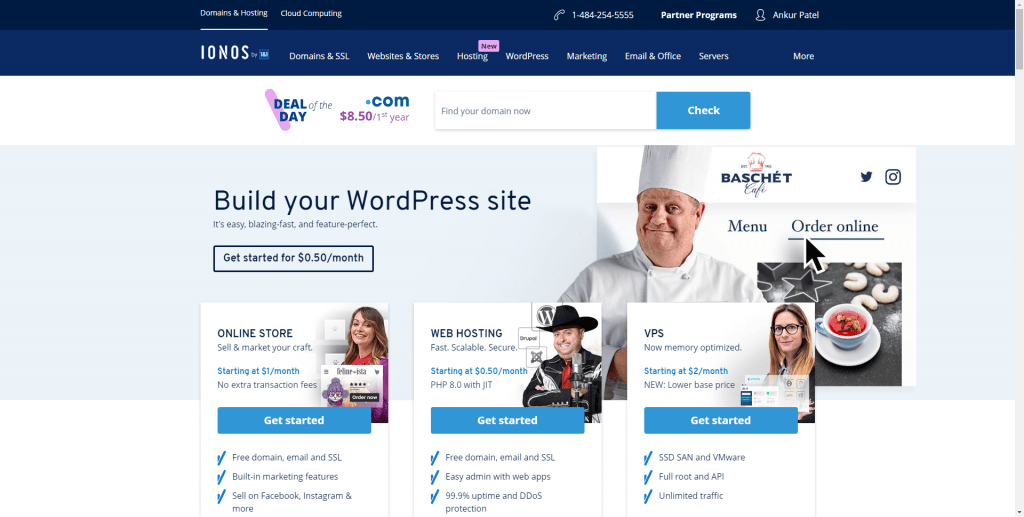
Ionos is a Web hosting company founded in 1998 in Germany and currently owned by the United Internet. It is commonly written as 1&1 IONOS, formerly 1&1 Internet.
It used to offer unmanaged and managed WordPress hosting, Cloud computing, VPS Hosting, WordPress PRo, and Dedicated hosting Solutions to its customers which we are going to discuss later on in this article.
The IONOS used to offer the most painful WordPress hosting as it is very difficult to configure the website for the very first time. The WordPress hosting offered by IONOS is a really Superfast Solution with respect to other hosting solutions like GoDaddy, and Hostinger.
All these hyperspeed to your wordpress website come at a very low cost in comparison to big bulls Like WPEngine, GCP, and AWS.
How to choose a managed WordPress hosting provider?
Choosing a managed WordPress hosting provider requires careful consideration of several key factors, as your decision will directly impact your website’s performance, security, and growth potential. Here’s a guide to help you choose the best provider:
Do You Need?
- Traffic Levels: Estimate how much traffic your site receives or expects to handle. Some providers offer scalable resources (AWS, CLOUDWAYS, GCP), while others have limits.
- Type of Website: E-commerce sites, blogs, or membership sites may have different hosting needs based on the required plugins or features.
- Technical Expertise: Choose a provider based on the level of support and managed services you need. Some hosts offer more hands-on support than others.
Performance & Speed
- Server Optimization for WordPress: Ensure the host offers servers optimized specifically for WordPress, which can dramatically boost site performance.
- Content Delivery Network (CDN): Look for providers that offer a built-in or integrated CDN to speed up load times for users across different locations.
- Caching Mechanisms: Choose a host that includes caching solutions such as Varnish or Redis, as they improve page load times by serving static content quickly.
Reliability & Uptime Guarantee
- Uptime SLA (Service Level Agreement): Choose a provider that offers a 99.9% or higher uptime guarantee. Downtime can result in lost revenue and a poor user experience.
- Reputation for Reliability: Check customer reviews, testimonials, and industry ratings to ensure the host delivers on its uptime promises.
Security Features
- Automatic Updates: Ensure the provider automatically updates WordPress core, themes, and plugins, which helps reduce vulnerabilities.
- Malware Scanning and Removal: Look for hosts that provide regular security scans and proactive malware removal.
- SSL Certificates: Confirm that the provider includes free SSL certificates for encrypting data between users and the server.
- Firewalls & DDoS Protection: Advanced security measures like firewalls, DDoS protection, and real-time monitoring can safeguard your site from attacks.
Backups & Restore Options
- Daily Backups: A good host should offer daily automated backups to ensure you can restore your site easily in case of data loss or corruption.
- Easy Restore Options: Check if the hosting provider allows for one-click restores of backup files.
Customer Support
- 24/7 Availability: Ensure the host offers 24/7 customer support, especially if you run a business that needs quick responses to potential issues.
- WordPress Expertise: Look for a host with a support team that specializes in WordPress, which ensures quicker and more accurate problem resolution.
- Multiple Support Channels: Choose a provider that offers multiple ways to get help—such as live chat, phone support, and email.
Scalability
- Resource Allocation: Make sure the hosting plan can easily scale with your website’s growth, including increased bandwidth, storage, and CPU resources.
- Plan Flexibility: Check if the provider offers flexible upgrade options without too much hassle when you need more server resources or higher-tier plans.
Staging Environment
- One-Click Staging: If you’re regularly updating your website, look for a provider that offers easy-to-use staging environments for testing changes before going live.
Pricing & Value for Money
- Transparent Pricing: Some hosts offer low introductory prices but charge high renewal fees. Review both the initial and ongoing costs.
- Included Features: Compare what’s included in the plan (CDN, backups, security, etc.) versus what you may have to pay for separately.
- Money-Back Guarantee: Ensure the provider offers a refund policy, giving you a grace period to test the service risk-free.
Hosting Location & Data Centers
- Server Locations: Choose a provider that has data centres near your target audience for faster response times.
- Global Reach: If you expect international traffic, having a provider with multiple global data centres or integrated CDN will help speed up delivery across regions.
User Interface & Ease of Use
- Control Panel: Look for a user-friendly control panel like cPanel, Plesk, or a custom dashboard to easily manage your hosting account.
- Account Management: Make sure the host’s interface allows for easy management of backups, updates, and WordPress installs.
Developer Features (if applicable)
- SSH Access: For developers, SSH access may be important for managing files and performing server commands.
- Customizable Options: Check for support for version control tools like Git, as well as WP-CLI for command-line management of WordPress sites.
Migration Services
- Free Migration: Some managed WordPress hosts offer free migration services to help you easily transfer your website from your current host.
- Assisted Migration: For complex sites, look for hosts that provide hands-on migration assistance or dedicated migration tools.
Reputation and Reviews
- Customer Reviews: Look up user reviews and case studies to see what others have experienced with the provider. Sites like Trustpilot, Reddit, and hosting-specific forums can offer valuable insights.
- Industry Recognition: Check if the provider has received any awards or recognition for managed WordPress hosting.
By taking these factors into account, you can choose a managed WordPress hosting provider that aligns with your website’s needs and ensures a secure, high-performance, and scalable environment.
Tips for getting started with managed WordPress hosting
Getting started with managed WordPress hosting can be a smooth and rewarding process if you approach it with the right mindset and follow a few key tips. Here’s a step-by-step guide to help you set up and make the most of your managed WordPress hosting:
Choose the Right Managed Hosting Provider
- Do Your Research: Compare different providers based on performance, security features, customer support, and pricing.
- Consider Your Needs: Assess your site’s traffic, complexity, and specific requirements like e-commerce functionality or plugin support to choose the best fit.
- Look for Reviews: Read customer reviews and case studies to get a sense of the provider’s reliability and service quality.
Select the Appropriate Plan
- Start Small, Scale Up: Begin with a plan that suits your current traffic and needs. Managed hosts usually make it easy to scale up as your site grows.
- Pay Attention to Limits: Check for resource limits like storage, bandwidth, and number of WordPress installs. Ensure the plan fits your anticipated needs.
Migrate Your Site (If Applicable)
- Free or Assisted Migration: Many managed WordPress hosting providers offer free migration services. If you already have a WordPress site, this feature will help you transfer it to the new host easily.
- Backup Your Site: Before migration, ensure your current site is backed up in case something goes wrong during the process.
- Test After Migration: Once the migration is complete, test your website thoroughly to make sure everything works as expected, including forms, plugins, and design.
Configure Domain Settings
- Update DNS Settings: After signing up, you’ll need to point your domain to the new host. This involves updating your DNS settings, which your hosting provider will guide you through.
- Enable SSL Certificate: Most managed WordPress hosts provide free SSL certificates. Make sure to activate SSL for a secure, HTTPS-enabled site.
Familiarize Yourself with the Control Panel
- Explore the Dashboard: Managed WordPress hosting often comes with custom dashboards or control panels. Take time to explore the interface for managing your site’s updates, backups, and settings.
- Use Staging Environments: Learn how to use the staging environment provided by your host to test new features or updates before going live.
Set Up Automatic Backups
- Configure Backup Settings: Most managed hosts offer daily backups, but make sure you know how to access and restore from these backups.
- Test Backup Restores: Periodically test restoring from a backup to ensure the process works smoothly in case of emergencies.
Optimize for Performance
- Enable Caching: Your managed host may provide caching mechanisms out of the box. Ensure caching is enabled for faster load times.
- Use a CDN: If your host offers CDN integration (or you can use an external CDN), activate it to boost global performance.
- Image Optimization: Compress images and media to reduce load times and improve overall site performance.
Install Necessary Plugins
- Essential Plugins Only: Don’t overload your site with plugins. Stick to essential plugins for security, SEO, and performance.
- Security Plugins: Even though managed hosting provides security features, adding an extra layer of protection through a plugin like Wordfence or Sucuri can be beneficial.
- Caching & Performance Plugins: If your host doesn’t provide caching, consider installing plugins like WP Rocket or W3 Total Cache.
Enable Automatic Updates
- Update WordPress Core: Many managed hosts handle automatic updates for WordPress core files, themes, and plugins. Make sure automatic updates are enabled for maximum security.
- Test Updates on Staging: If your host provides a staging environment, test major updates (especially for themes and plugins) before deploying them on your live site.
Monitor Your Website’s Performance
- Use Performance Tools: Even with managed hosting, it’s good practice to monitor your website’s performance using tools like Google PageSpeed Insights, GTMetrix, or Pingdom.
- Review Host’s Monitoring: Many managed hosts offer performance monitoring and alert systems. Take advantage of these to ensure your site is running smoothly.
Leverage Support Resources
- 24/7 Support: Managed WordPress hosts often offer expert support. Don’t hesitate to contact them for help with anything from site migrations to plugin conflicts.
- Knowledge Base & Tutorials: Many providers offer extensive knowledge bases, video tutorials, and FAQs to help you troubleshoot issues or optimize your site.
Secure Your Website
- Two-Factor Authentication (2FA): Enable 2FA for added login security.
- Strong Passwords: Ensure all user accounts, especially admin accounts, use strong, unique passwords.
- Regular Security Audits: Perform regular security audits to spot any vulnerabilities or outdated plugins that could be exploited.
Prepare for Growth
- Scalable Resources: Managed hosting providers often allow you to upgrade plans as your traffic increases. Monitor your site’s performance and upgrade when necessary.
- Prepare for Traffic Surges: If you anticipate traffic spikes (e.g., during a promotion or product launch), ensure your hosting provider can handle the load without downtime.
Focus on Content and SEO
- Create Regular Content: With managed hosting taking care of the technical side, you can focus more on content creation, driving traffic, and improving engagement.
- SEO Plugins: Install an SEO plugin like Yoast SEO or Rank Math to optimize your content for search engines.
Track Site Analytics
- Set Up Google Analytics: Integrate Google Analytics to monitor your website traffic and user behaviour.
- Use Heatmaps & Session Recordings: Tools like Hotjar or Crazy Egg can provide insights into how visitors interact with your site, helping you optimize the user experience.
By following these tips, you’ll be able to maximize the value of managed WordPress hosting, ensure a smooth setup process, and focus more on your website’s growth and content creation rather than technical management.


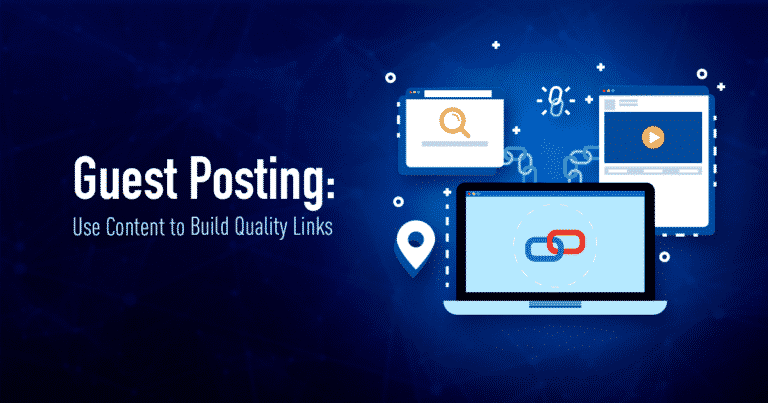


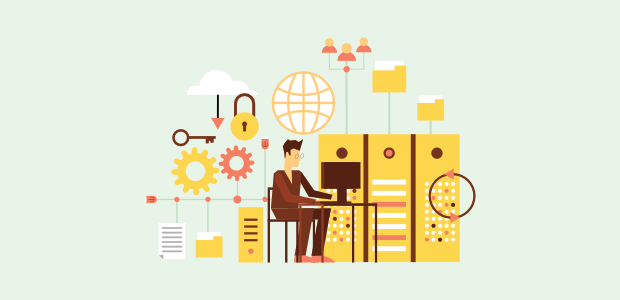
thank you so much sir for your great information. I am a new blogger, this information will help me a lot. Thanks and all the best sir