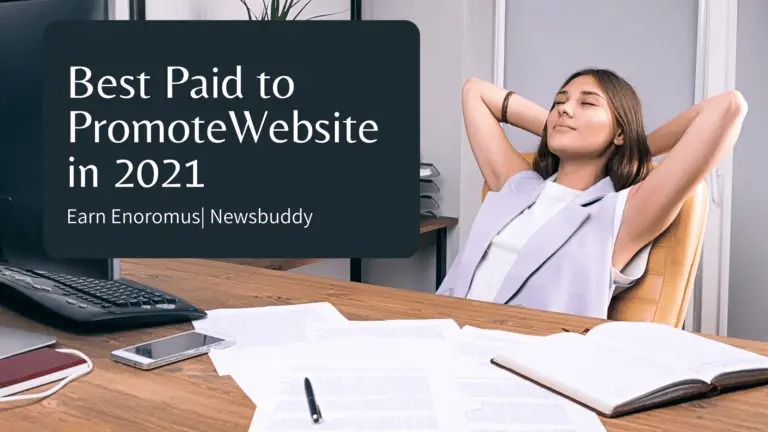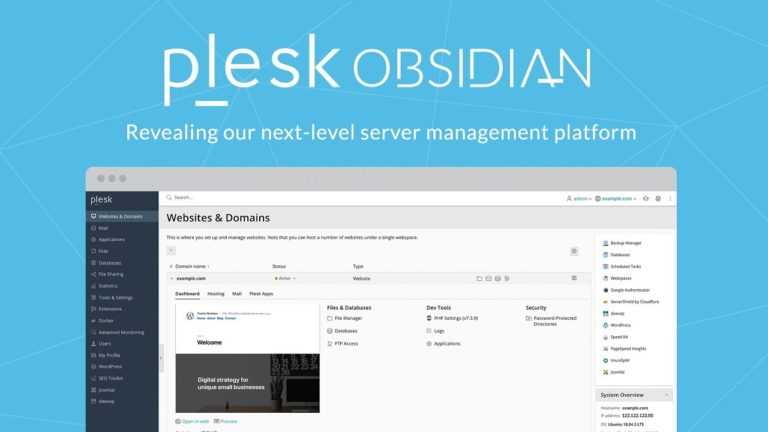When it comes to reliable and scalable email delivery, Amazon Simple Email Service (AWS SES) is one of the most powerful tools in a developer’s toolkit.
However, navigating the journey from a restricted sandbox environment to a fully operational, production-ready email system can be daunting for many.
Whether you’re building transactional email systems for SaaS applications or crafting robust marketing campaigns, mastering SES is critical for ensuring high deliverability and maintaining the sender’s reputation.
In this guide, we’ll walk you through every step—from setting up your SES account in sandbox mode to configuring your domain, managing sending quotas, and finally, unlocking production access for seamless email operations.
What is AWS SES?
AWS SES (Amazon Simple Email Service) is a cloud-based email-sending service provided by Amazon Web Services (AWS). Using a reliable and cost-effective platform, it allows businesses and developers to send transactional, marketing, and notification emails at scale.
Why use AWS SES?
Here are the top reasons to use AWS SES:
1. Cost-Effective
AWS SES offers one of the lowest transactional and bulk email-sending prices. If you’re already hosting on Amazon EC2, you can send 3,000 emails for free each month from each region, they have 22 regions Globally.
2. Scalability
You can start small and scale up to millions of emails as your business grows, without changing infrastructure.
3. High Deliverability
Amazon SES has built-in authentication (SPF, DKIM, DMARC), feedback loops, and IP reputation management to help your emails reach inboxes instead of spam folders.
4. Easy Integration
You can integrate SES easily via:
- SMTP (like a traditional mail server)
- AWS SDKs (for Python, PHP, Node.js, etc.)
- API (via AWS CLI or REST API)
- AWS Lambda, SNS, and S3 for serverless email workflows.
5. Reliable & Secure
SES runs on the highly available AWS cloud infrastructure, with full support for encryption (TLS, IAM permissions) and compliance certifications like HIPAA and GDPR.
6. Analytics & Monitoring
Get real-time stats on open rates, bounces, complaints, and click-throughs via CloudWatch or SES dashboard.
7. Global Reach
SES is available in multiple AWS regions, allowing you to send emails closer to your recipients for faster delivery.
Common use cases
Its ability to send both transactional and bulk emails at scale makes it a go-to solution across a wide range of industries.
Below are some of the most common use cases for AWS SES:
1. Transactional Emails
One of the most popular use cases for AWS SES is sending transactional emails. These are real-time, automated emails triggered by user actions or system events. Examples include:
- Password reset emails
- Order confirmations
- Shipping notifications
- Account creation and verification emails
- Purchase receipts
With SES, businesses can ensure high deliverability rates for these time-sensitive communications, improving the user experience and customer trust.
2. Marketing Campaigns (Bulk Emails)
AWS SES is frequently used by marketers to send promotional emails and newsletters to large subscriber lists. Businesses can easily create and send:
- Product launch announcements
- Holiday sales promotions
- Monthly or weekly newsletters
- Event invitations
SES provides scalability to handle bulk email campaigns, along with tools to monitor open rates, click-through rates, and unsubscribe metrics.
3. System Alerts and Notifications
Developers often integrate SES into applications to automate system-generated notifications. These might include:
- Application error alerts
- Security incident notifications
- Server health updates
- Workflow and task automation notifications
When combined with other AWS services like CloudWatch and Lambda, SES becomes a reliable part of an automated monitoring and alerting system.
4. Email Automation for SaaS Platforms
Many SaaS (Software as a Service) platforms use AWS SES to automate emails related to:
- Onboarding new users
- Payment reminders
- Subscription renewals
- User engagement emails
- Feedback requests and surveys
SES helps SaaS providers maintain regular and effective communication with users throughout the customer lifecycle.
5. Internal Communication Tools
Some businesses utilize SES to power internal communication systems such as:
- Employee notifications
- Company-wide memos
- HR updates and announcements
- Team-specific automated alerts (e.g., sales reports, project status updates)
By using SES, companies can streamline communication workflows and ensure messages are securely delivered.
6. Email Services for Third-Party Applications
Developers often embed SES into third-party apps and services to provide built-in email capabilities, such as:
- CRM systems for customer outreach
- E-commerce platforms sending purchase confirmations
- Helpdesk systems sending ticket updates
SES makes it easy to integrate email functionality into applications without relying on traditional email servers.
Key Features of AWS SES
Amazon Simple Email Service (AWS SES) is a cloud-based email service designed to send and receive emails efficiently while ensuring high deliverability, security, and compliance. Below are the key features of AWS SES:
Email Sending (Transactional & Marketing)
AWS SES supports both transactional and marketing emails, making it a versatile solution for businesses.
Transactional Emails
These are real-time, automated emails triggered by user actions or system events. Examples include:
- Password reset emails
- Order confirmations
- Shipping notifications
- Account verification emails
Marketing Emails (Bulk Emails)
AWS SES allows businesses to send large-scale email campaigns, such as:
- Promotional emails
- Newsletters
- Product updates
- Event invitations
With SES, companies can maintain high deliverability rates and track user engagement through metrics like open rates and click-through rates.
Email Receiving
AWS SES is not just for sending emails—it also provides email receiving capabilities. Businesses can:
- Automatically process inbound emails
- Filter and forward incoming messages
- Store received emails in Amazon S3
- Trigger AWS Lambda functions for automated processing
- Integrate with Amazon SNS for real-time notifications
This is particularly useful for customer support, automated workflows, and feedback collection.
Deliverability Dashboard
AWS SES includes a Deliverability Dashboard to help monitor and improve email performance. Features include:
- Reputation Monitoring: Check the health of your sending domains and IPs.
- Engagement Insights: Analyze email open and click rates.
- Complaint and Bounce Tracking: Get real-time reports on email failures.
- Authentication Checks: Ensure emails comply with SPF, DKIM, and DMARC policies.
This feature helps businesses optimize their email strategy and avoid spam filters.
Suppression List Management
AWS SES automatically maintains a suppression list to prevent emails from being sent to:
- Recipients who have previously marked emails as spam
- Email addresses that have resulted in hard bounces
This feature improves email deliverability and prevents unnecessary sending costs. Businesses can also manage their own account-level suppression lists for better control.
Security and Compliance
AWS SES follows industry-standard security and compliance measures, ensuring safe email communication. Key features include:
Authentication & Encryption:
- SPF (Sender Policy Framework) – Prevents email spoofing
- DKIM (DomainKeys Identified Mail) – Ensures email authenticity
- DMARC (Domain-based Message Authentication, Reporting & Conformance) – Protects against phishing attacks
- TLS Encryption – Secures email transmission
Access Control & Monitoring:
- IAM Policies – Control who can send emails and access SES resources
- CloudTrail Logging – Track API requests for security audits
- AWS Shield & WAF – Protects against DDoS and web-based attacks
Regulatory Compliance:
AWS SES helps businesses meet various compliance standards, including:
- HIPAA (Health Insurance Portability and Accountability Act)
- GDPR (General Data Protection Regulation)
- PCI DSS (Payment Card Industry Data Security Standard)
Getting Started with AWS SES
Amazon Simple Email Service (AWS SES) is a cost-effective and scalable email-sending service that allows businesses to send transactional, marketing, and notification emails with high deliverability. If you’re new to AWS SES, this guide will walk you through the setup process, including account requirements, SES regions, and how to move out of the Sandbox environment.
Prerequisites: Setting Up Your AWS Account
Before you start using AWS SES, you need to ensure that you have the following:
- An AWS Account
- If you don’t have one, create an account at AWS Signup.
- You’ll need a valid email address, phone number, and a payment method (credit/debit card).
- AWS IAM Permissions
- AWS SES requires permissions to send emails. If you’re using an IAM user, ensure the user has the necessary SES policies.
- You can create an IAM user and attach the
AmazonSESFullAccesspolicy in the AWS IAM Console.
- A Verified Email Address or Domain
- Before sending emails, AWS requires you to verify your email address or domain name to prevent abuse.
- You can do this in the SES Console → Verified Identities section.
SES Regions Overview
AWS SES is available in multiple regions, and choosing the right region is important for email deliverability and compliance.
Commonly Used SES Regions
Here are some key AWS SES regions:
| Region | Code | Location |
|---|---|---|
| US East (N. Virginia) | us-east-1 | North America |
| US West (Oregon) | us-west-2 | North America |
| Europe (Ireland) | eu-west-1 | Europe |
| Europe (Frankfurt) | eu-central-1 | Europe |
| Asia Pacific (Mumbai) | ap-south-1 | India |
| Asia Pacific (Sydney) | ap-southeast-2 | Australia |
Each region operates independently, meaning email sending quotas, identities, and configurations do not carry over between regions. Choose a region closer to your target audience for better email deliverability.
Moving Out of the Sandbox Environment
By default, new AWS SES accounts start in Sandbox Mode, restricting your email sending ability. In this mode:
- You can only send emails to verified email addresses or domains.
- There are sending limits, usually 200 emails per 24 hours.
- You cannot send emails to customers until AWS approves your request.
Steps to Move Out of Sandbox Mode
- Go to the AWS SES Console
- Navigate to AWS SES → Sending Statistics.
- Request Production Access
- Click on Request a Sending Limit Increase or open the AWS Support Center.
- Select “Service Limit Increase” → “SES Sending Limits”.
- Fill Out the SES Limit Increase Form
Provide the following details:- Mail Type: Select whether you’ll send transactional, marketing, or notification emails.
- Use Case Description: Clearly explain how you’ll use AWS SES (e.g., order confirmations, newsletters, etc.).
- Website Link: (Optional) Provide a website link to verify your legitimacy.
- Email Sending Volume: Estimate how many emails you’ll send per day or per month.
- Submit the Request & Wait for Approval
AWS typically reviews requests within 24 to 48 hours. If approved, your account will move to production mode, allowing you to send emails to unverified recipients.
How to Send Emails Using AWS SES?
Amazon Simple Email Service (AWS SES) allows you to send emails securely and efficiently using different methods such as the AWS console, SMTP, or API (AWS SDK). This section of article walks you through the entire process, from verification to sending your first email.
Step 1: Verify Your Domain or Email Address
Before sending emails via AWS SES, you need to verify your domain or email address to comply with AWS security policies.
Option 1: Verify an Email Address
- Go to the AWS SES Console → Verified Identities.
- Click “Create Identity”, then select “Email Address”.
- Enter your email address and click “Create”.
- Check your inbox for an AWS verification email and click the verification link.
Option 2: Verify a Domain (Recommended for Bulk Sending)
- In the SES Console, go to Verified Identities → “Create Identity”.
- Choose “Domain”, enter your domain name (e.g.,
example.com). - AWS will generate DNS records (TXT, CNAME, and MX).
- Add these records to your DNS provider (e.g., Route 53, Cloudflare, GoDaddy).
- Once AWS detects the records, your domain will be verified.
🔹 Tip: If you verify a domain, all emails sent from that domain (e.g., no-reply@example.com, support@example.com) will be automatically verified.
Step 2: Set Up SMTP Credentials or Use AWS SDK
AWS SES provides two main ways to send emails:
Option 1: SMTP (For Third-Party Apps like WordPress, PHPMailer, or Outlook)
- In the SES Console, go to SMTP Settings.
- Click “Create SMTP Credentials”.
- This will open the IAM Console, where you generate an SMTP username and password.
- Copy these credentials and configure them in your application (e.g., WordPress SMTP plugin).
SMTP Server Details:
- SMTP Endpoint:
email-smtp.<region>.amazonaws.com(e.g.,email-smtp.us-east-1.amazonaws.com) - Port:
587(TLS),465(SSL), or25 - Authentication: Required (Use AWS SMTP credentials)
Option 2: Use AWS SDK or AWS CLI (For Developers)
For developers, AWS SDKs (Python, PHP, Node.js, etc.) allow direct API integration.
Using AWS CLI
shCopyEditaws ses send-email --from "you@example.com" --destination "ToAddresses=email@example.com" --message "Subject={Data=Test Email},Body={Text={Data=Hello from AWS SES!}}"
Using AWS SDK (Python – Boto3)
pythonCopyEditimport boto3
ses_client = boto3.client('ses', region_name="us-east-1")
response = ses_client.send_email(
Source="you@example.com",
Destination={"ToAddresses": ["recipient@example.com"]},
Message={
"Subject": {"Data": "Test Email from AWS SES"},
"Body": {"Text": {"Data": "Hello, this is a test email!"}}
}
)
print("Email Sent! Message ID:", response["MessageId"])
Step 3: Send Your First Email (Console, SMTP, or API)
Option 1: Send an Email via the AWS Console
- Open the AWS SES Console → Send Test Email.
- Choose “Email Sending” → Click “Send a Test Email”.
- Enter:
- “From” Address (Must be verified if in Sandbox mode)
- “To” Address (If in Sandbox mode, must be verified)
- Subject and Message Body
- Click “Send Test Email”.
Option 2: Send an Email Using SMTP
If you’re using a third-party app (WordPress, Laravel, etc.), configure the SMTP credentials and send a test email.
Option 3: Send an Email Using API (AWS SDK)
Use AWS SDKs (Boto3 for Python, AWS SDK for PHP, JavaScript, etc.) to programmatically send emails.
Step 4: Best Practices for Email Deliverability
To improve email deliverability and avoid spam filters, follow these best practices:
Use Proper Email Authentication
- Set up SPF, DKIM, and DMARC records in your DNS settings.
- AWS provides DKIM signing for better email authentication.
Warm Up Your Email Sending Reputation
- Start by sending low volumes of emails and gradually increase.
- Avoid sudden spikes in sending volume, as this can trigger spam filters.
Monitor Email Performance
- Use the AWS SES Deliverability Dashboard to track bounce rates and spam complaints.
- Keep bounce rates below 5% and complaints below 0.1% to maintain a good reputation.
Follow CAN-SPAM and GDPR Compliance
- Always include an unsubscribe link in marketing emails.
- Avoid sending emails to users who haven’t opted in.
How to Receive Emails Using AWS SES?
1. Setting Up Email Receiving
AWS Simple Email Service (SES) allows you to receive emails, which can be stored in an S3 bucket, processed via AWS Lambda, or forwarded using Amazon SNS. Follow these steps to configure email receiving:
Step 1: Verify Your Domain
- Navigate to AWS SES Console > Verified Identities.
- Click Create identity and choose Domain.
- Follow the instructions to add TXT, MX, and CNAME records to your DNS provider.
Step 2: Enable Email Receiving
- In SES, go to Email Receiving and select Rule Sets.
- Click Create a rule set if none exists.
- Add a Recipient Condition (e.g.,
support@yourdomain.com). - Choose actions such as Store in S3, Invoke Lambda, or Publish to SNS.
- Activate the rule set.
2. Email Processing (Lambda, S3, SNS)
Storing Emails in S3
- In SES Rule Sets, add an action Store in S3.
- Choose an existing S3 bucket or create a new one.
- Add an S3 policy allowing SES to write to it.
Processing Emails with Lambda
- Create a Lambda function to process emails.
- Grant permissions to read from the S3 bucket.
- Example Python Lambda function to process emails:
import boto3
import email
import json
def lambda_handler(event, context):
s3 = boto3.client('s3')
bucket_name = event['Records'][0]['s3']['bucket']['name']
object_key = event['Records'][0]['s3']['object']['key']
response = s3.get_object(Bucket=bucket_name, Key=object_key)
raw_email = response['Body'].read().decode('utf-8')
msg = email.message_from_string(raw_email)
print("Received Email From:", msg['From'])
print("Subject:", msg['Subject'])Using SNS for Notifications
- In SES Rule Sets, add an SNS Notification Action.
- Choose an SNS topic to notify (e.g., trigger an alert or forward the email).
Common Use Case: Creating a Feedback Loop
Goal
Set up a system where incoming customer feedback emails trigger an automated response and store data for analytics.
Steps:
- Receive Emails in S3 using an SES rule.
- Trigger a Lambda Function to parse the email and extract relevant feedback.
- Store feedback data in DynamoDB or another database.
- Send an automated acknowledgment using SES SendEmail API.
- Notify a support team via SNS.
Example Use Case Lambda Flow
- A customer emails
feedback@yourdomain.com. - The email is stored in S3 and triggers a Lambda function.
- Lambda extracts content and saves feedback in DynamoDB.
- Lambda sends an automatic response like:
ses = boto3.client('ses')
ses.send_email(
Source='support@yourdomain.com',
Destination={'ToAddresses': ['customer@example.com']},
Message={
'Subject': {'Data': 'Thank you for your feedback!'},
'Body': {'Text': {'Data': 'We appreciate your feedback and will get back to you soon.'}}
}
)This setup allows efficient feedback collection, response automation, and data analysis.
AWS SES Pricing Explained
Amazon Simple Email Service (SES) offers a cost-effective way to send and receive emails. Below is a detailed breakdown of its pricing structure.
1. Free Tier
AWS provides a free tier for SES users, which includes:
- 62,000 outgoing emails per month when sending from an Amazon EC2 instance.
- 1,000 incoming emails per month for free.
- Additional charges apply for email attachments and exceeding the free tier limits.
2. Pricing Breakdown
a) Email Sending Costs
- $0.10 per 1,000 emails sent after exceeding the free tier.
- $0.12 per GB of email data sent.
- Additional fees for dedicated IP addresses ($24.95 per IP/month).
b) Email Receiving Costs
- First 1,000 incoming emails per month are free.
- $0.10 per 1,000 emails received beyond the free tier.
- $0.10 per 1,000 emails delivered to an S3 bucket.
- $0.10 per 1,000 notifications delivered via SNS.
- $0.10 per 1,000 emails processed by a Lambda function.
c) Attachment Costs
- Attachments count towards the total email data size.
- Charged at $0.12 per GB of outgoing email data.
- Large attachments may result in higher data transfer costs.
Additional Costs to Consider
- Dedicated IP Addresses: $24.95 per month (optional for better deliverability).
- Mail Testing (Inbox Placement Analytics): Costs vary based on usage.
- Domain Verification & DKIM Authentication: No direct cost, but required for high deliverability.
AWS SES pricing remains competitive, especially for businesses sending bulk emails. Ensure you monitor usage to optimize costs.
Tips to Improve Deliverability
Ensuring high email deliverability is crucial for maintaining a good sender reputation and avoiding spam filters. Here are key strategies to improve deliverability when using AWS SES.
1. Implement SPF, DKIM, and DMARC
a) SPF (Sender Policy Framework)
- SPF helps email providers verify that your emails are sent from authorized servers.
- Add an SPF TXT record to your domain’s DNS:
v=spf1 include:amazonses.com -all
b) DKIM (DomainKeys Identified Mail)
- DKIM adds a cryptographic signature to outgoing emails, verifying their authenticity.
- AWS SES provides DKIM keys; add them as CNAME records in your DNS.
c) DMARC (Domain-based Message Authentication, Reporting, and Conformance)
- DMARC helps prevent email spoofing and phishing.
- Add a DMARC TXT record in your DNS:
v=DMARC1; p=none; rua=mailto:your-email@example.com; ruf=mailto:your-email@example.com; - Adjust the policy (
p=) to quarantine or reject Asyour domain matures.
2. Maintain List Hygiene
- Remove invalid, inactive, or unengaged email addresses.
- Use double opt-in to ensure recipients genuinely want your emails.
- Avoid purchased or scraped email lists.
- Regularly clean your list using tools like NeverBounce or ZeroBounce.
3. Handle Bounces and Complaints
- Set up Amazon SNS notifications for bounces and complaints.
- Remove hard-bounced email addresses immediately.
- Address complaint reports by unsubscribing users who mark your emails as spam.
- Monitor AWS SES’s suppression list and remove affected addresses.
4. Warm-Up Strategy for New Domains
- Gradually increase sending volume to establish a positive reputation.
- Start with low volume (e.g., 50-100 emails per day) and increase over weeks.
- Prioritize sending to highly engaged recipients first.
- Use dedicated IPs for large-scale sending to maintain control over reputation.
- Monitor open rates, click rates, and spam complaints.
By implementing these best practices, you can improve deliverability, ensure high inbox placement, and build a strong sender reputation. Let me know if you need further guidance!
Conclusion
By implementing SPF, DKIM, and DMARC, maintaining a clean email list, handling bounces effectively, and gradually warming up new domains, you can significantly improve email deliverability with AWS SES.
These best practices help establish a strong sender reputation and maximize inbox placement. Consistently monitoring performance and adjusting strategies will ensure long-term success in email marketing.