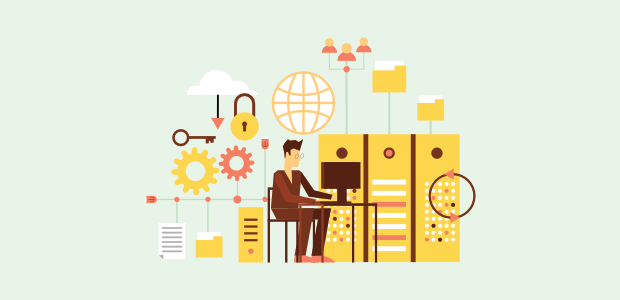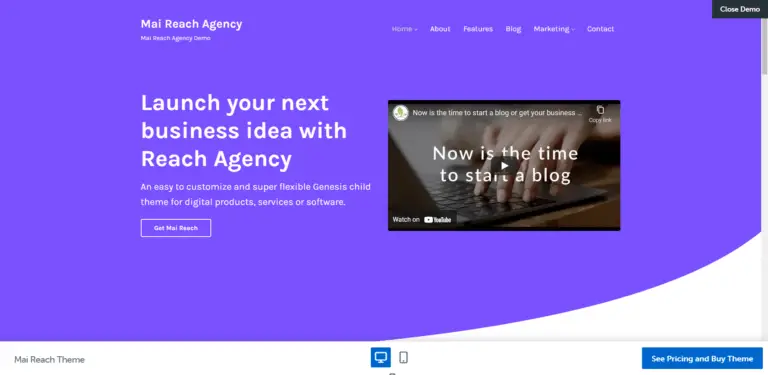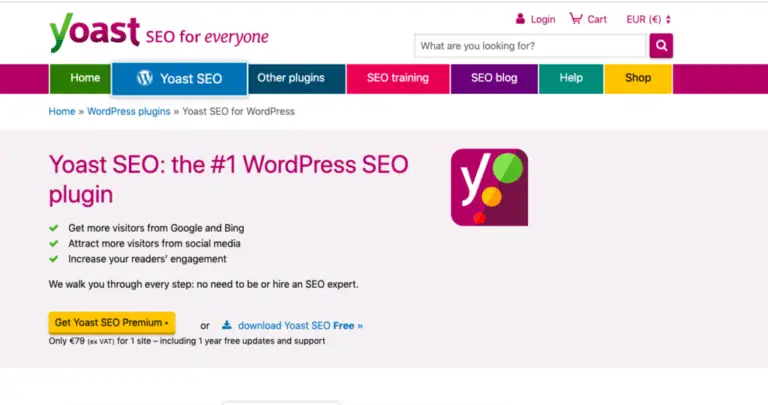We often get very high time to First Byte on the WordPress website. This high TTFB led to Low Core Web Vital Scores.
These Low Core Web vitals leads to a decrease in search Ranking as it affects SEO either you are running an adult website or a Mainstream Website.
One of the primary reasons for this Low TTFB is Database. So, for this reason, we are going to learn the best way to clean or optimize our WordPress database.
What is WordPress Database Optimization?
WordPress Database Optimization is nothing but the process of cleaning old and unused tables in the WordPress database. This unused database takes a lot of CPU and RAM power from WordPress’s Server.
There are primarily two ways to optimize or clean the WordPress database. These two ways are listed below:
- Plugin
- Manually
Best plugin to Optimize WordPress Database:
There are lots of plugins that are available to optimize the WordPress database. These wordpress plugins are discussed below in a very detailed manner:
Optimize Database after Deleting Revisions

Optimize Database after Deleting Revisions is a wordpress plugin that helps webmasters to delete unused tables to enhance the speed of wordpress. It is backed by the CAGE Web Design. This plugin is a ‘One Click’ WordPress Database Cleaner / Optimizer.
Some of the Silent Features of this plugin:
- Deletes revisions of posts, pages and / or custom post types (you optionally can keep an ‘x’-amount of the most recent revisions and you can choose to delete revisions older than…)
- Help Deletes trashed posts, pages and comments (optional)
- Deletes spammed comments (optional)
- Help to Delete unused tags (optional)
- Deletes ‘expired or all transients’ (optional)
- It can also Delete ‘pingbacks’ and ‘trackbacks’ (optional)
- Clears the ‘OEMBED cache’ (optional)
- Deletes ‘orphan postmeta items’
- Optimizes the database tables (optionally you can exclude certain tables, or even specific posts/pages, from optimization)
- Creates a log of the optimizations (optional)
- Optimization can be scheduled to automatically run once hourly, twice daily, once daily or once weekly at a specific time (optional)
- ‘Optimize DB (1 click)’ link in the admin bar (optional)
- ‘Optimize Database’ Icon in the admin menu (optional)
- MULTISITE compatible: optimizes all sites in the network with one click
Advanced Database Cleaner:
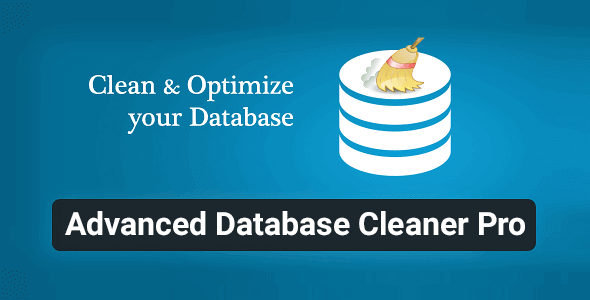
Clean up the database by deleting orphaned items such as ‘old revisions’, and ‘spam comments’, optimize the database and more…
If you have been using WordPress for a while, then you should think absolutely about a database cleanup. Indeed, your database may be full of garbage that makes your site sluggish and bloated such as old revisions, orphaned post meta, spam comments, etc. You should clean up this unnecessary data to reduce your database size and improve website speed and performance. In addition, you will have quicker database backup since the file of your backup will be smaller.
‘Advanced Database Cleaner’ is a must-have plugin that allows you to clean the database, optimize the database and more.
MAIN FEATURES
- Delete old revisions of posts and pages
- auto Delete old drafts
- Delete trash posts
- Delete pending, spam and trash comments
- Auto Delete trackbacks, pingbacks, post metadata, comment metadata, term metadata
- Delete orphan relationships
- Delete expired transients
- Display and view orphaned information before making a database clean-up so you can be sure about what you are going to clean-up
- Search & filter all items based on their names or values
- Keep last x days’ data from being cleaned: clean only data older than the number of days you have specified
- Schedule database clean up to run automatically
- Create as many scheduled cleanup tasks as you need and specify what items should be cleaned by the scheduled task
- Scheduled tasks can be executed based on several frequencies: Once, hourly, twice a day, daily, weekly or monthly
- Display database tables information such as the number of rows, table size, etc.
- Optimize database tables (The plugin will notify you if any tables require optimization)
- Repair corrupted database tables or damaged ones (The plugin will notify you if any tables are corrupted or damaged)
- Schedule database optimization and/or reparation to run automatically and specify what tables should be optimized and/or repaired
- Empty database tables rows
- Clean and delete database tables
- Display options list
- Display options information such as option name, option value, option size, option autoload
- Clean and delete options
- Set options autoload to no / yes
- Display active cron tasks list (scheduled tasks) with their information such as arguments, next run, etc.
- Clean and delete scheduled tasks
- User-friendly and simple to use
Plugins Garbage Collector (Database Cleanup)
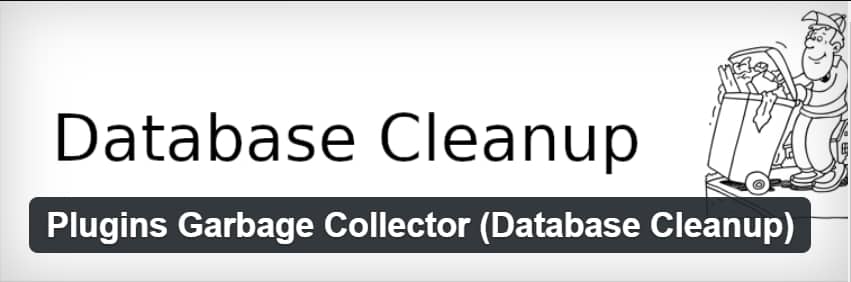
Database Cleanup plugin scans the database and shows the tables beyond core WordPress installation. Some WordPress plugins create and use their own database tables. Those tables are left in your database after plugin deactivation and deletion often. With the help of this plugin, you can check your database and discover if it is clean or not. Extra columns added to the core WordPress tables could be shown also.
I use this plugin to clean my unused database’s table to optimize the speed of my wordpress website.
Now, let us learn “How we can clean a wordpress website manually?”
How we can clean a wordpress database manually?
In this section of the article, we are going to learn how we can clean wordpress manually. There are the following ways to clean the database manually:
- Open database through SFTPs
- Find the tables of the deleted tables
- After successfully finding, you need to delete those table
- Thus, You cleaned your wordpress database manually..