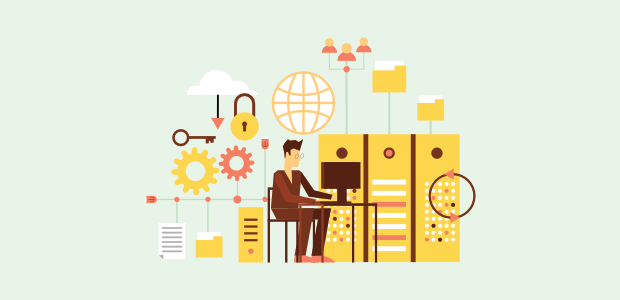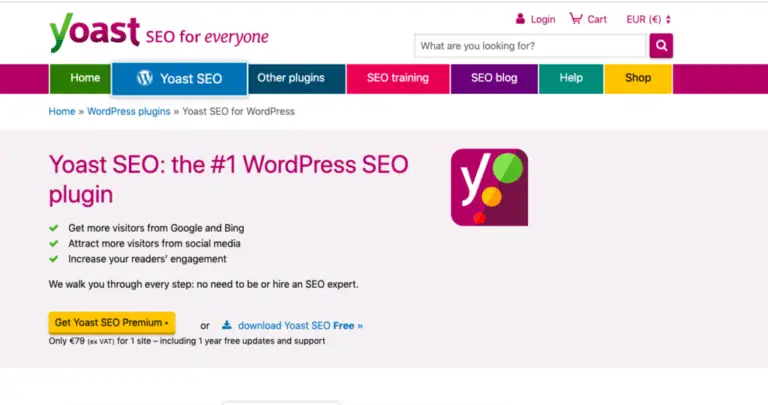Do you want to make a significant makeover to the WordPress website without any impact on your visitor experience?
If yes, then, WordPress staging is a significant and most well-known idea for you.
Many hosting providers like
Yes, this is great.
Let’s start the detailed discussion on WordPress Staging:
What is wordpress Staging?
WordPress Staging is nothing but a testing platform for webmaster While updating Plugins as well Theme before going live.
In the initial days of wordpress hosting, it was very inconvinence for user as well as Webmaster due to error accured during the updation of the platform. It also help you to make your website safe from Most common error like JSON.
For example, you are migrating your Jquery based wordpress theme to vanilla based wordpress theme, then, staging is going to help you a lot.
Ways to Create a WordPress Staging Environment
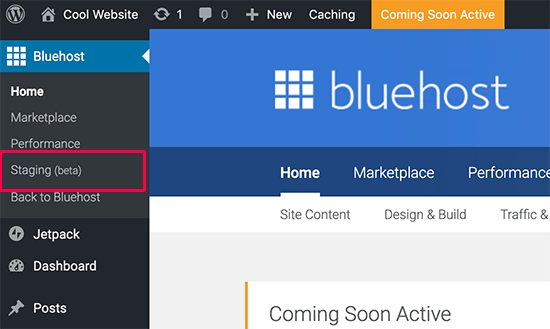
Wana to create staging enivorment for your wordpress? If yes, I have these ways to create staging enivorment for your wordpress application. These three ways are discussed in manner below:
Most Webhost offer Staging Platform:
Many popular web hosting provider for your wordpess website use to offer staging platform for your wordpress site like
But, in these scenario a cache will occur in route. The cache is that these managed web hosting solution offer staging solution only to their high paying plans. But
While when you buy unmanaged server from DigitalOcean, Vultr like cloud server provider. Then, what will be your status as You have to create your own staging enivorment.
Then, you will have only option named “Create staging with plugin” or “Create staging manually”.
Create a WordPress Staging Site With a Plugin:
Creation of staging enivorment through a plugin is a very great idea as it does not need any technicality.
When we searched the wordpress directory, then, we find lots of the free and paid plugins. Some of these staging plugins are listed below:
WP STAGING: WordPress Cloning & Migration
Wp Staging is a freemium wordpress plugin used to duplicator, staging, and backup plugin can create an exact copy of your entire website in seconds.
This clone plugin creates a exact clone of your website into a subfolder or subdomain (Pro version) of your main WordPress installation. This includes an entire copy of your database.
At $105, you will get a life time deal from them with 1 year of update and support.
Wpvivid: Backup and Staging
WPvivid wordpress plugin offers backup, migration, and staging as basic features, and is integrating more and more such as unused images cleaner etc. It help you to Create a staging site on a subdirectory to safely test WordPress, plugins, themes and website changes.
At a price of $139, you will a lifetime deal from with 1 year of update and support.
BlogVault: Backup and Staging
Blogvault is a most important player in this market as many hosting provider like
BlogVault in Numbers
- 1+ million Successful Website Restorations
- 450,000+ Sites backed up and counting
- 330GB Largest site Backed Up
- 10,000+ Web hosts Compatibility
- Five Star Support
Benefits of Using BlogVault as Your Go-to Backup Solution
1. Incremental Backups Guaranteed to Always Work
- Incremental backups that never overload your server
- Free offsite storage ensures 24X7 availability
- 90 days archive to recover from any mistake
- First plugin with Multi-site backup support
2. Fastest Website Recovery Within Minutes
- 1 million+ website restores with 100% success rate
- Differential Restore for lightning-fast recovery
- 90 days archive to recover from any mistake
- Perform full Restore even if your website is offline
3. Deploy a Staging Site in One-click for Free
- Safely test your website updates and changes
- Staging site runs on our cloud servers
- Completely free of cost
- One-click Merge to push changes to live site
4. Frustration-Free Website Migrations in 1-Click
- Compatible & approved with 5,000+ web hosts
- Zero downtime guaranteed
- Intelligent automatic rewrite of all website URLs
- Migrate to a new domain, host, DNS or server
5. Real-time Backups for WooCommerce Stores
- Backup all orders as and when they take place
- Recover anytime with 365 days of backup archives
- 24X7 data protection with offsite storage
6. Manage Multiple Websites from a Single Dashboard
- Perform WordPress core, theme, plugin updates
- Invite team members for efficient collaboration
- Exclusive White-label solution to grow revenues
- Beautiful and comprehensive Client Reporting
7. Last, BlogVault is a “Service,” Not just a Backup Plugin
- Always improving & adding features unlike plugins
- Our Support always has your back
- Full peace of mind with encrypted offsite storage
- Access backups 24X7 with independent dashboard
Why Choose BlogVault Backup Services?
- Set up & Running in Just 60 Secs – Get started in no time. Log in. Auto-Install. And that’s it!
- Comes with Built-in Free Staging – Develop your site the way you’ve always wanted to. Update without breaking live site.
- Doesn’t Slow Down Website, Ever – All processing take place on our own server. Your site does not slow down at all.
- No Technical Knowledge Needed – Automated workflows that ensure everything you need is only a click away.
- Personal Support for Everyone – Agile & Responsive Customer Support that caters to Everyone.
At a price of $149 per month you can use blogvault’s feature for only one year.
Staging a WordPress site manually:
Staging a wordpress manually is a toughest thing as many of the webmaster does not have technical ability. So, I have not given a detailed outlook regarding this.
Pros and cons of using a staging:
After my three year of experience in the wordpress. I must say is a must offer by the hosting providers is a must to have feature for any webmaster. With this experience, I found lots of pros and cons regarding staging. These pros and cons of wordpress staging are listed below:
Pros:
- You can design your wordpress website even in offline
- Webmaster can learn about issue they are going to face without any issue with platform or visitors in wordpress sites.
- Your Design will far better.
Cons:
- WordPress staging is going cost far high,
- Your Production timing will be wasted.