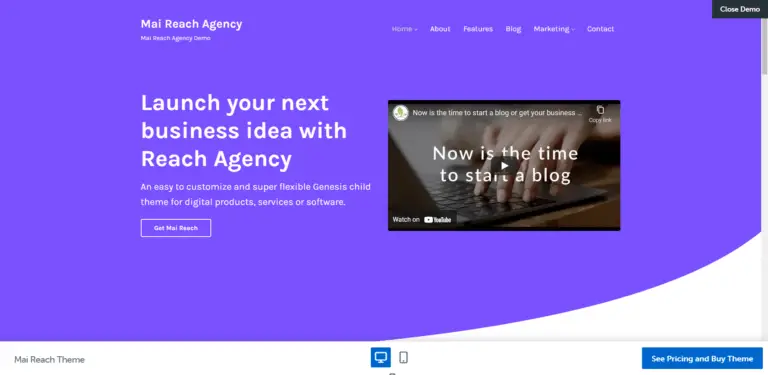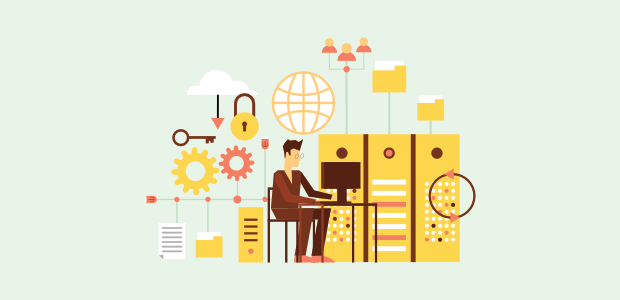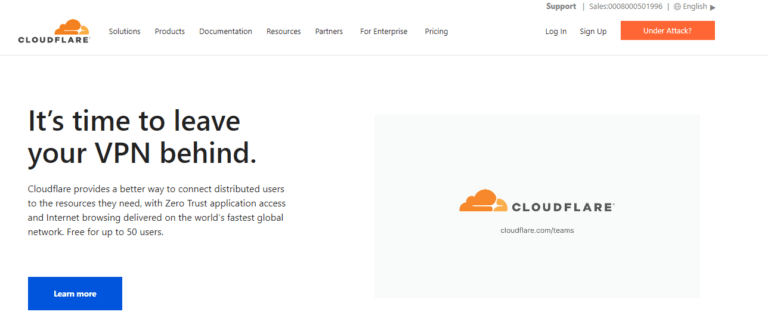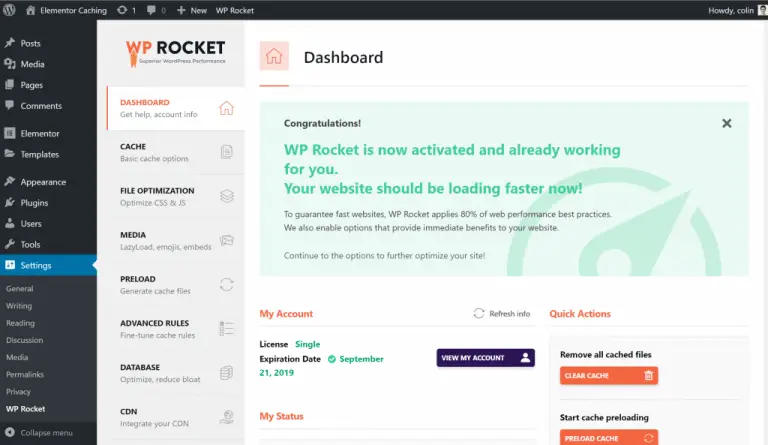Before we dive into the universe that can help to optimize the speed of WordPress-based websites. Out of the millions of websites, currently exists. More than 43% of the websites are backed by WordPress-based websites.
This makes WordPress, one of the most popular CMS Globally. Let’s dive into some of the fact sheets on the speed of websites. Some of the facts are listed below:
- In 2017, Akamai published a report which suggests, A 100-millisecond delay in website load time can decrease conversion rates by 7 percent, A two-second delay in web page load time increases bounce rates by 103 percent, and 53 percent of mobile site visitors will leave a page that takes longer than three seconds to load.
- In 2018, Google came up with an algorithm update which is popularly known as Google speed update. Through this Algorithm update, the Speed of your website becomes the biggest factor for your ranking in Google. Here, is a detailed Report by Wordstream – Link
- In 2018 Google also published an article in its blog states the speed of your website is a major factor for a webmaster for ranking in Google. The Most Important Point in this report is Google recommends 1.2s for loading any webpage. Here is a detailed report – LINK.
- From Google “The new metric, INP, will replace FID as part of the Core Web Vitals in March 2024. To help site owners and developers to take the necessary steps and evaluate their pages for the new metric, Search Console will include INP in the Core Web Vitals report later this year. When INP replaces FID in March 2024, the Search Console report will stop showing FID metrics and use INP as the new metric for responsiveness.”
From the above reports, we can say a website with good speed (less than 3 seconds to load fully) is considered to be one of the optimal websites for SEO as well as a Landing Page for great conversions.
What is Cloudflare?
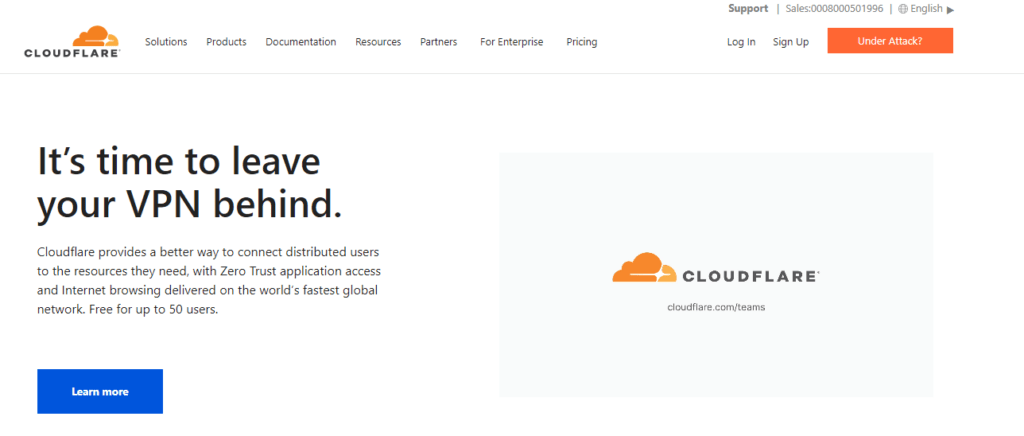
Cloudflare is a global network designed to make everything you connect to the Internet secure, private, fast, and reliable.
- Secure your websites, APIs, and Internet applications.
- Protect corporate networks, employees, and devices.
- Write and deploy code that runs on the network edge.
How is Cloudflare different from other CDNs?
Cloudflare is primarily a DNS provider that used to offer WAF and CDN as a free add-on to its users. It uses to offer reverse-proxy architecture to enable these features while others like BunnyCDN use to offer end-to-end services to accelerate the speed of the website.
What is CloudFlare APO?

Cloudflare says “Automatic Platform Optimization is the result of using the power of Cloudflare Workers to intelligently cache dynamic content. By caching dynamic content, Cloudflare can serve the entire website from Cloudflare edge network to make a site’s time to first byte (TTFB) both fast and consistent.”
I used Cloudflare with 8 websites, I found it almost the same as Rocket.net’s Edge Caching, Cloudways Cloudflare Caching, or any other edge caching powered by Cloudflare. I have set up these 8 websites only to test Cloudflare.
Here are the four scenarios I have setup:
Test 1: Website with No CDN enabled
For this scenario, I used two websites – 1. Based in the UK – 80% of traffic originates from Europe (15K+ monthly visits) 2. Based in India – 94% of traffic originates from Indian Sub-Continent (50K+ monthly visits).
I found both used to serve almost the same USER-Experience to the users when enabled with the Adsense Europen has a more efficient user experience in comparison to the Indian subcontinent. Here’s the table below:
| Results in Europe | Results outside Europe | |
| Time to First Byte (TTFB) | 650ms | avg-1250ms |
| First Input Delay | 180ms | avg-286ms |
| speed Index | 2.6s | avg-4.2s |
| Results in India | Results outside india | |
| Time to First Byte (TTFB) | 720ms | avg-1560ms |
| First Input Delay | 40ms | avg-60ms |
| speed Index | 2.2s | avg-4.1s |
Note:- Both have almost the same length (1500-2500 words) of content and are configured in almost the same hosting background.
Test 2: Website with Free Cloudflare CDN enabled
In this scenario, I used two websites – 1. Based in the USA – 60% of traffic Originates from USA and Canada (35k+ monthly Visits) 2. Based in UK – 80% of traffic Originates from the USA and Canada (120k+ monthly Visits).
| Results in USA | Results outside USA | |
| Time to First Byte (TTFB) | 480ms | avg-890ms |
| First Input Delay | 40ms | avg-35ms |
| speed Index | 3.6s | avg-3.9s |
| Results in UK | Results outside UK | |
| Time to First Byte (TTFB) | 600ms | avg-1780ms |
| First Input Delay | 30ms | avg-60ms |
| speed Index | 3.2s | avg-4.3s |
Test 3: Website with Cloudflare APO enabled
In this scenario, I used two websites – 1. Based in the USA – 60% of traffic Originates from USA and Canada (35k+ monthly Visits) 2. Based in India – 80% of traffic Originates from the USA and Canada (120k+ monthly Visits).
Below are the performance results from websites that have enabled Cloudflare Automatic Platform Optimization (APO). These results are from the 5th test of each website, as we need to ensure that the cache is properly cached for accurate measurements.
| Results in USA | Results outside USA | |
| Time to First Byte (TTFB) | 230ms | avg-260ms |
| First Input Delay | 40ms | avg-35ms |
| speed Index | 1.8s | avg-2s |
| Results in INDIA | Results outside INDIA | |
| Time to First Byte (TTFB) | 200ms | avg-230ms |
| First Input Delay | 30ms | avg-60ms |
| speed Index | 1.4s | avg-2s |
Test 4: Website with Cloudflare PRO and APO enabled
In this scenario, I used two websites – 1. Based in the USA – 80% of traffic Originates from USA and Canada (45k+ monthly Visits) 2. Based in India – 45% of traffic Originates from the USA and Canada (80k+ monthly Visits).
Here are the performance results for websites utilizing Cloudflare Automatic Platform Optimization (APO) and Cloudflare Pro. The data presented is derived from the fifth test conducted on each website, ensuring that the cache is appropriately cached for precise measurements.
| Results in USA | Results outside USA | |
| Time to First Byte (TTFB) | 230ms | avg-260ms |
| First Input Delay | 40ms | avg-35ms |
| speed Index | 1.8s | avg-2s |
| Results in INDIA | Results outside INDIA | |
| Time to First Byte (TTFB) | 200ms | avg-230ms |
| First Input Delay | 30ms | avg-60ms |
| speed Index | 1.4s | avg-2s |
Note:- We conducted a series of tests involving four different scenarios. Each test included a similar number of pictures, ranging in size from 1MB to 1.5 MB. Additionally, the tests consisted of written content varying in length from 1500 words to 2500 words.
How Cloudflare APO works?
If you are very familiar with Cloudflare, there’s a high probability that you already know about Cloudflare workers.

Cloudflare APO operates similarly to Cloudflare’s Cache Everything feature. It caches various types of content, including HTML, CSS, JavaScript, images, and more, at its edge servers to significantly improve the speed at which your website is served to users. By caching this, Cloudflare APO helps to reduce the Time to First Byte (TTFB) and provides a faster browsing experience for your visitors.
The workers of Cloudflare help to propagate the cache to every edge of Cloudflare without a visitor visiting from that goes. For Example:- A user from Canada visits your website this lets Cloudflare cache the HTML of that page and Cloudflare worker helps to propagate the cache across the edge all over the globe.
Pricing: Cloudflare APO
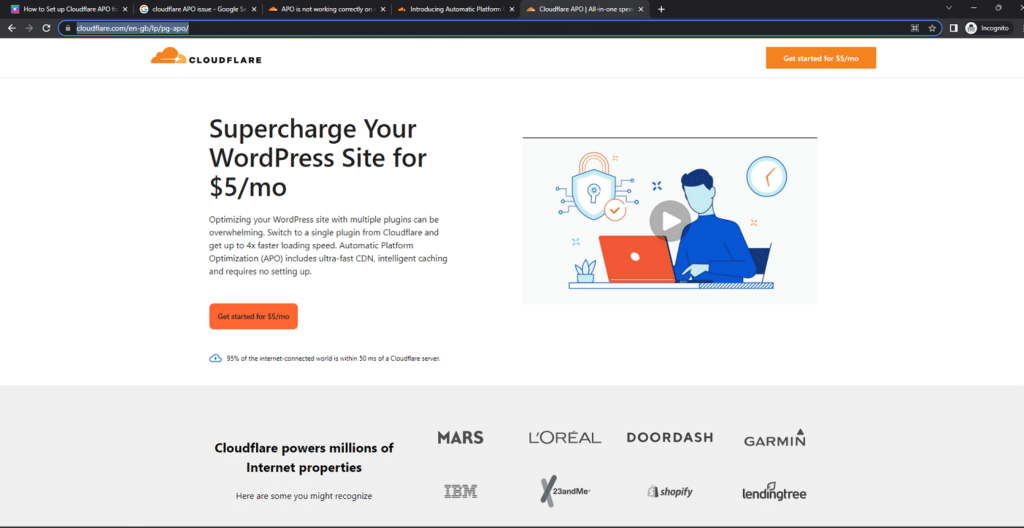
With APO, you can deliver your content to mobile users in an instant, reducing bounce rates, increasing session durations, and improving overall user experience. This is especially important in today’s mobile-driven world, where speed is a crucial factor in engaging and retaining your audience.
The best part is that APO is incredibly affordable. If you are on Cloudflare’s Free plan, you can enjoy the benefits of APO for just $5 per month. And if you are already on one of Cloudflare’s higher-tier plans, such as Professional, Business, or Enterprise, APO is included at no additional cost.
There are no hidden usage fees or surprises. You get unlimited access to APO and its powerful performance optimizations, without any extra charges. It’s as simple as enabling APO and enjoying the lightning-fast speeds that it brings to your WordPress site.
Don’t let slow loading times hold your website back. Upgrade to APO for WordPress and experience the true power of speed.
- Complete Step-by-Step Guide to Create ads.txt File
- 20+ Best WordPress Affiliate Programs: You Must Promote
- Best WordPress Theme that Skyrockets Your SEO
- Top 10+ Fastest Cloud Hosting Solution For Better SEO
- Best Managed Cloud Hosting Service to Host!
How do you activate Cloudflare’s Automatic platform optimization for your website?
In this section, we are going to learn “how we can activate Cloudflare APO for our website?”
From the above, we already know Cloudflare APO is one of the most efficient ways to optimize and deliver content in microseconds. To do this, we need to follow these three things:
- Create API Key “For WordPress” from the Cloudflare
- Install the official Cloudflare WordPress plugin
- Enable Cloudflare Automatic Platform Optimization
Let us discuss these three steps in a very detailed manner:
Create API Key “For WordPress” from the Cloudflare
Creating the API key is the most crucial step for integrating into Cloudflare.
To generate an API token, follow these steps:
- Click on your profile icon located in the top right corner of the Cloudflare dashboard.
- Select “My Profile” from the dropdown menu.
- Navigate to the “API Tokens” tab.
- Click on the “Create Token” button.
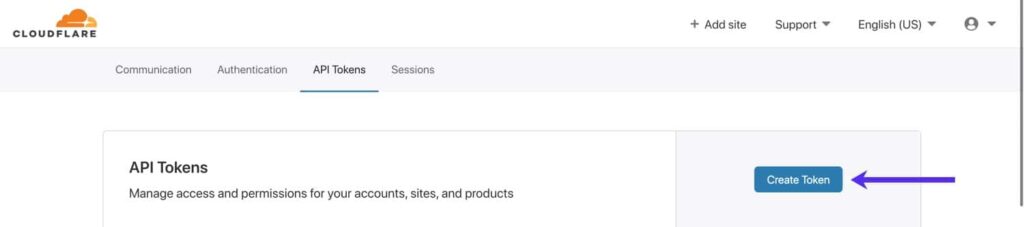
Now, Click on “Use Template” next to the WordPress option under “API Token Templates”.
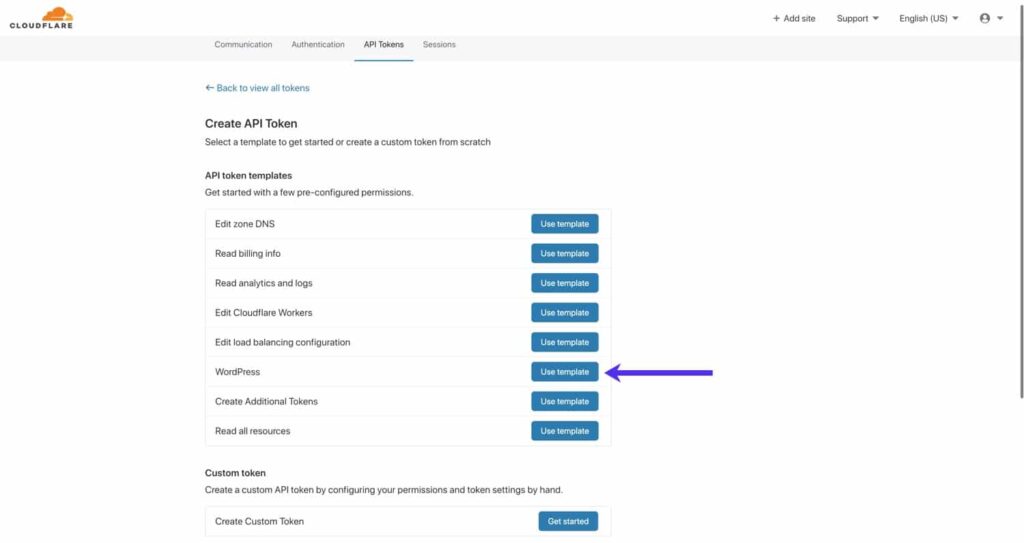
- The “WordPress” template will create an API token with the required permissions for Automatic Platform Optimization to work properly. The settings that come by default are all you need to begin using APO, but you can customize the “Account Resources” and “Zone Resources” settings if you want to restrict the API token to certain users or zones. Once you’re done setting up the token, scroll down and click “Continue to Summary”.
- Finally, click Create Token to get the API key.
Install the official Cloudflare WordPress plugin
Now you need to install the official Cloudflare WordPress plugin into your website. This plugin will allow you to integrate Cloudflare’s powerful features seamlessly with your WordPress site, providing improved security and performance. By following a few simple steps, you can easily set up the plugin and begin enhancing your website’s capabilities with Cloudflare.
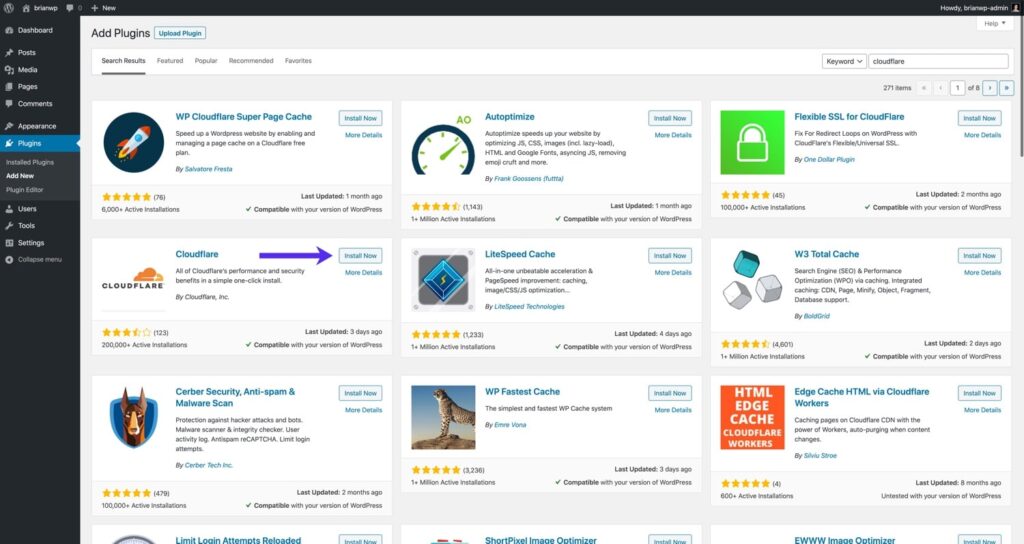
Next, you need to go to Settings > Cloudflare in your WordPress dashboard sidebar, and click “Sign in Here”.
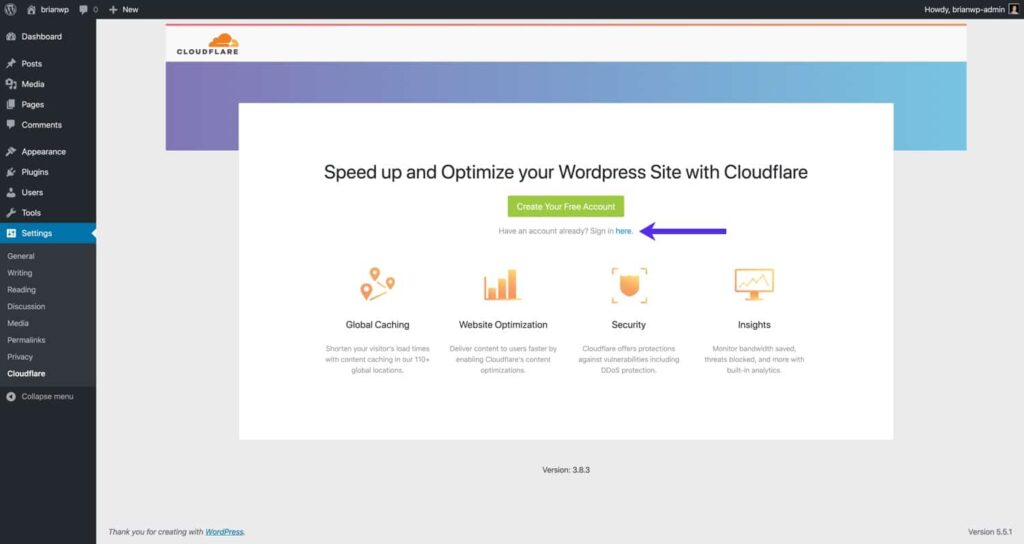
Enter the email address associated with your Cloudflare account along with the API token you generated earlier. Click Save API Credentials to finalize the login process. Now that the Cloudflare WordPress plugin is all set up, let’s head over to the Cloudflare dashboard to enable Automatic Platform Optimization. It is essential to ensure that you have entered the correct email address and API token that you previously generated.
Once you have verified this information, proceed by clicking the “Save API Credentials” button to complete the login process. With the Cloudflare WordPress plugin successfully installed and configured, the next step is to navigate to the Cloudflare dashboard. Here, you will be able to enable the Automatic Platform Optimization feature, which can significantly enhance the performance of your website.
Take advantage of this powerful tool to optimize the loading speed and overall user experience of your WordPress site.
Enable Cloudflare Automatic Platform Optimization
To turn on Cloudflare APO, follow these steps:
- Open your Cloudflare dashboard and go to the “Speed” section, then click on “Optimization”.
- Scroll down to the “Optimized Delivery” part and enable “Automatic Platform Optimization for WordPress”.
- If you are using the free plan, Cloudflare will ask you for billing details at this point.
- Once APO is activated, you will receive a message confirming the successful detection of the WordPress plugin on your domain. If you don’t see this message, we recommend reinstalling the Cloudflare plugin or contacting Cloudflare support for further help.
- In your WordPress dashboard, find the “Settings” section and click on “Cloudflare” in the sidebar.
- Click on the “Apply” button next to “Apply Recommended Cloudflare Settings for WordPress”. This will optimize your Cloudflare settings for WordPress.
- Lastly, make sure that “Automatic Platform Optimization” is also enabled in the plugin settings.
Thus, you have successfully integrated Cloudflare APO with your website and serving a great TTFB to your visitors.
You Might Like:
- Complete Step-by-Step Guide to Create ads.txt File
- 20+ Best WordPress Affiliate Programs: You Must Promote
- Best WordPress Theme that Skyrockets Your SEO
- Top 10+ Fastest Cloud Hosting Solution For Better SEO
- Best Managed Cloud Hosting Service to Host!
Issues Might face You while Cloudflare APO enabled:
When I tried Cloudflare Apo, I faced lots of issues. Some of the major issues are listed:
Contact Form is not working:
I have tested WPFORMS and Contact Form 7 in order to get leads for my business but both are not working for me.
Issues – “WP Forms Submission Error: Form was unable to submit”
Solution – To let wpform works, it is recommended to decrease the caching age to between 40 and 45 hours, ensuring it does not exceed 47 hours. Alternatively, consider bypassing the files of wpforms.
if you have the same issue, you can do it almost the same with other Contact forms and it will eventually work.
Note: – Cloudflare share a list of plugins which is fully compatible with the Cloudflare APO. – List.