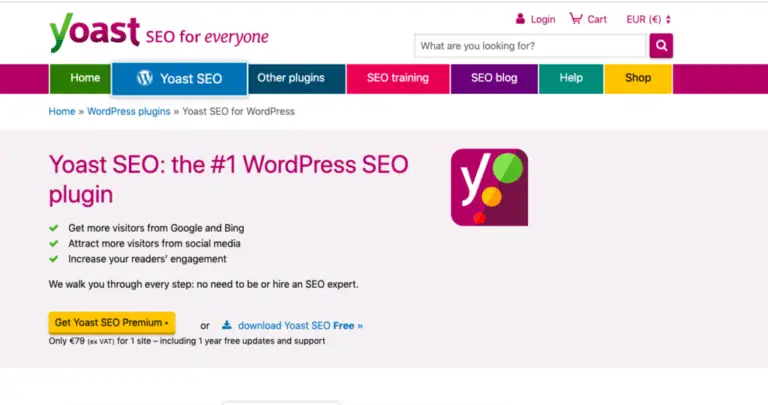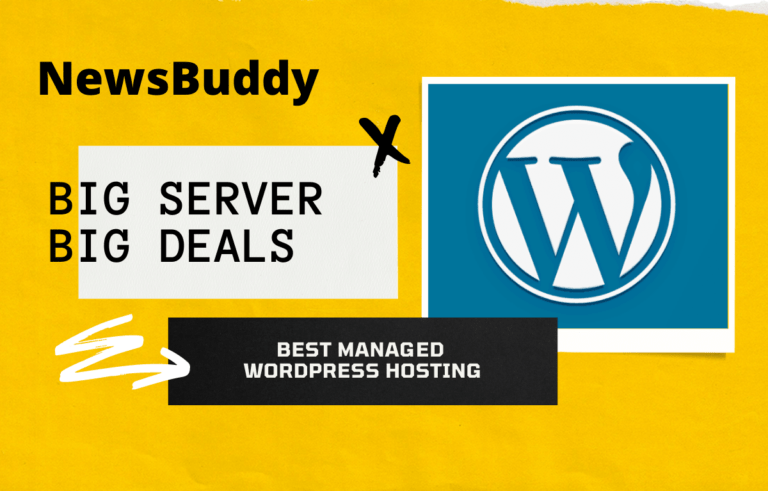I worked on more than 45+ Projects based on the WordPress Content management system, which has a reach of more than 5 million people every month on these projects.
One of the main issues I face with these projects is the security (So Called Hacking) of these WordPress projects or websites.
So, how can you be safer-side? – The answer to this simple question is DNS protection and WordPress Security Plugins.
Before we move ahead, let us discuss the issues that let our websites due to security issues ultimately lets our website be hacked.
Types of Security Issues in WordPress Website:
Now a day more than 70% of websites are powered by WordPress and out of these websites more than 80% are vulnerable to hacking and more than 35% are Hacked.
So, the most common method to breach the security of your websites are listed below:
- WordPress REST API Content Injection Vulnerability
- Stored Cross-Site Scripting Vulnerability
- SQL Injection & URL Hacking
- Brute-Force Login Attempts
- Default Prefix for Database Tables
- Default Admin User Account Vulnerability
- Sensitive File Disclosure Vulnerability
- Privilege Escalation Attack
- DDOS Attack
We are going to learn about these wordpress securities issues in a detailed manner in our upcoming tutorials. Today, In this tutorial, we will learn about the best WordPress plugins that can help secure your website from the above vulnerabilities.
Best WordPress Security Plugins in 2025:
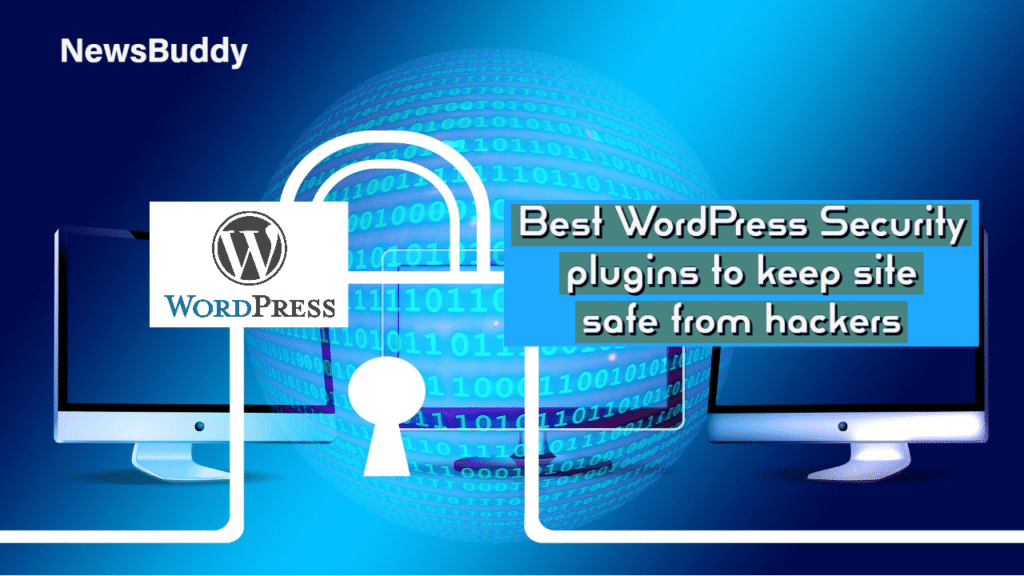
WordPress is a popular content management system (CMS) used by millions of websites worldwide. While it is a powerful platform, it poses a security risk if not properly secured.
Hackers and cybercriminals are constantly looking for vulnerabilities in websites, and a hacked WordPress site can result in lost data, decreased traffic, and damage to your brand’s reputation. To protect your website from potential security threats, it’s important to use a WordPress security plugin. These plugins provide a variety of security features such as malware scanning, firewall protection, and login security.
Table of Contents
Video: Best WordPress Security Plugins
In this article, we will take a look at the best WordPress security plugins available, to help you keep your website safe and secure.
Things to Read:
- Complete Step-by-Step Guide to Create ads.txt File
- 20+ Best WordPress Affiliate Programs: You Must Promote
- Best WordPress Theme that Skyrockets Your SEO
- Top 10+ Fastest Cloud Hosting Solution For Better SEO
- Best Managed Cloud Hosting Service to Host
Let’s move ahead and here’s the list of the Best WordPress Security Plugins available in the market:
WPSCAN

wpScan is a popular WordPress security plugin that is widely used by security professionals and website owners. It is an open-source tool that is designed to scan and identify vulnerabilities in WordPress sites. The plugin is command-line based and can be run on Windows, macOS, and Linux.
It allows you to scan your website for vulnerabilities, including outdated software, weak passwords, and misconfigured security settings. The plugin also checks for known vulnerabilities in installed plugins and themes, making it easy to identify potential security issues. Additionally, wpScan can be used to perform brute-force attacks on the login page of a website, allowing you to test the strength of your login credentials.
One of the key benefits of using wpScan is that it provides detailed information about the vulnerabilities it finds, including the severity of the issue and how to fix it. This makes it easy for website owners to understand the potential risks and take the necessary steps to secure their sites.
It’s worth noting that wpSCAN is a command line tool, and it’s recommended for users who have a good understanding of the system and command line. Also, it’s important to use the tool with caution and permission from the website owner, as it may cause issues if used incorrectly.
How to use WPScan?
If you have technical knowledge, you can easily install and use WPScan with the help of command lines. You need to follow the following things:
- Install Ruby: WPScan is written in Ruby, so you will need to have Ruby installed on your machine. If you do not have Ruby installed, you can download it from the official website.
- Install WPScan: Once Ruby is installed, you can install WPScan by running the command “
gem install wpscan” in your command line. - Update the WPScan: To make sure you have the latest version of WPScan, you can run the command “
wpscan --update“ - Run a scan: Once WPScan is installed, you can use it to scan a WordPress website by running the command
wpscan --url http://example.com. Replace “http://example.com” with the URL of the website you want to scan.
After installing WPScan, you can use it to scan a WordPress website for vulnerabilities. Here are the steps to run a scan on a website:
- Open the command line on your machine.
- Navigate to the directory where you want to save the scan results.
- Run the command “
wpscan --url http://example.com“, replacing “http://example.com” with the URL of the website you want to scan. - WPScan will then start to scan the website, looking for vulnerabilities in the core WordPress software, installed plugins, and themes. The scan may take several minutes to complete, depending on the size of the website.
- Once the scan is complete, WPScan will display a report of the vulnerabilities it has found. The report will include a description of the vulnerability, its severity, and a link to more information about the vulnerability.
- Review the scan results and take appropriate action for the vulnerabilities found on the website.
- If the scan results show that the website has vulnerabilities, it is important to take action to patch them as soon as possible to keep your website secure.
- It is also important to note that WPScan can only detect known vulnerabilities, and there may be unknown vulnerabilities that are not detected by the scan. So, keeping your WordPress and all plugin versions up-to-date is always good practice and following other security best practices.
Now, You can scan any website for security issues.
All In One WP Security and Firewall
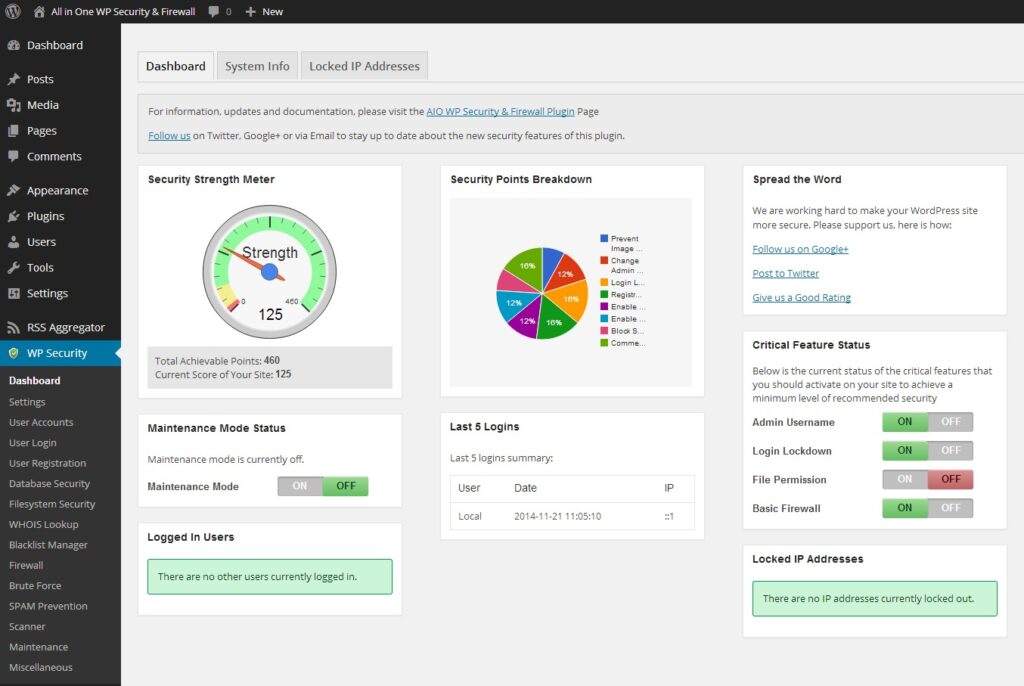
It is a great WordPress plugin made available by All in One SEO. It is one of the best security plugins available in the market as it used to offer everything including Login Security Tools, Web Application Firewall, Content Protection Features, LOGIN SECURITY, Web Application Firewall (WAF), and many more.
It gives you a rating out of 550 points according to your security measures. I used this security application on my website and get almost 200 points out of 550 points.
It has two versions paid and free “Free version has everything except malware scanning”.
Wordfence Security – Firewall & Malware Scan

Wordfence Security is one of the most popular WordPress security plugins with more than 4M downloads and a 4.5 out of 5-star rating. It offers almost everything except content protection and automated malware scanning. These two are only available in their premium service.
it powers more than 10% of WordPress websites globally.
iThemes Security
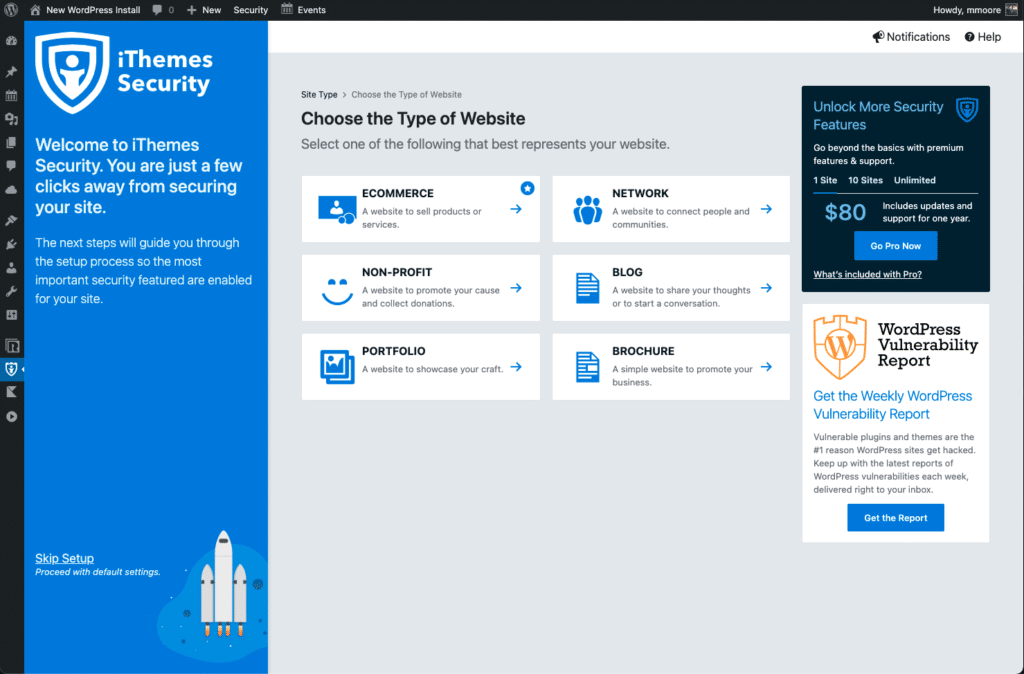
iThemes Security is a great WordPress security plugin with great security potential backed by many web hosting providers globally. Out of them, the biggest name is Liquidweb, it offers the plugin as a hosting security feature for its managed wordpress hosting solution Nexcess.
It has two versions Free and premium. You can download the free version from the wordpress plugin database while the premium version of this wordpress security plugin can be purchased from its official website. It eventually cost you $99 a year.
SiteGround Security

SiteGround Security is one of the most used wordpress security plugins developed by one of the biggest players in Managed WordPress Hosting Siteground. In its initial phase, the plugin was only meant to be developed for the website hosted at Siteground.
After a 2 or 3-year initial rollout, a part of the plugin has been rollout to the public databases under GPL license.
MalCare WordPress Security Plugin

Malcare is in the list of those WordPress security plugins, that I used most for my website and my client’s websites. Most of the applications developed by us are usually powered by CloudWays. It has two versions Free version and the premium version.
Primarily, I used this plugin for Bot protection and malware scanning. It is quite efficient for bot protection but it takes lots of server resources while scanning your server.
Defender Security:
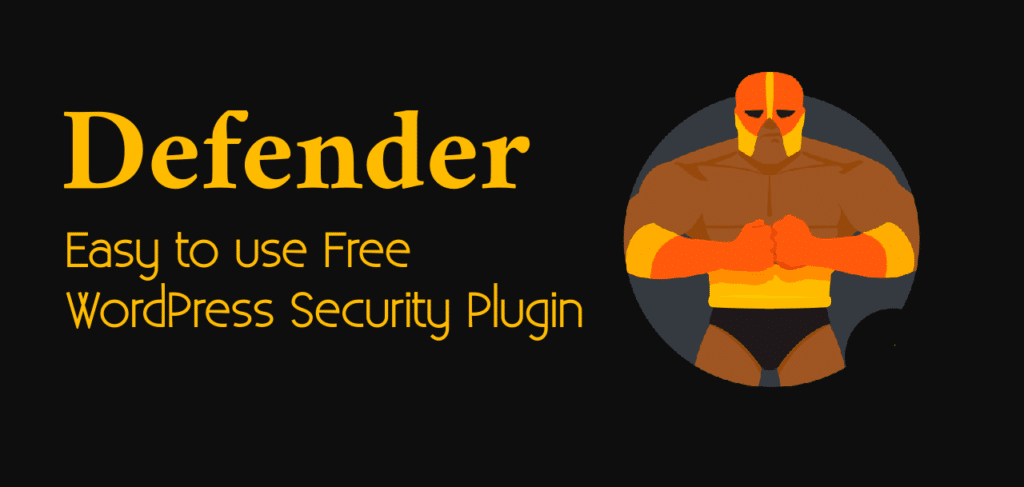
Defender Security is one of the most used wordpress security plugins available in the market. It helps user websites “Stop brute force login attacks, SQL injections, cross-site scripting XSS, and other WordPress vulnerabilities and hacks with Defender’s malware scanner, antivirus scans, IP blocking, firewall, activity log, security log, and two-factor authentication (2FA) login security“.
It has two versions free and Paid. The free version has more than 100K active installations as it is very new in the market and doesn’t be back by any hosting provider available in the market.
Way Forward: Best WordPress Security Plugin available in the Market
In my Five years of journey as a webmaster, we tried more than 10 wordpress security plugins available in the market. So, we have listed the above plugins that I enjoyed.
If you think, I missed a plugin. Please comment below.